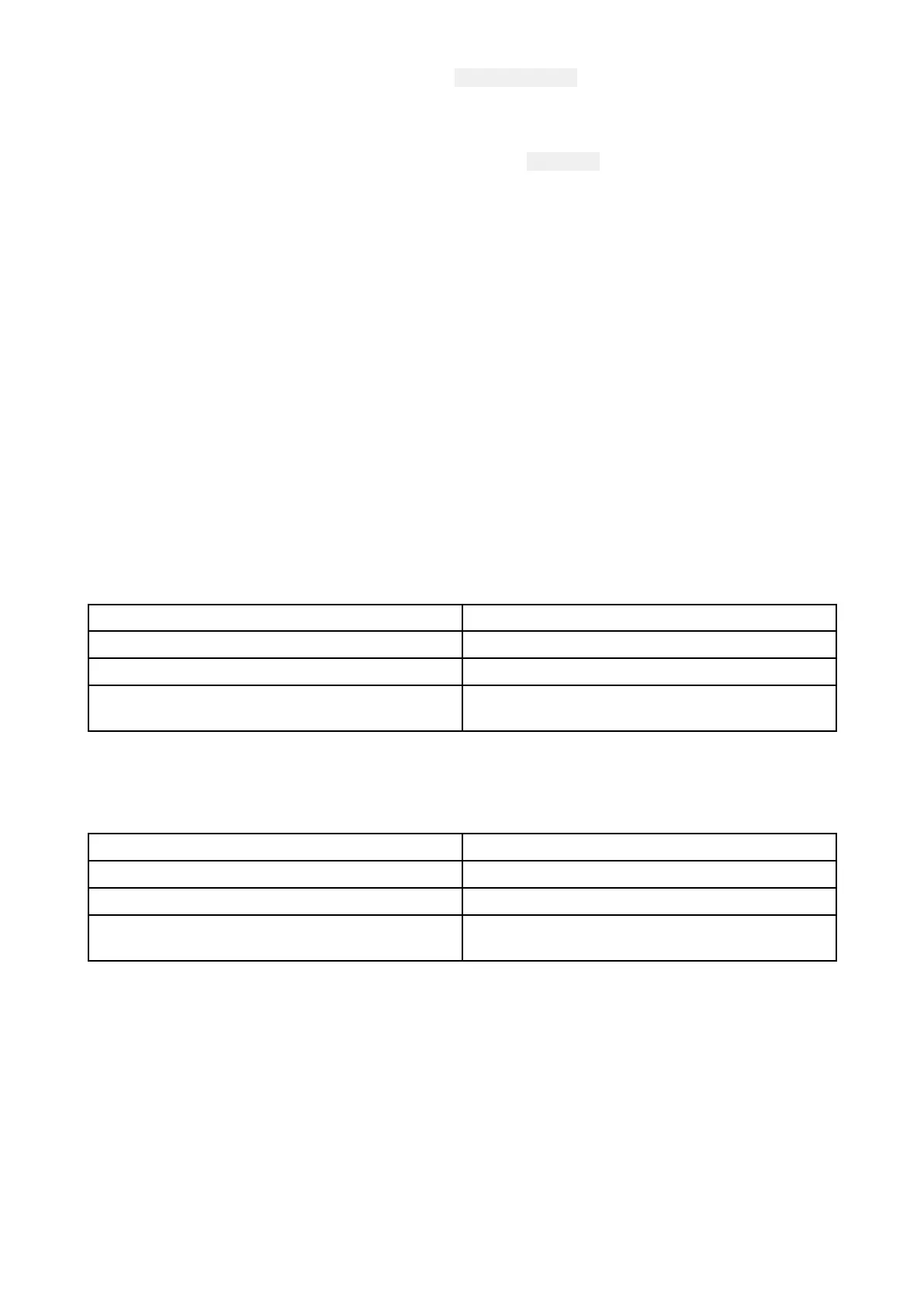returnthescannertoS
tandbymodeusingthe
P
owerupRadaroptionontheMFD’sShortcut
screen,accessiblebymomentarilypressingtheMFD’sPowerbutton.
•Standbymode—IftheconnectiontotheMFDislostwhilethescannerisinTransmitmode,
thescannerwillswitchtoStandbymodewithin5seconds.WhentheconnectiontotheMFDis
restored,returnthescannertoTransmitmodeusingthe Radar:TxoptionontheMFD’sShortcut
screen.
ForafulldescriptionofalltheRadarmodesandassociatedon-screenstatussymbols,refertothe
Radarscannerstatussymbols
topicinthe
Radarapplication
chapterofyourMFD’sOperations
handbook.
RetainyourWi-Fipasscode
ToconnecttotheRadarusingWi-Fi(wireless),youwillneedtoknowtheunit’sSSID,andPasscode.
BoththeSSIDandPasscodeareprovidedontheserialnumberlabelontheundersideoftheunit,
andonspareserialnumberlabelssuppliedinthebox.Y oumaywishtomakeaseparatenoteof
thisinformationandkeepinasecurelocation.Y oushouldalsokeeptheRadarscannerpackaging
inasafeplaceforfuturereference.
Operationinstructions
Fordetailedoperationinstructionsforyourproduct,refertothedocumentationthataccompanies
yourdisplay.
Dopplerdatasourcerequirements
UseoftheDopplerRadarfeaturesrequiresthefollowingdatasourcestobeavailableonyoursystem
(e.g.connectedtoyourmultifunctiondisplay,viaSea Talkng®orNMEA0183):
DatatypeExampledatasource
COG(CourseOverGround)GPSorGNSSreceiver(internalore xternal).
SOG(SpeedOverGround)GPSorGNSSreceiver(internalore xternal).
Heading
CompassorA utopilotsensorproviding
Fastheadingdata(e.g.EvolutionEV-1/EV-2).
MARP Adatasourcerequirements
UseoftheMARPARadarfeaturesrequiresthefollowingdatasourcestobeavailableonyoursystem
(e.g.connectedtoyourmultifunctiondisplay,viaSea Talkng®orNMEA0183):
DatatypeExampledatasource
COG(CourseOverGround)GPSorGNSSreceiver(internalore xternal).
SOG(SpeedOverGround)GPSorGNSSreceiver(internalore xternal).
Heading
CompassorA utopilotsensorproviding
Fastheadingdata(e.g.EvolutionEV-1/EV-2).
68
