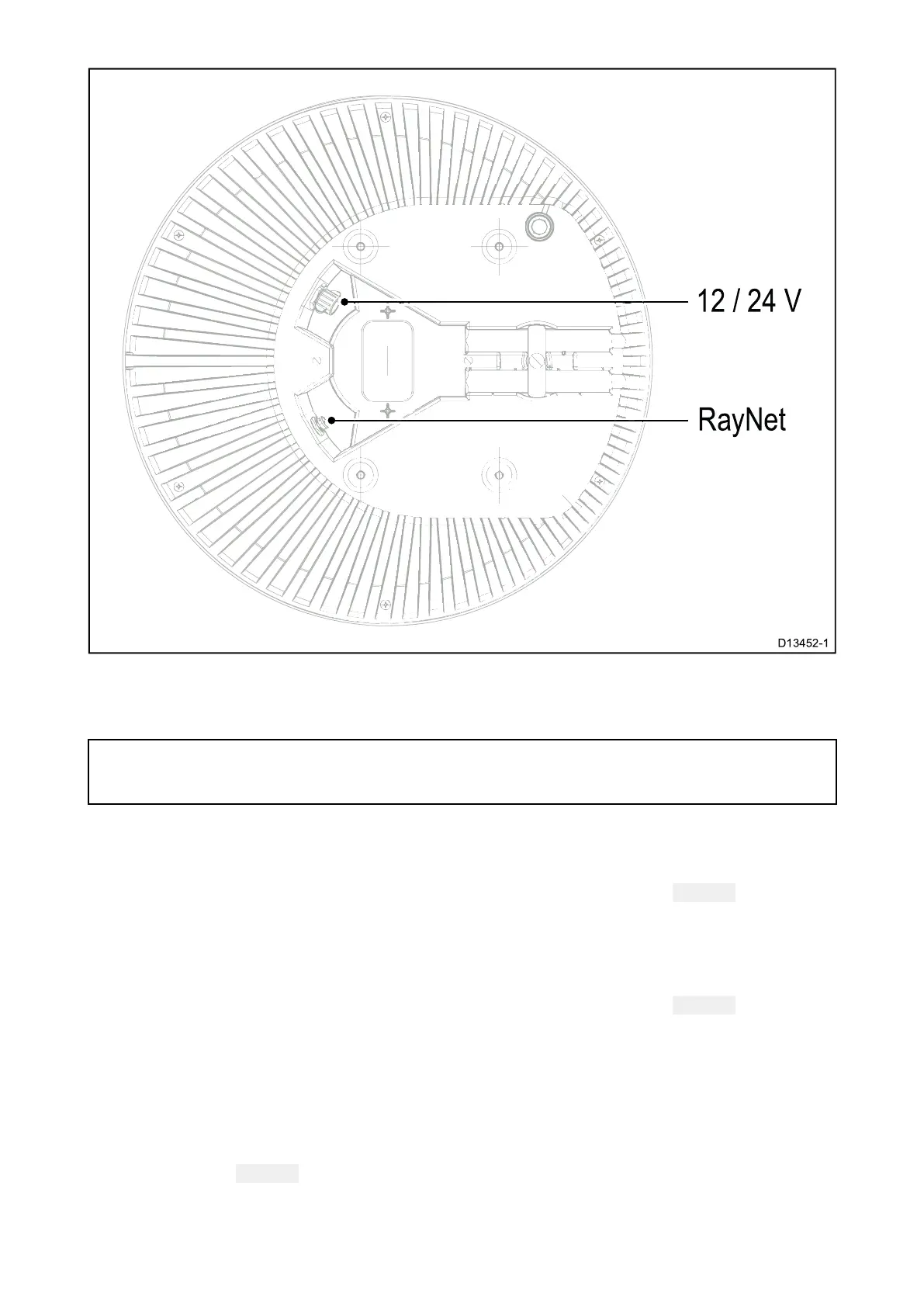T ypicalcableroutingscenarios
Thereare4typicalcableroutingscenarios.
Note:Theroutingoptionsdescribedandillustratedinthissectionassumethataphysicaldata
connectionisusedbetweenyourR adarscannerandmultifunctiondisplay(MFD).However,ifthe
scannerisconnectedtoyourMFDviaWi-Fi,aphysicalRayNetconnectionisnotrequired.
1.Cableroutingforascannermountedonaplatform,usingseparatecablesforthepowerand
dataconnection.
2.Cableroutingforascannermountedonaplatform,usingthecombinedpoweranddatacable
fromane xistingRaymarineDigitalRadarscannerinstallation.Forthis,the A80308Y-adapter
accessoryisrequired(notsuppliedwiththescanner).
3.Cableroutingforascannermountedonapole,usingseparatecablesforthepoweranddata
connection.
4.Cableroutingforascannermountedonapole,usingthecombinedpoweranddatacable
fromanexistingRaymarineDigitalRadarscannerinstallation.Forthis,the
A80308Y-adapter
accessoryisrequired(notsuppliedwiththescanner).
Cablerouting—platformmount
Thereare2typicalcableroutingscenariosforplatformmountinstallations.
•Usingseparatepoweranddatacables.
•Usinganexistingcombinedpower/datacablefromanolderRaymarineDigitalradarscanner.In
thisscenario,the A80308Y-adapteraccessoryisrequired(notsuppliedwiththescanner).
Cablesandconnections43
