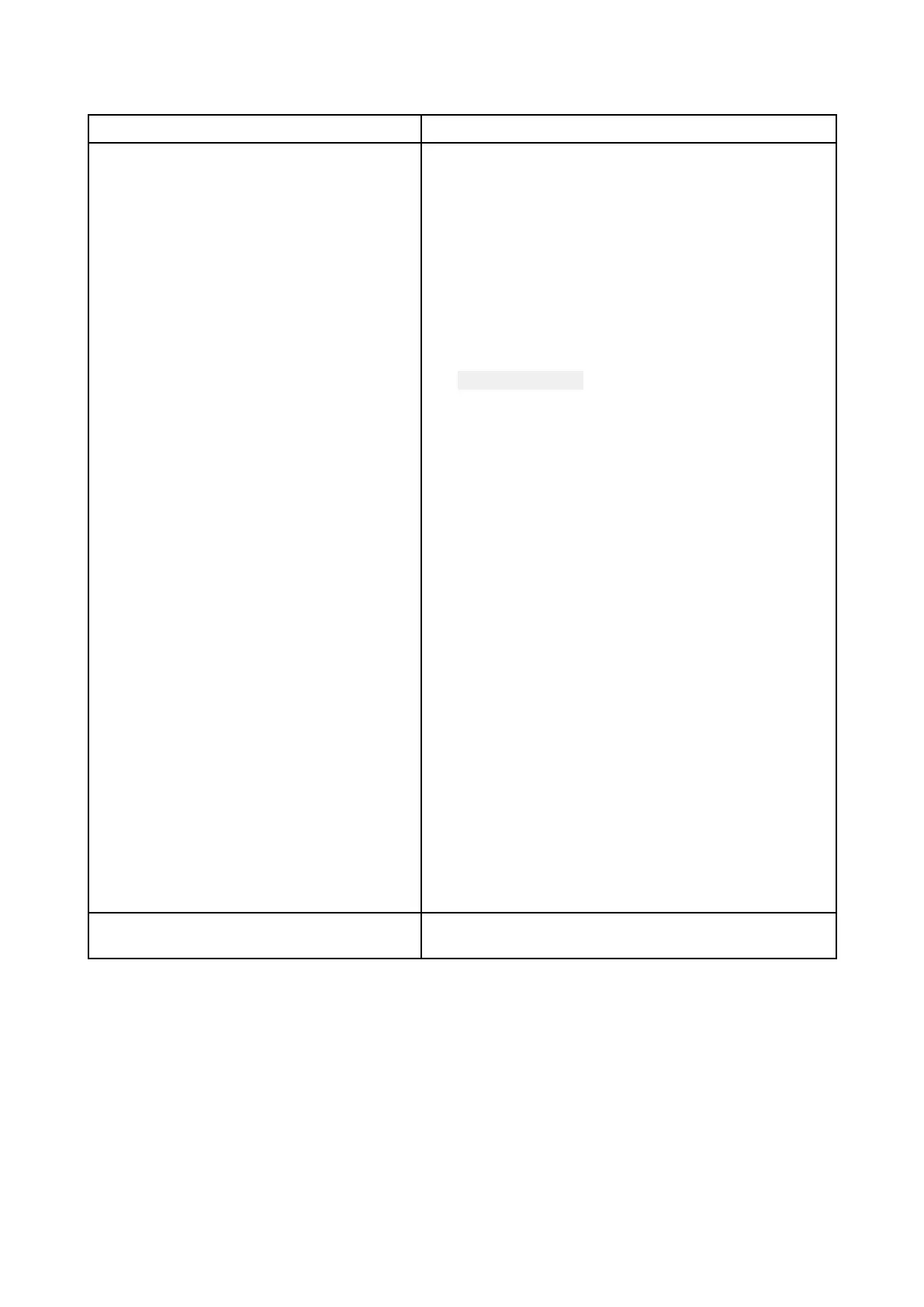T
roubleshootingprocedure
Usethefollowingtabletoidentifyproblemsandremedialactions.
S ymptom
Action
Noconnectioncanbemadetothe
scanner
.
Ensurethedatacable(ifused)isconnectedatboth
endsandisingoodcondition.
IfusingaWi-Fi(wireless)connectiontothescanner
unit,checkthatyouhaveenteredthecorrectWi-Fi
passcodefortheSSIDthatmatchesyourscanner
.
BoththeSSIDandWi-Fipasscodeareprovidedon
thescannerpackaging,andarealsoshownonthe
serialnumberlabelontheundersideoftheunit.Refer
toyourmultifunctiondisplay(MFD)documentationfor
furtherinformation.
Ifthescannerunithasshutdown,awakenitbyusing
the PowerUpRadaroptionintheShortcutscreen,
accessibleonyourMFDbymomentarilypressing
theMFD’spowerkey.TheRadarunitwillshutdown
within30minutesifawireless(Wi-Fi)connectioncan’t
bemadetoamultifunctiondisplayunit(MFD).
Ensurepowersupplythermalbreakerhasnottripped
orfusehasnotblown.Ifnecessary,resetbreakeror
replacefuseONCEONL Y.Ifbreakerkeepstrippingor
fusekeepsblowing,contactaRaymarineauthorized
dealerforassistance.
Ensurepowersupplymaintainsthecorrectvoltage
whenthesystemisswitchedon.
Ensureallproductsinthesystemhavethecorrect
software.Refertowww.raymarine.com/softwarefor
thelatestsoftwareupdatesandthesoftwareupdate
procedureforyourproduct.
IftheQuantum
™
Radomeisconnectedtothe
multifunctiondisplay(MFD)viaaSea Talk
hs
orRayNet
networkswitch,ensurethat:
•Allrelevantequipmentiscorrectlyconnectedto
thenetworkswitch.
•Thenetworkswitchpowersupplyissatisfactory.
•Thenetworkswitchisingoodcondition.
•Networkcablesaresecurelyconnectedandin
goodcondition.
Displayedbearingisdifferenttothetrue
bearing.
Carryoutthebearingalignmentproceduredescribed
intheMFDOperationsmanual.
MultipleQuantumR adars—moreinformation
Only1(one)Quantum
™
Radarscannercanbepoweredatanyonetime,pernetworkedsystem.
•Itispossibletohave1Quantum
™
+1NON-QuantumRaymarineDigitalradarscannerpoweredat
thesametime,onthesamenetworkedsystem.
•ItisNOTpossibletohave2Quantum
™
RadarscannersconnectedviaWi-Fipoweredatthesame
time,onthesamenetworkedsystem,orasinglestandalonedisplay.Whileitistechnically
possibletopowerup2Quantum
™
radarscannersconnectedviaWi-Fiseparatelyto2standalone
(non-networked)displays,or2displayswhicheachbelongtoadifferentRayNetnetwork,this
configurationisNOTrecommended.TheremaybeWi-Firadiointerferencebetween2Quantum
™
radarsoperatingatthesametime.
•ItisNOTrecommendedtohave2Quantum
™
RadarscannersconnectedviaRayNetpoweredat
thesametime,onthesamenetworkedsystem.However,itispossibletohave2Quantum
™
radar
70
