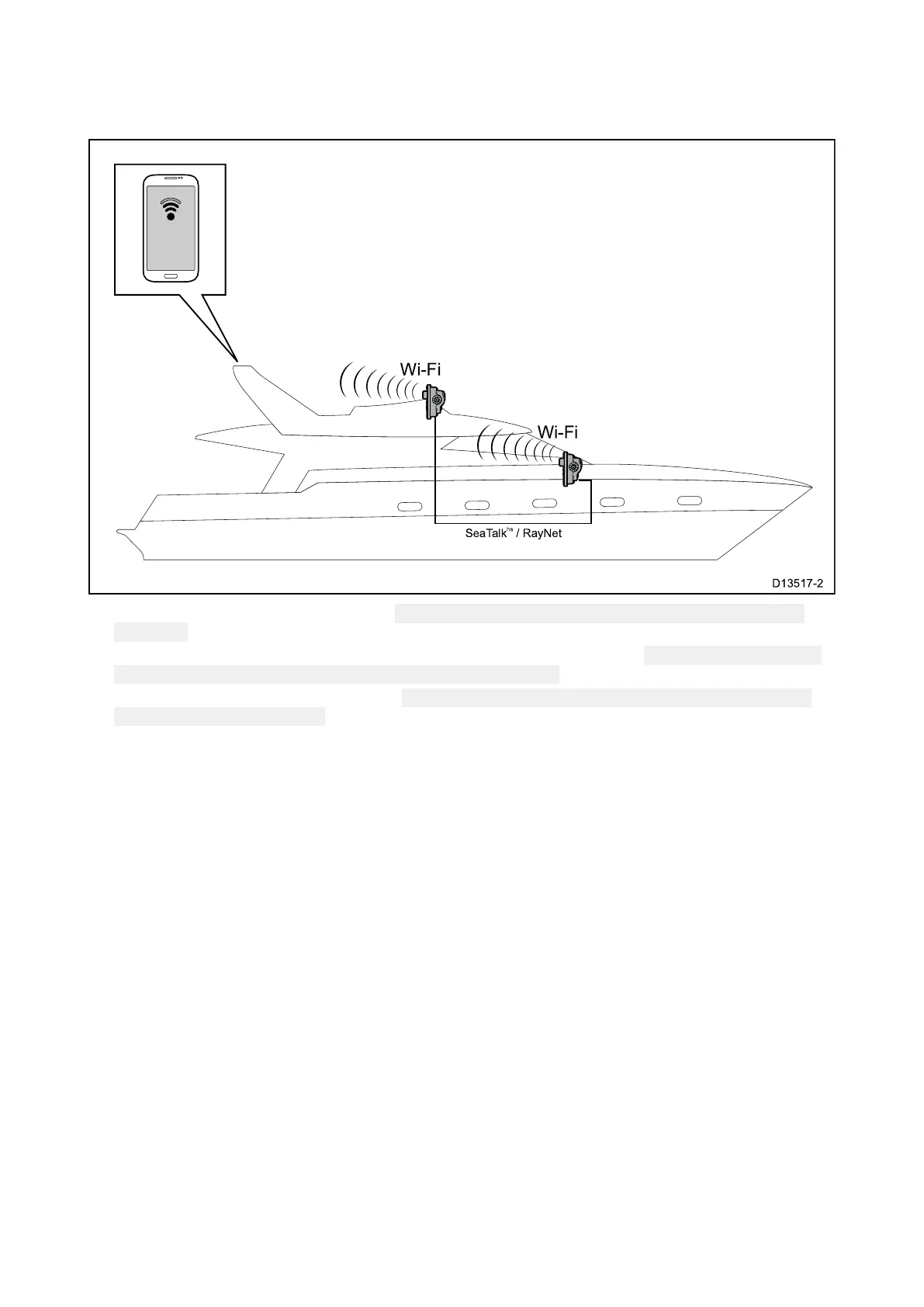Pre-installationsitesurvey—R
aymarineapp
Y oucanalsouseRaymarineappssuchasRayControlorRayViewtoassessthereliabilityofthe
Wi-Ficonnectionatthedesiredinstallationlocation.
1.EnableyourMFDsWi-Ficonnection:( Homescreen>Set-up>Wirelessconnection>Wi-Fi>
Wi-Fi:On)
2.Enable‘Viewingonly’or‘Remotecontrol’fromtheMobileappsmenu:(
Homescreen>Set-up>
Wirelessconnection>Wi-Fi>Wi-FiSharing>Mobileapps).
3.MakeanoteoftheMFDsWi-FiName( Homescreen>Set-up>Wirelessconnection>Wi-Fi>
Wi-FiSharing>Wi-FiName).
4.GotothelocationyouhavechosenforyourRadar.
5.Usingyoursmartdevice,searchforavailableWi-Finetworks.
6.FindyourMFDsnetworkandcheckthesignalstrengthreportedbyyourdevice.
7.Ifyouhaveastrongsignalstrength,openaRaymarinemobileappsuchasRayViewor
RayControlandcheckfunctionalityatthedesiredlocation.Ifyoudonotexperienceany
performanceissuesrunningtheappthenyoucanproceedwiththeinstallation.
8.Ifyouhaveaweakorintermittentsignalthenyouwillneedtoinvestigatefurther,pleasereferto
theWi-Filocationrequirementsguidetohelpestablishwhatmaybecausingtheproblem.
9.FornetworkswithmultipleMFDs,repeatsteps1to9foreachMFDinyournetwork.
Wi-Fisignalstrength
Wi-Fisignalstrengthismeasuredindecibel-milliwatts(dBm).Thesignalstrengthofthenetworkyou
arecurrentlyconnectedtoisusuallyrepresentedgraphicallybyaWi-Fisymbol.
Thesignalstrengthrangerepresentedbyeachfilledbarisdeterminedindependentlybyeach
devicemanufacturer.However,ingeneraltheperformancewillbesimilar.
36
