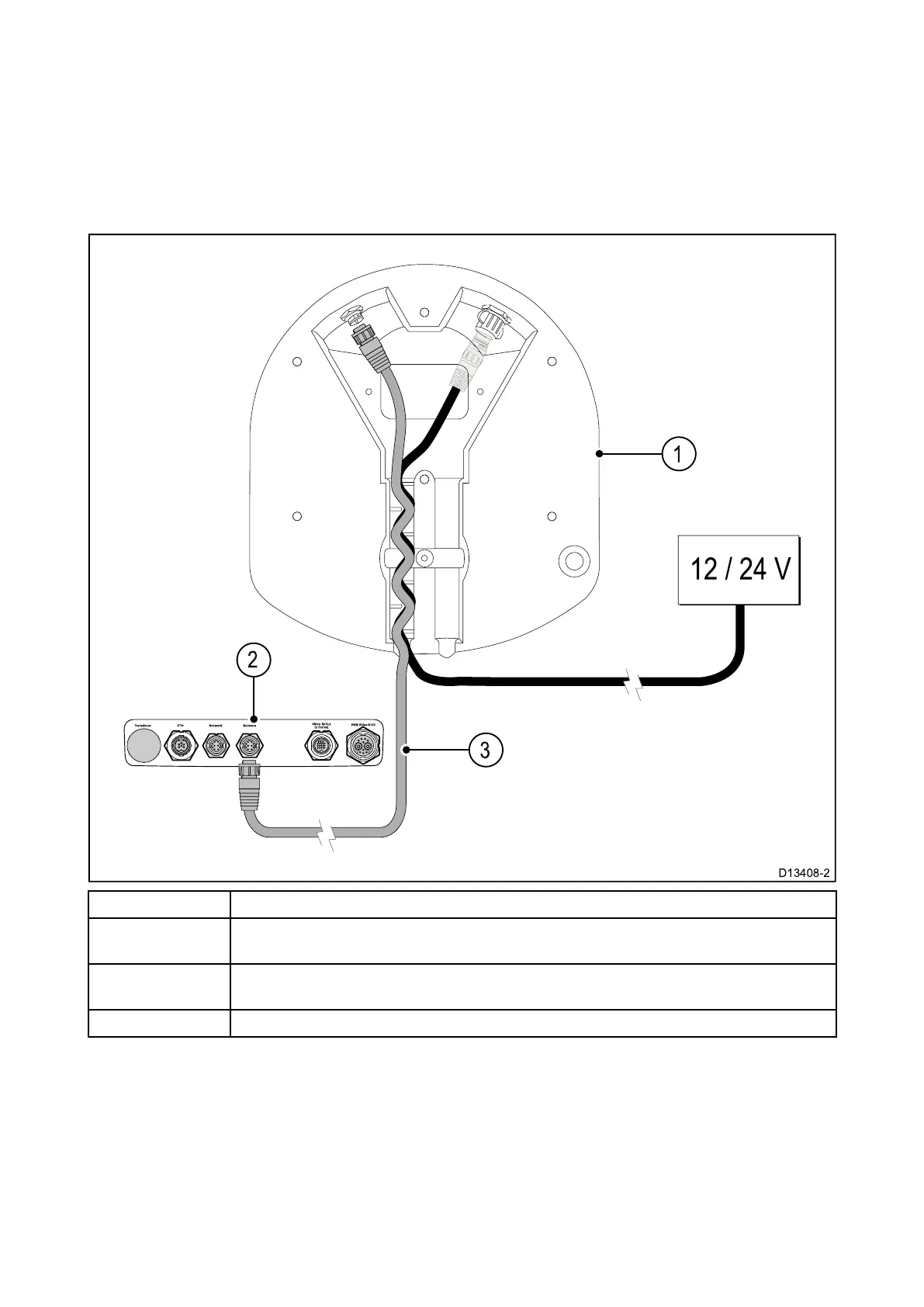4.4Networkconnection
ThescannermustbeconnectedtoacompatibleR
aymarinemultifunctiondisplay(MFD),either
viaWi-Fi,orviaaphysicalRayNetcableconnection.Onceconnected,themultifunctiondisplay
canshowRadarechodata.
Wired(RayNet)multifunctiondisplayconnection
ScannerconnectedtoamultifunctiondisplayusingaRayNetcable.
ItemDescription
1
Quantum
™
R adome(forclarity,onlytheconnectionsareaoftheundersideof
theunitisshownhere).
2
ConnectorpanelofcompatibleR aymarinemultifunctiondisplay(forclarity,only
theconnectionsareaoftheunitisshownhere).
3
R ayNetdatacable.
Wi-Fimultifunctiondisplayconnection
ScannerconnectedtoamultifunctiondisplayusingWi-Fi.
Cablesandconnections53
