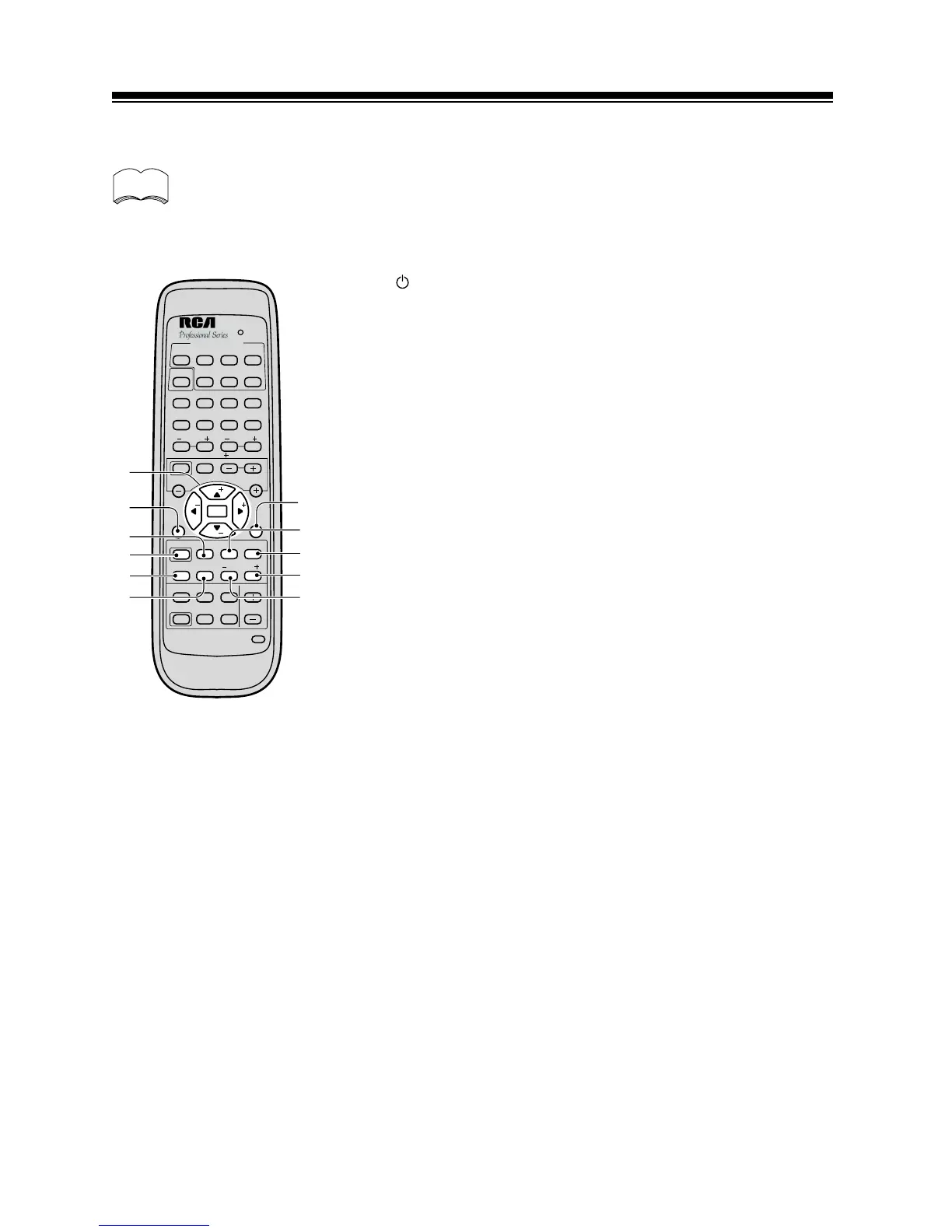39
CASSETTE DECK CONTROLS
This remote control can control these components after entering the proper codes (see p.22-
23).
Use MULTI CONTROL buttons to put the remote control in the stated mode.
1 SOURCE
Press to switch the cassette deck between STANDBY and ON (not
possible on all models).
2 4
Use to play the reverse side of the tape on a reversible deck.
3 ¢
Use to play the forward side of the tape on a reversible deck.
4 8
Press to pause playback or recording.
5 ¡
Press to fast forward the tape. Pressing during playback starts forward
search.
6 1
Press to rewind the tape. Pressing during playback starts reverse search.
7 3
Press to start playback.
8 7
Press to stop playback.
9 MENU
Use this button to do a rewind music search.
0 TOP MENU
Use this button to do a forward music search.
- THESE CONTROLS CAN BE USED FOR DECK ONE OF
A DUAL TAPE DECK
5 : Press to pause the tape.
∞ : Press to stop the tape.
ENTER : Press to start playback
2 : Press to rewind the tape.
3 : Press fast forward the tape
FOR DECK TWO OR ANY DECK THAT CAN RECORD:
5∞ : pressed together to start recording
MULTI CONTROL
DVD/LD TV/SAT VCR/DVR CD
LOUDNESS FUNCTION MUTING
RECEIVER
D.ACCESS CHANNEL
ATT
VOL
MENU
TOP
MENU
VOL
CH
2
DSP MODE
MIDNIGHT
5.1CH
CD-R/
TAPE/MD
CHANNEL
SELECT
CHANNEL
LEVEL
EFFECT
ENTER
ENTER
FQ
FQ
ST ST
FL
DIMMER
REMOTE
SETUP
MASTER
VOLUME
TV CONTROL
FUNC
10 DISC
SIGNAL
SELECT
TEST
TONE
RECEIVER
TUNER
TV CONT
1234
1 ¡ 4 ¢
7 8 3
5678
90
‡
SOURCE CLASS MPX BAND
POWER
POWER
PREPROGRAMMED
AUDIO/VIDEO SYSTEM REMOTE
OSR
POWER
9
8
-
5
1
6
4
0
7
3
2
memo