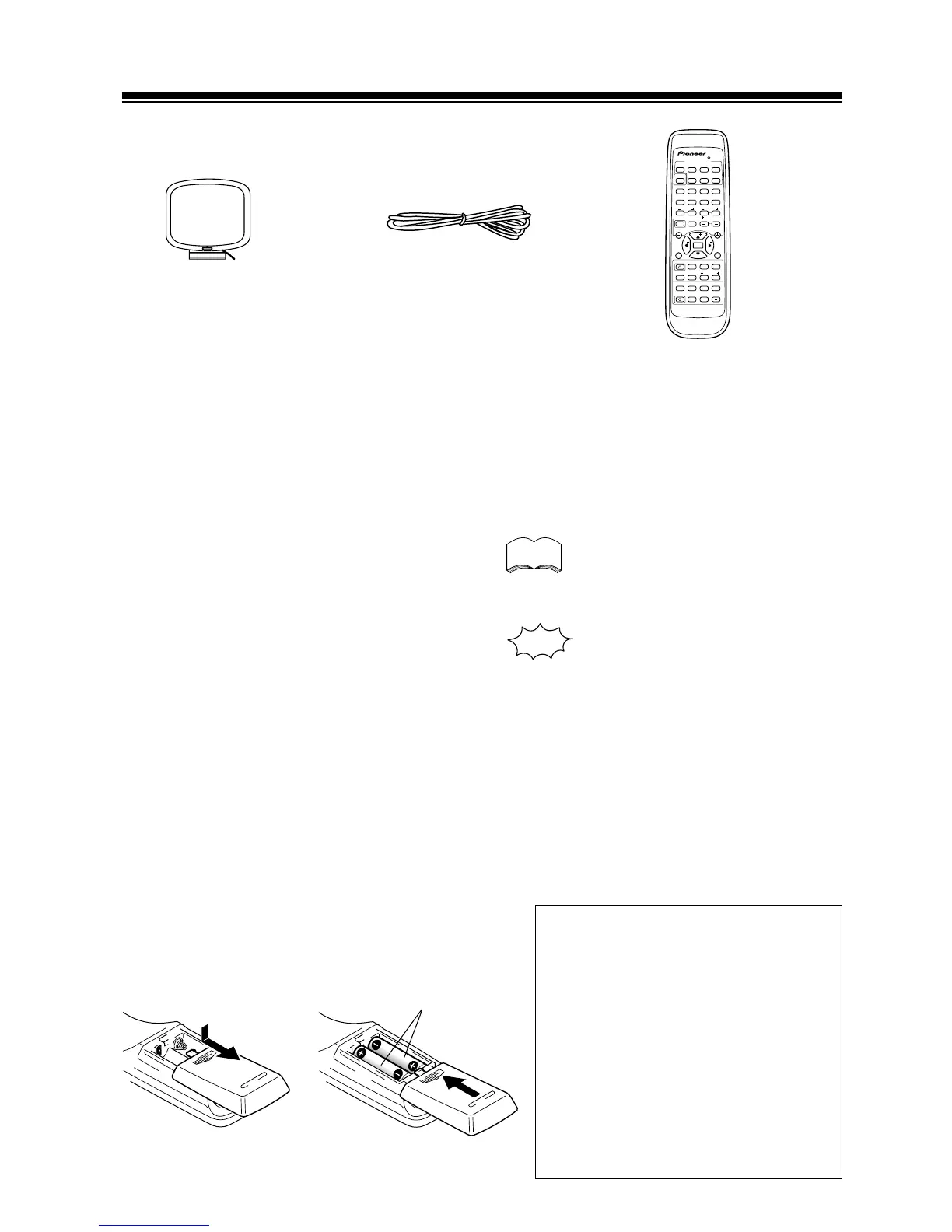6
PREPARATION
PREPARING THE REMOTE CONTROL
Loading the batteries
Dry Cell Batteries (not included)
(AA size IEC R6P x 2)
CAUTION:
Incorrect use of batteries may result in
such hazards as leakage and bursting.
Observe the following precautions:
• Never use new and old batteries to
gether.
• Insert the plus and minus sides of
the batteries properly according to
the marks in the battery case.
• Batteries with the same shape may
have different voltages. Do not use
different batteries together.
Remote control unit
AM loop antenna
FM wire antenna
USING THIS MANUAL
This manual is for the STAV-3880 audio/video multi-channel receiver. It is divided into two main
sections:
The following symbols are used
throughout this manual:
Provides detailed precautions and
advice on operations, etc.
Indicates that display is blinking.
CHECKING THE SUPPLIED ACCESSORIES
Please check that you've received the following supplied accessories:
memo
MULTI CONTROL
DVD/LD TV/SAT VCR/DVR CD
SOURCE CLASS MPX BAND
LOUDNESS FUNCTION MUTING
RECEIVER
D.ACCESS CHANNEL
ATT
VOL
MENU
TOP
MENU
VOL
CH
2
DSP MODE
MIDNIGHT
5.1CH
CD-R/
TAPE/MD
CHANNEL
SELECT
CHANNEL
LEVEL
EFFECT
ENTER
ENTER
FQ
FQ
ST ST
FL
DIMMER
REMOTE
SETUP
MASTER
VOLUME
AUDIO/VIDEO PRE-PROGRAMMED
REMOTE CONTROL UNIT
TV CONTROL
FUNC
10 DISC
SIGNAL
SELECT
TEST
TONE
RECEIVER
TUNER
TV CONT
Î
1234
1 ¡ 4 ¢
7 8 3
5678
90
‡
Set up
This section covers installing your receiver and
connecting up all the other components in your
home theater system to it. It also describes how
to set up a multi-channel speaker system to take
full advantage of the great surround sound
features of your receiver.
Operation
This section shows you how to use every feature
of the receiver and its remote control unit. It also
covers using the supplied remote control to
operate your other home theater components. To
find out more about a specific button, control or
indicator, see "Displays & Controls starting" on
page 25. This will point you to the relevant
chapter in the manual.
In the Additional Information section (p.43-46)
you'll find a troubleshooting section and specifi-
cations.