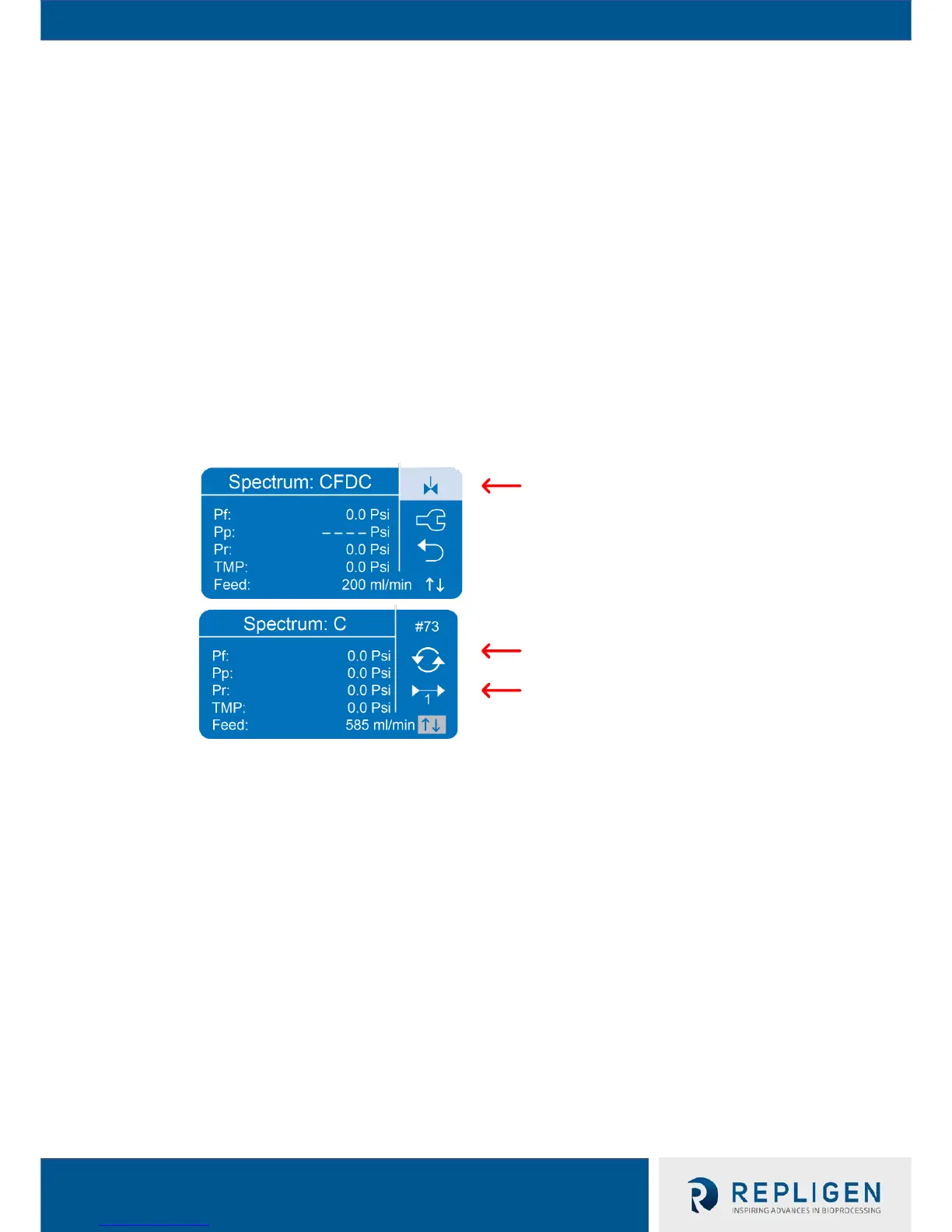f. Feed Flow Rate – Main drive’s flow rate
g. Pump Mode Resume Icon – When a Pump Mode other than Manual Mode is paused with
the Start/Pause key, the Pump Mode can be resumed by pressing the Enter key while
highlighting the Pump Mode Resume icon. If the user wishes to restart the Pump Mode
instead, the user can press the Start/Pause key
h. Valve Control Icons – When Automatic Backpressure Valves are connected and powered,
the user will be able to access the Valve Control icons to open, close, and configure the
Automatic Backpressure Valves (see Section 7.10.3 Remote Control of Auxiliary Pumps and
Valves for details)
i. Auxiliary Pump Control Icons – When Auxiliary Pumps are connected, powered on, and
configured correctly, the user will be able to access the Auxiliary Pump Control Icons to
release, capture, start, pause, and change the flow rate of Auxiliary Pumps (see Section
7.10.3 Remote Control of Auxiliary Pumps and Valves for details)
j. Pump Mode Status Timeout Display – When Auxiliary Scales or KF KONDUiT are connected
and powered on, the user will be able to view the Pump Mode Status Timeout Display. The
Timeout Display will show weight and Conductivity/Temperature/UV (when using KONDUiT)
information related to the current Pump Mode if the user highlights the double arrow
button and does not touch the pump for a few seconds (see Section 8.4 for Timeout Display
details)
7.10.3 Remote Control Of Auxiliary Pumps and Valves
Auxiliary Pump Control Icons
When on the lower half of the main screen’s side bar with both Auxiliary Pumps connected, two
arrow icons with the numbers "1" and "2" under them will be visible and accessible. These arrow
icons are the Auxiliary Pump Control Icons. The "1" arrow controls Auxiliary Pump 1, while the "2"
arrow controls Auxiliary Pump 2.
