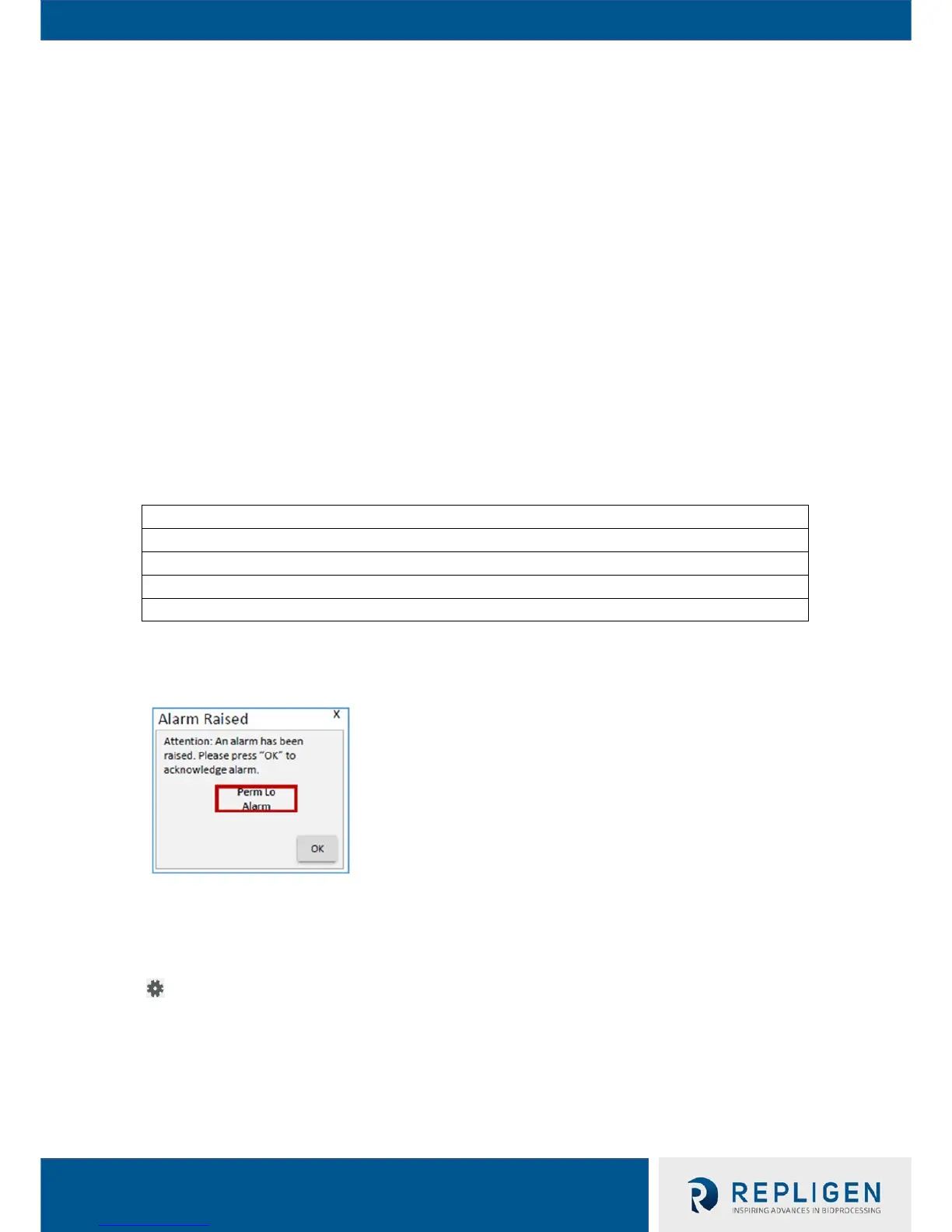Status Bar: Upper portion of Pump Control that allows user to view elapsed running time and
current Pump Mode. The user can also Start/Pause/Stop the Pump, and Open all Valves from the
Status Bar.
Live Values and Options: Middle portion of Pump Control that displays numeric readings of all major
TFF System assets. Each asset has an applicable Settings menu accessed from its gear icon. The user
can also configure Alarms, KF Comm Data Collection, and TFF System Hardware Options along with
open the Reference Calculator. The user may also Save/Load KF Comm parameters. Live Values and
Options segment can be hidden/unhidden by clicking on its tray slider arrow.
Process Parameters: Lower portion of Pump Control that allows user to input set-points (in Modify
Set-Points view) or monitor the application (in Overview view). View can be changed by clicking on
Modify Set-Points / Overview button. Progress Bar displays starting value on left-hand side, and
target set-point on right-hand side. The Progress Bar will fill as the Pump Mode runs. The Safety
Alarm bars will display different bands of color depending on what alarms have been set for an
auxiliary component. Process Parameters segment can be hidden/unhidden by clicking on its tray
slider arrow.
Safety Alarm Bar Indicators
Thick Red Band High Alarm Stop
Thin Red Band High Alarm
Grey Band Current value (position relative to alarms values)
Thick Blue Band Low Alarm Stop
Thin Blue Band Low Alarm
If an alarm is raised, the alarm can be acknowledged either by pressing “OK” on the alarm dialogue
or pressing the “Alarm Off” TFF System pump itself.
7.9.2 Entering System Settings
All system settings can be entered using the KF Comm Pump Control window or the pump console
display. When using the Pump Control Window the settings can be accessed through the Gear icons
in the different sections.
