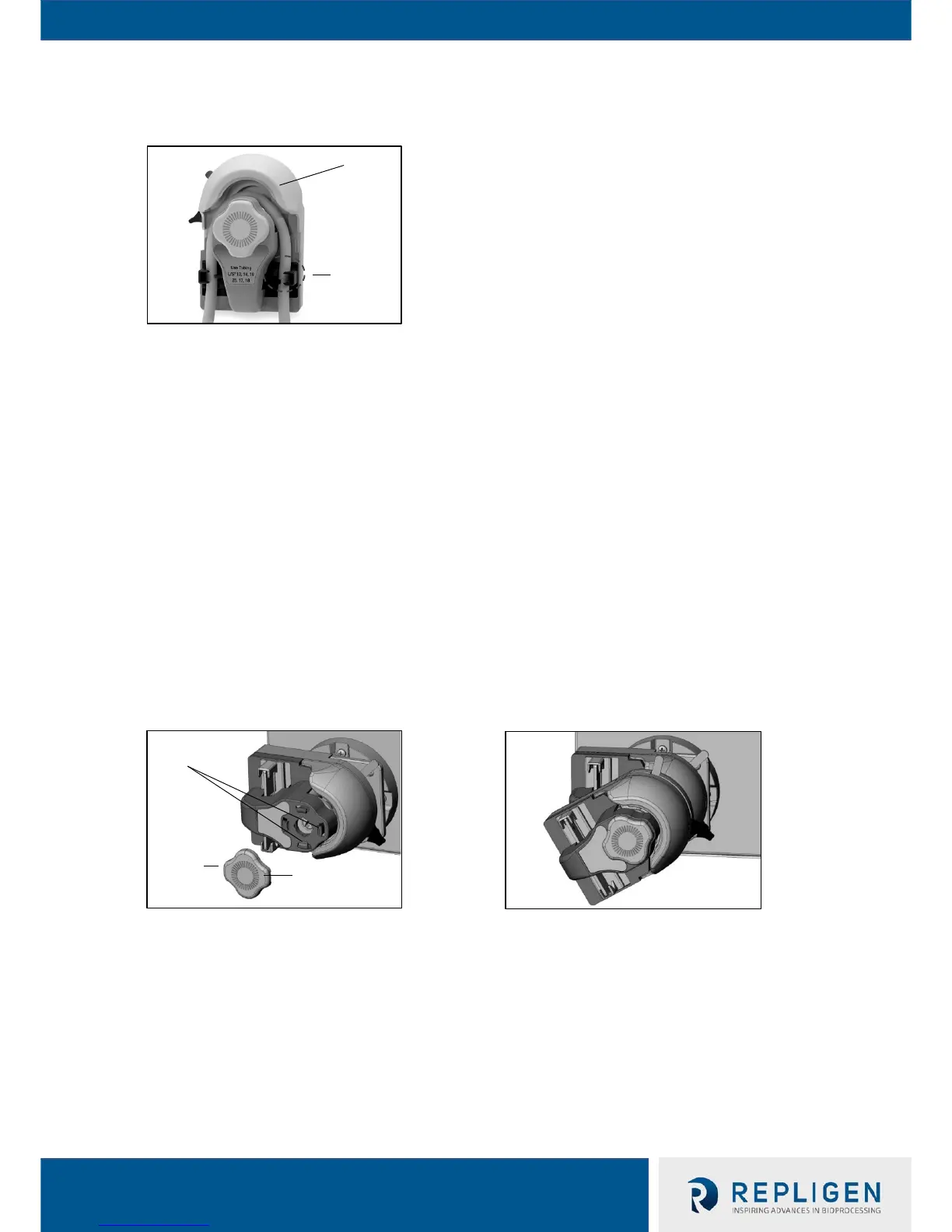KR2i Multi-Channel
1. The KrosFlo® Research II Pump Heads can be mounted in tandem (see Figures 8, 9 and
10). Once the mounting plate is attached to the pump drive, no other mounting hardware
is required
2. Install the first pump head according to the mounting instructions in 9.3 above.
3. To install a second pump head, the cosmetic cover must be removed from the first pump
head. Grasp the cover by the notches and pull it off (see Figure 8). Align the second pump
head to the first, as if the first pump head were the drive, and continue to follow pump
head mounting instructions (see Figures 9 and 10)
NOTE: The tubing on the inner pump head(s) can be changed without removing the outer pump
head(s) from the drive.
