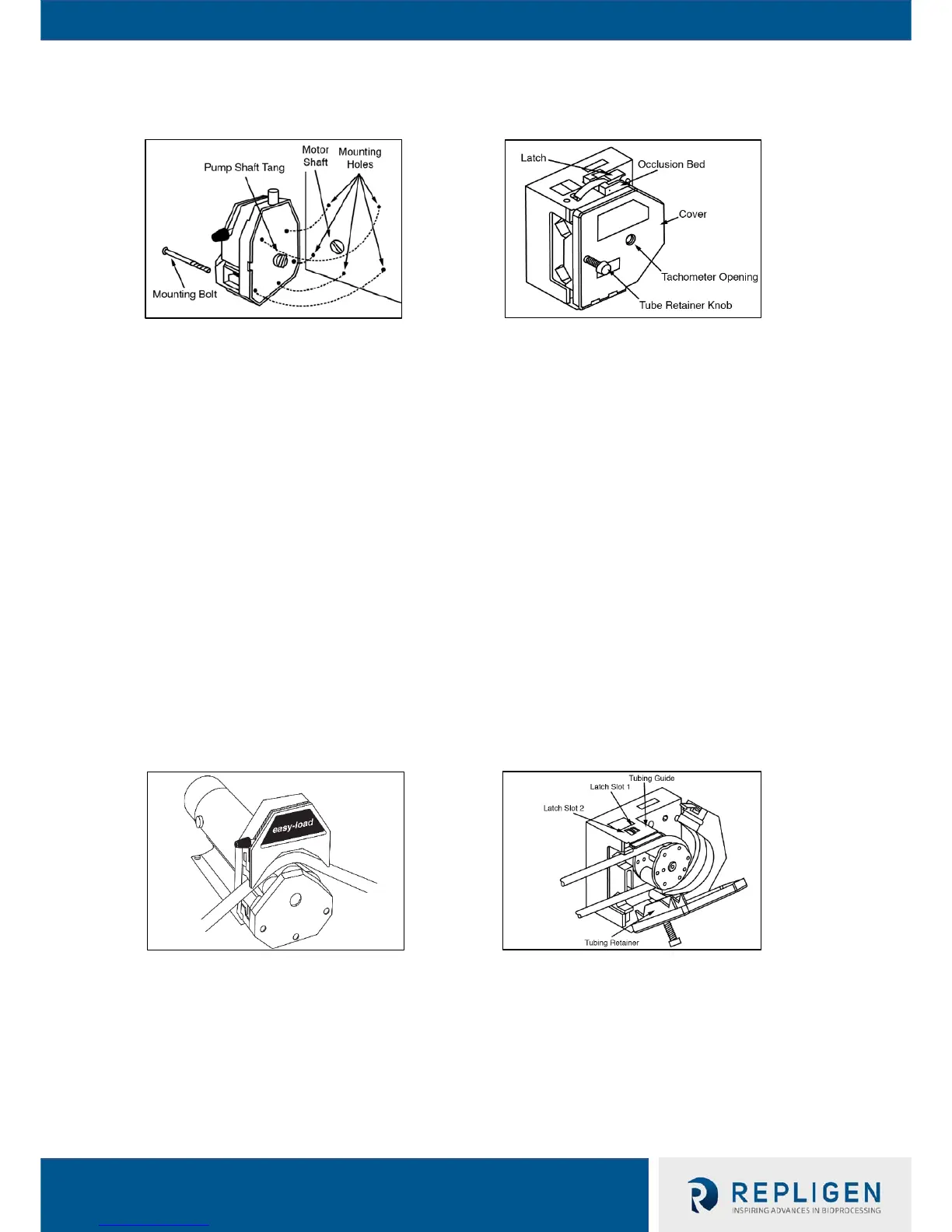KMPi Tubing
a. Ensure that KMPi is turned off
b. For Easy-Load Pump Head, move KMPi Easy-Load Pump Head lever to the left to open the
pump occlusion bed. For High-Performance Pump Head, rotate tubing retainer knob
counterclockwise to release retainer, then pull open the cover and lift latch to open
occlusion bed
c. Load the correct tubing into tubing retainers
d. For Easy-Load Pump Head, move the lever to the right to close the occlusion bed. For High-
Performance Pump Head, press occlusion bed against the tubing, snap the latch close, close
cover, and pull tubing snugly around rotor assembly. Finish by tightening tubing retainer by
rotating tubing retainer knob clockwise to prevent tubing from moving, and run the drive for
at least one revolution to break in tubing. Unlatch the bed from Slot 1 and then relatch using
Slot 2
