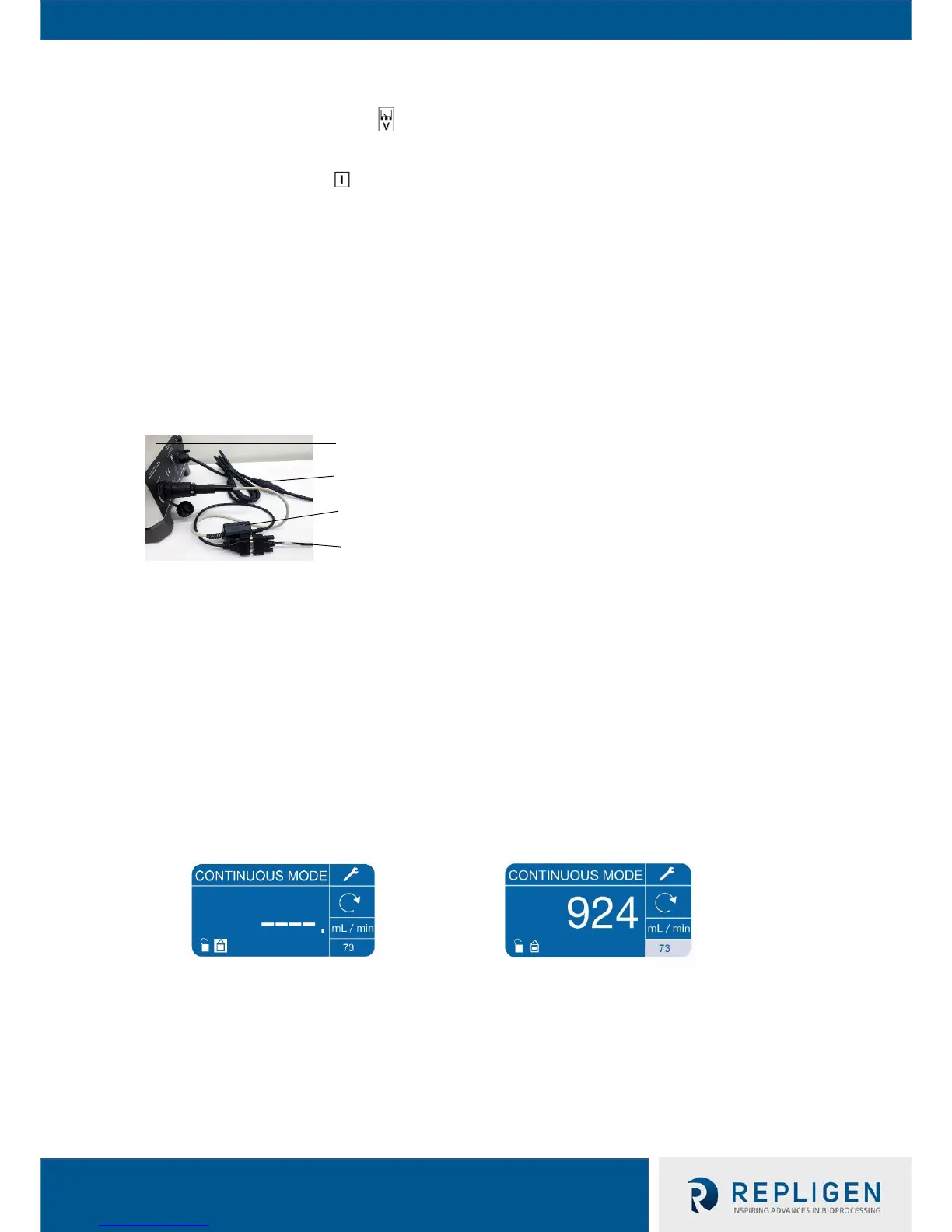4. Enter Voltage Input Menu (voltmeter icon), then use the Up or Down arrows to
highlight the “I” icon and press Enter to activate it
5. Remote Control On (“I” icon)
NOTE: The controls below are only accessible when the auxiliary pumps are in Internal control mode.
When in External control mode, the auxiliary pumps are controlled by input from the TFF
system.
I/P Digital Peristaltic Pump (650 RPM - for KMPi only)
1. Connect power cable to I/P Digital Peristaltic pump
2. Connect adapter dongle to I/P Digital Peristaltic pump and desired Auxiliary Pump cord on
KMPi’s Auxiliary Component Octopus Cable
3. Power on I/P Digital Peristaltic pump
4. Select “ENGLISH” if prompted to select language and press ENTER key
5. Use up arrow to select “CONTINUOUS MODE” if prompted and then press ENTER
key
6. If pump shows “---“ after starting up (Figure 2), it is already in Remote Control Mode
and is ready to use. Skip ahead to “Configuration of KMPi” steps. If pump shows
flowrate numbers after starting up (Figure 3), it needs to be set to Remote Control
Mode. Continue to Step 7 below
7. Use arrow key to select Wrench icon and press ENTER key
8. Press down arrow to “REMOTE CONTROL” and press ENTER key
