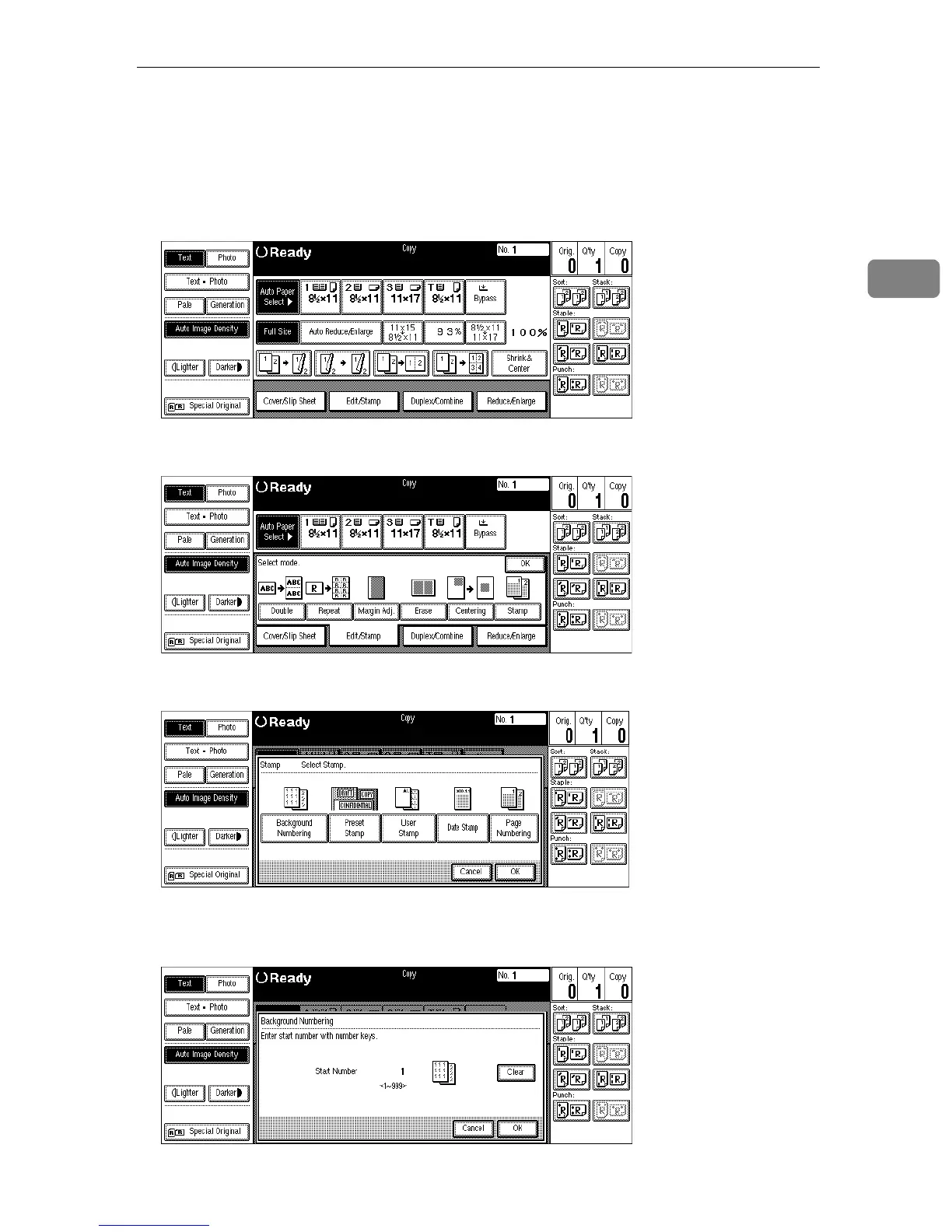Stamp
185
2
❒ You can select whether the Background Numbering is printed negative if it
overlaps black parts of image. See “Superimpose” ⇒ p.303 “Background
Numbering”.
❒ You can change the starting number of the Background Numbering (1 – 999).
A
AA
A
Press the [Edit/Stamp] key.
B
BB
B
Press the [Stamp] key.
C
CC
C
Press the [Background Numbering] key.
D
DD
D
Enter the number to start counting from with the number keys. Then press
the [OK] key.
