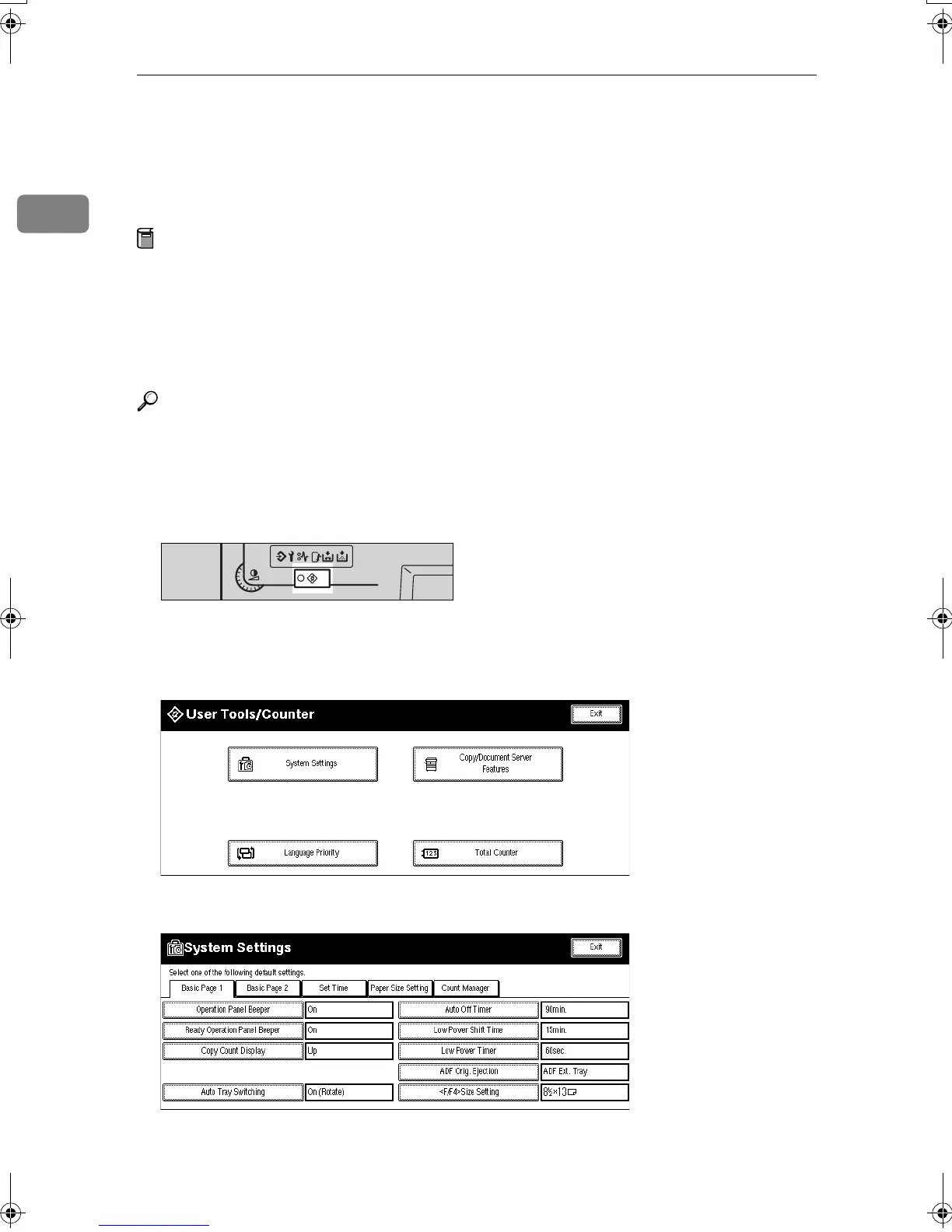User Tools (System Settings)
8
1
Accessing the User Tools (System Settings)
This section is for the key operators in charge of this machine. You can change
or set the machine's default settings.
Preparation
After using the User Tools, be sure to exit from the User Tools.
The selected key is highlighted.
Any changes you make with the User Tools remain in effect even if the main
power switch or operation switch is turned off, or the {
{{
{Clear Modes/Energy Sav-
er}
}}
} key is pressed.
Reference
For information on the User Tools (Copy/Document Server Features), see the
Copy Reference manual.
A
AA
A
Press the {
{{
{User Tools/Counter}
}}
} key.
The User Tools Main Menu appears.
B
BB
B
Press the [System Settings] key.
The System Settings menu appears.
C
CC
C
Select the desired menu and press the key.
TSPS040E
MojitoC2b_GBsys_F_FM.book Page 8 Wednesday, July 31, 2002 2:16 PM
