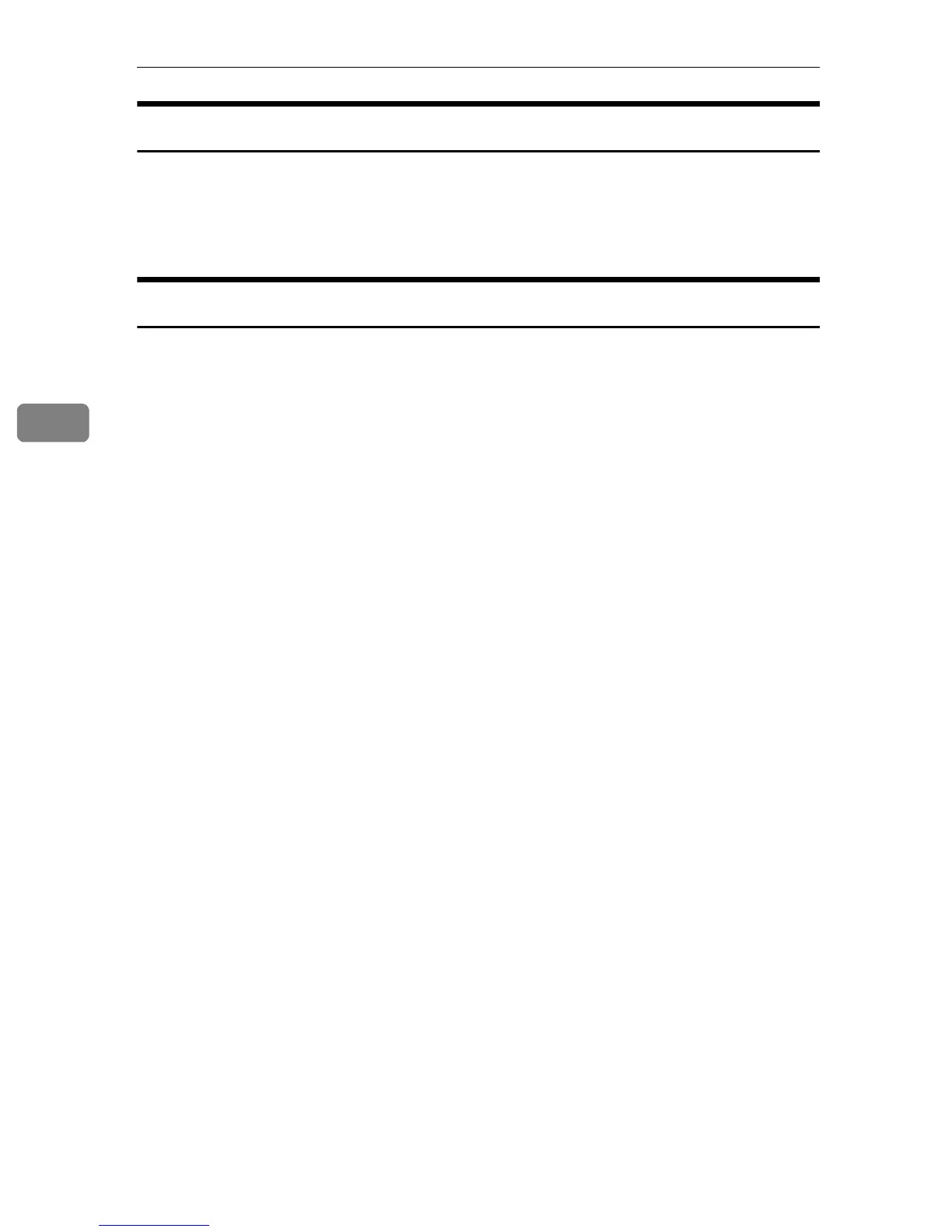Connect Copy (Option)
228
4
Interrupt Functions
• You cannot use Connect Copy when a job has been paused using the Inter-
rupt function.
• You can use the Interrupt function on the sub-unit while in Connect Copy
mode, but only when the master unit is not scanning originals.
Before You Start
Both units must have paper trays loaded with paper of the same size, direction
and type that you wish to copy onto.
To make the most out of the Connect Copy feature, we recommend that:
• The paper tray settings of the master unit and sub-unit match each other.
• The “Original Mode Quality Level” of the User Tools settings should be the
same on each unit. If they are not the same, the copied images may differ. See
“Original Mode Quality Level” in ⇒ p.292 “General Features
1
/
3
”.
