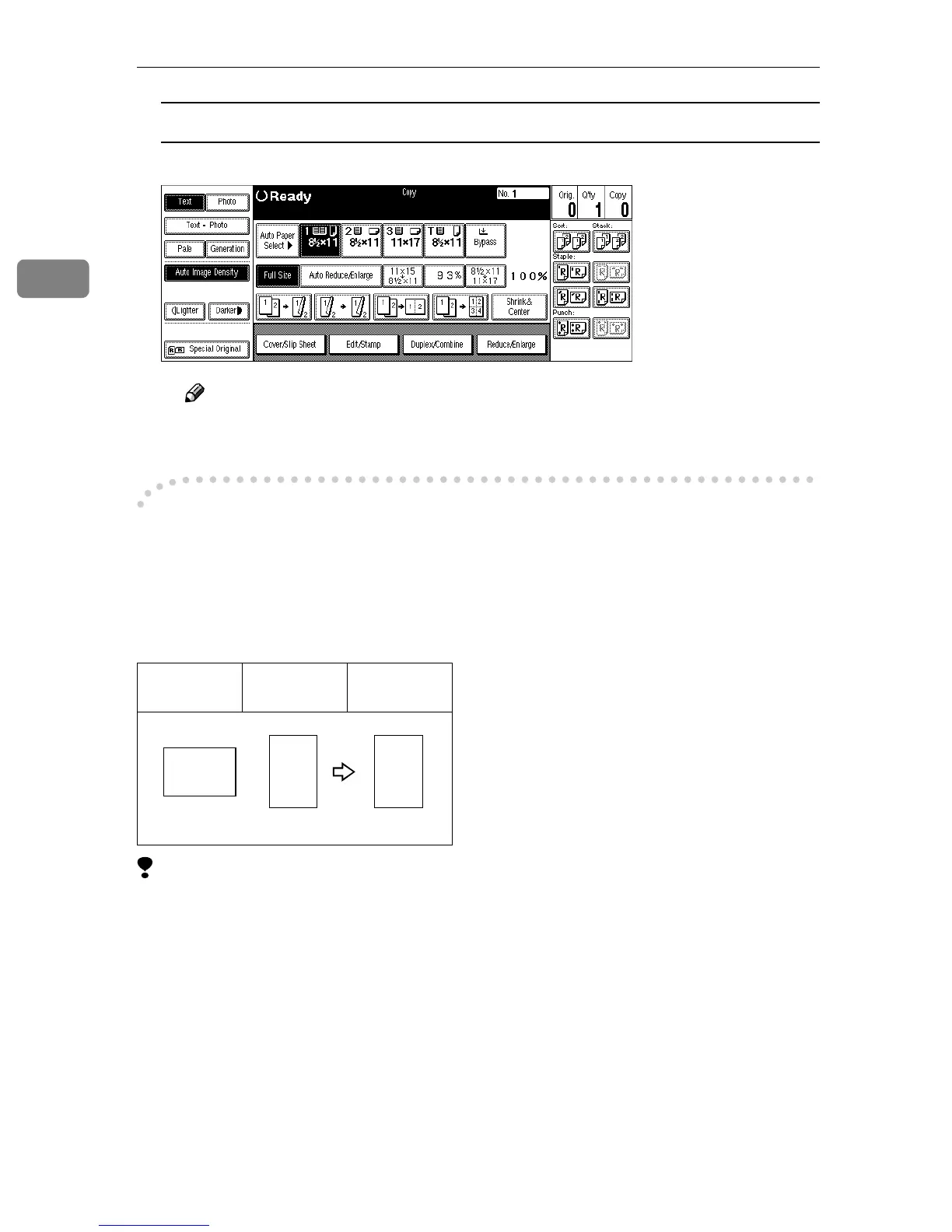Copying
48
2
Manual Paper Select
A Select the paper tray, bypass tray or large capacity tray (LCT).
Note
❒ If you do not wish to set any other functions, press the {
{{
{Start}
}}
} key to
start copying.
-
--
-Rotated copy
If the direction in which your original is set (landscape or portrait) is different
from that of the paper you are copying onto, this function rotates the original im-
age by 90° and fits it on the copy paper. This function works when Auto Paper
Select or Auto Reduce/Enlarge is selected. See “Auto Paper Select” in ⇒ p.46
“Selecting Copy Paper” and ⇒ p.49 “Auto Reduce/Enlarge”.
Limitation
❒ You cannot use the Rotated Copy function with Auto Paper Select if the “Au-
to Tray Switching” setting of the User Tools (System Settings) is set to “On
(No Rotate)” or “No”. See “Auto Tray Switching” in the System Settings man-
ual.
Original
Orientation
Paper
Orientation
Copy
Orientation
GCROTA0E
R
R
