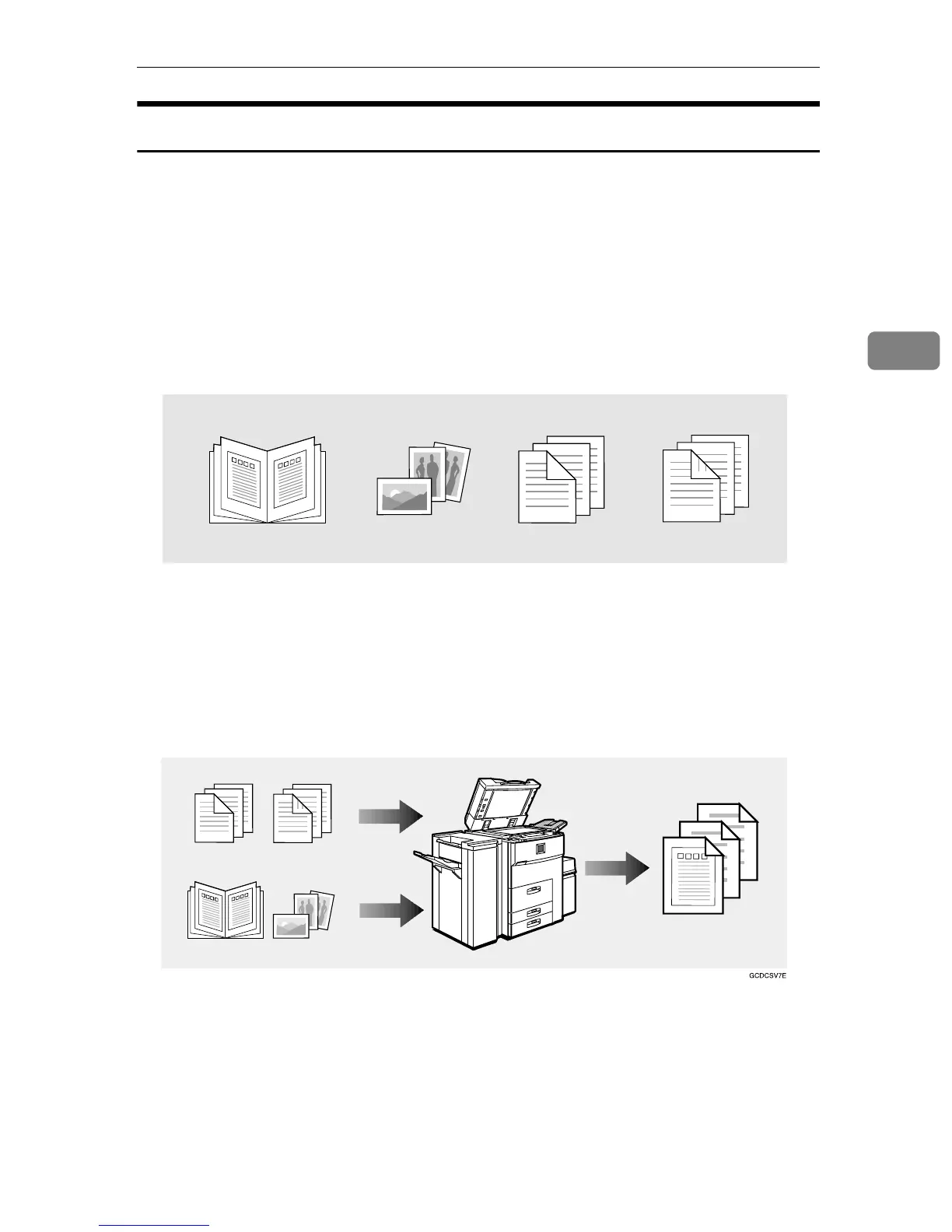Features and Benefits
213
3
File Merge Printing
You can combine multiple scanned documents to print them in one set.
❖
❖❖
❖ Your current situation might be…
You want to combine several originals that are different in density, size, and
paper weight, e.g.
• Scrapped and pasted originals
• Photo originals
• One sided originals
• Two sided originals
❖
❖❖
❖ With the Document Server
You can save the originals individually by making the best settings for each
original, and edit them as a file.
It does not matter whether the originals were scanned using the document
feeder or the exposure glass. As you can specify the print order for several
files, you can combine them as you want, and print them as a file.
You can check the print result by printing a sample set before making a large
print run by pressing the {
{{
{Sample Copy}
}}
} key.
If you are not satisfied with the print result of some pages of the set, you have
only to scan that part again.
