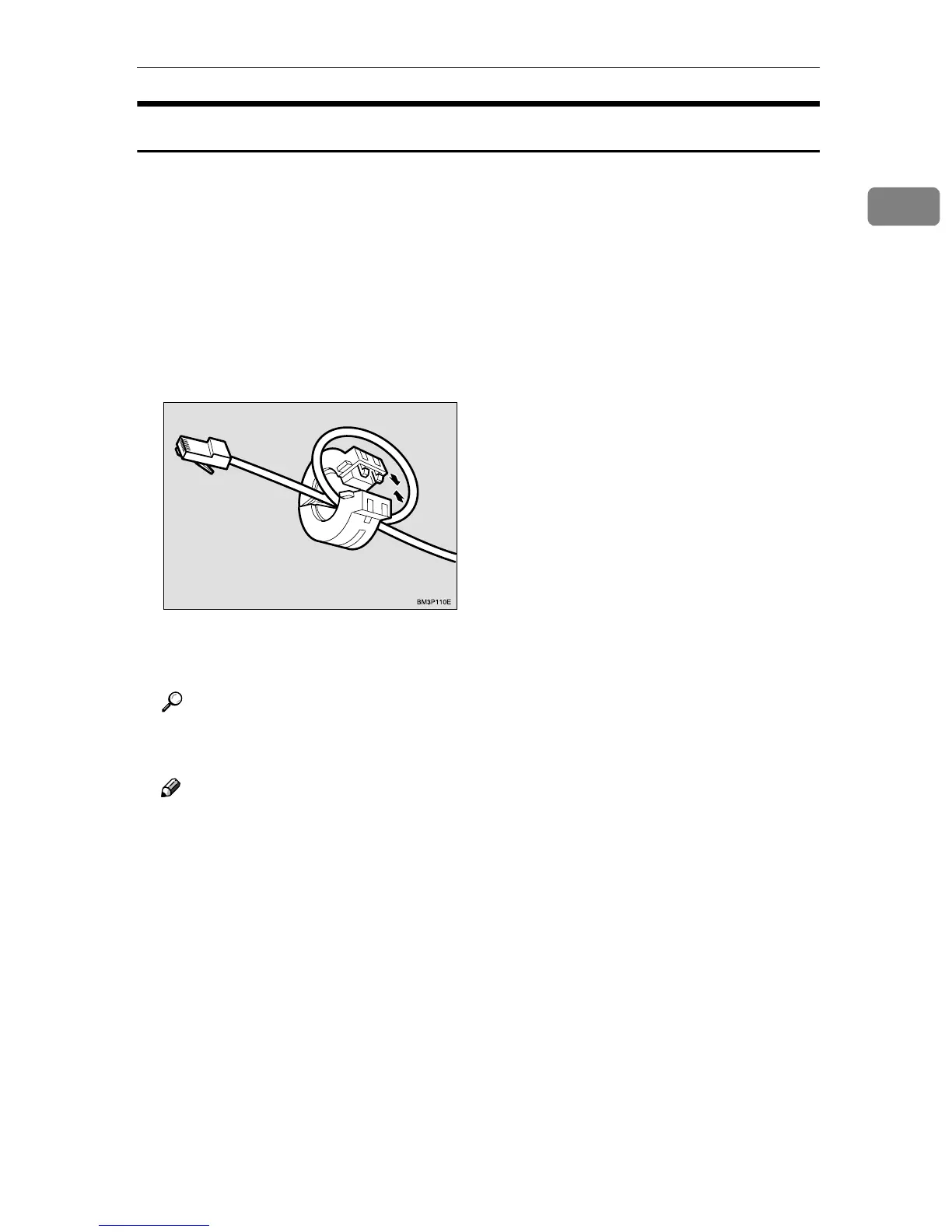Connecting the Machine
5
1
Connecting the Machine Using Network Interface Board Type 450-E
Connect the machine to the network using Network Interface Board Type 450-E.
Follow these steps to connect the machine.
A
AA
A
Confirm that you have the correct cable.
B
BB
B
Confirm that the machine is turned off.
C
CC
C
Loop the network cable. The loop should be about 15cm (6”) from the end
of the cable on the end closest to the printer.
D
DD
D
Attach the ferrite core to the loop.
E
EE
E
Attach the network cable to the 10BASE-T/100BASE-TX port on the ma-
chine.
Reference
See p.3 “Connecting the Machine” to confirm of the position of the
10BASE-T/100BASE-TX port.
Note
❒ Confirm that the cable is connected to the 10BASE-T/100BASE-TX port.
F
FF
F
Connect the other end of the cable into the network.
