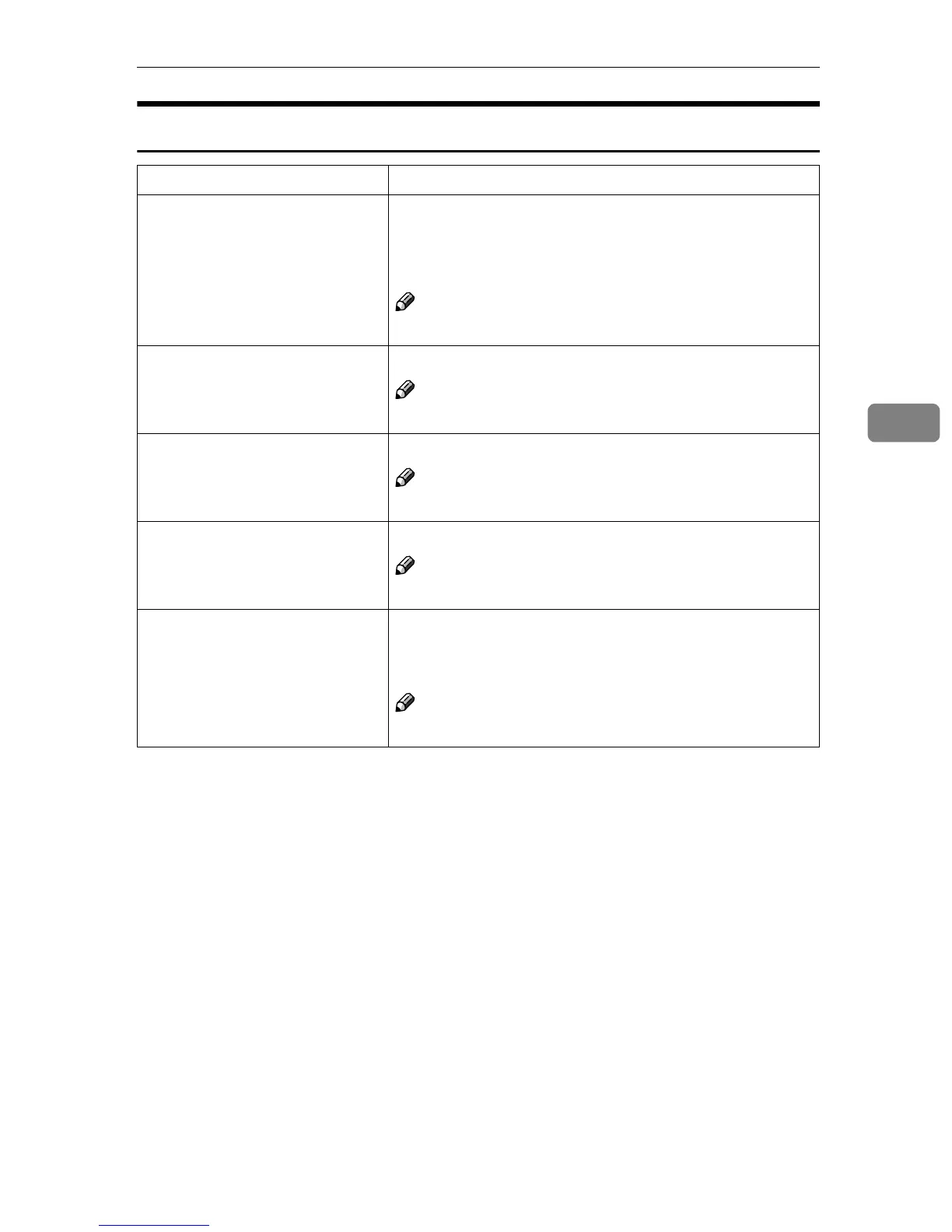Printer Features Parameters
31
4
Network
Menu Description
I/O Timeout You can set how many seconds to wait until an incomplete
print job should end, and the next port in the polling se-
quence should be set in increments of 1:
5 to 300 sec.
Note
❒ Default: 30 sec.
IP Address You can set the IP Address.
Note
❒ Default: All zero
Subnet Mask You can set the Subnet Mask.
Note
❒ Default: All zero
Gateway Address You can set the Gateway Address.
Note
❒ Default: All zero
Network Menu Protect You can set the Network Menu protected.
• Off
• On
Note
❒ Default: Off
