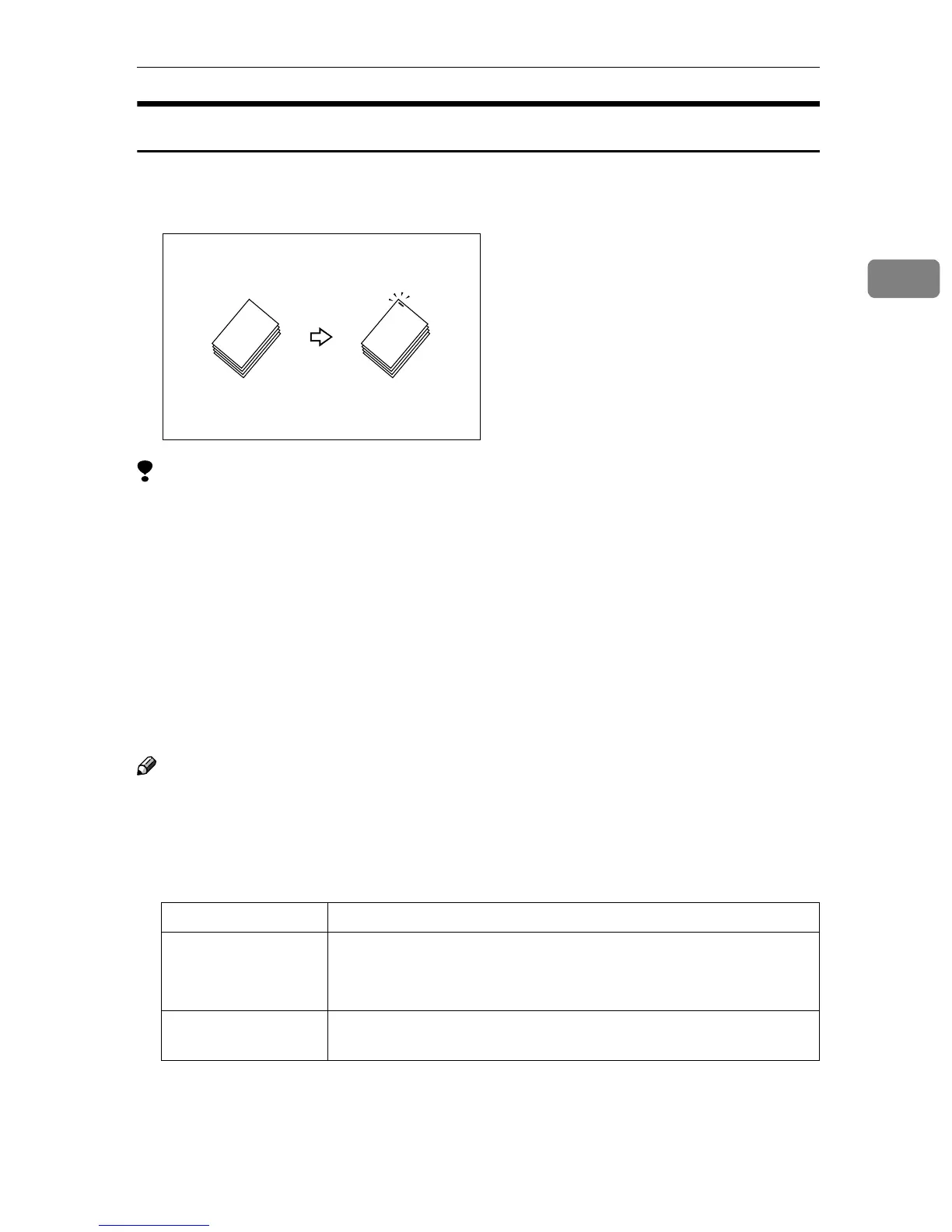Sort/Stack/Staple
61
2
Staple
The optional finisher is required to use this function.
Each copy set can be stapled together.
Limitation
❒ You cannot use the following paper in this function:
• Tab stocks
• Postcards
• Translucent paper
• OHP transparencies
• Adhesive labels
• Curled paper
• Low stiffness paper
• Paper of different vertical sizes
Note
❒ For this mode, the following limitation applies. When the number of copies
exceeds the tray capacity, copying stops. In this case, remove the copies from
the shift tray and then resume copying.
❖
❖❖
❖ Metric version
*1
Depending on the number of sheets to be stapled and whether sheets have
punched holes or not, the maximum tray capacity might be reduced.
*2
If you copy when the paper remains on the tray, the capacity might be reduced.
Paper size A3L, B4L, A4KL, B5KL, 8KL, 16KKL
Stapler capacity (without punch)
• A4 or smaller: 50 sheets (80 g/m
2
)
• B4 or larger: 30 sheets (80 g/m
2
)
Shift tray capacity
(A4K)
*1
3,000 sheets (80 g/m
2
)
*2
