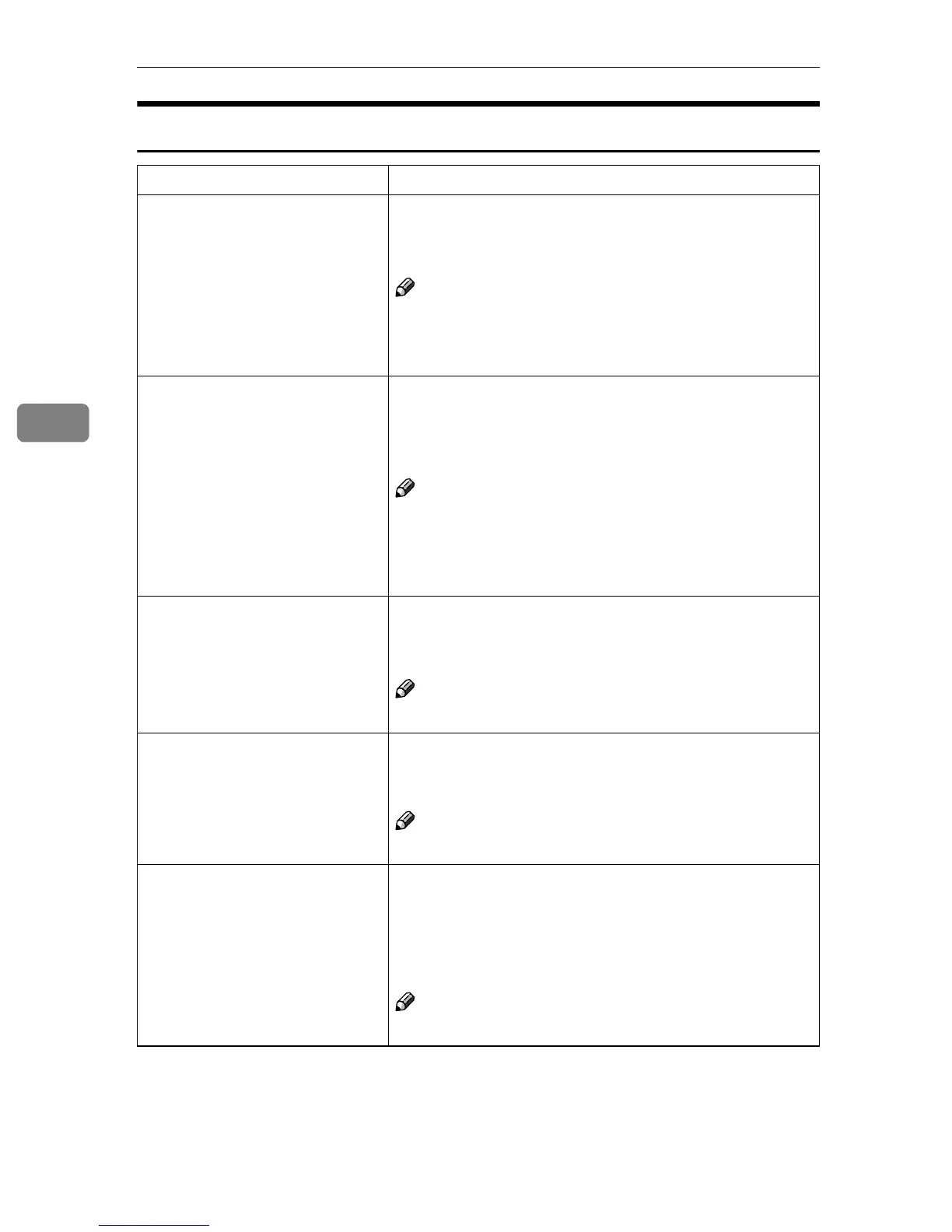Using the Control Panel
32
4
Configuration
Menu Description
Resolution You can set the print resolution in dots per inch:
• 300 dpi
• 600 dpi
Note
❒ Default: 600 dpi
❒ When using the PCL 6 printer driver, you can set 600
dpi only.
Auto Continue You can set whether Auto Continue is enabled. When it is
On, printing continues after a system error occurs:
• Off
• On
Note
❒ When it is On, and certain types of error occur, the cur-
rent job might be canceled, and the machine automati-
cally resumes the next job.
❒ Default: On
Edge Smoothing You can set whether Edge Smoothing is enabled:
• Off
• On
Note
❒ Default: On
Auto Continue Timeout You can set how many seconds to wait until Auto Continue
should end in increments of 1:
5 to 300 sec.
Note
❒ Default: 30
Convert Paper Sizes The machine automatically resizes data as selected paper
size.
• Off
• LTR/LGR → A4/A3
• A4/A3 → LTR/LGR
Note
❒ Default: Off
