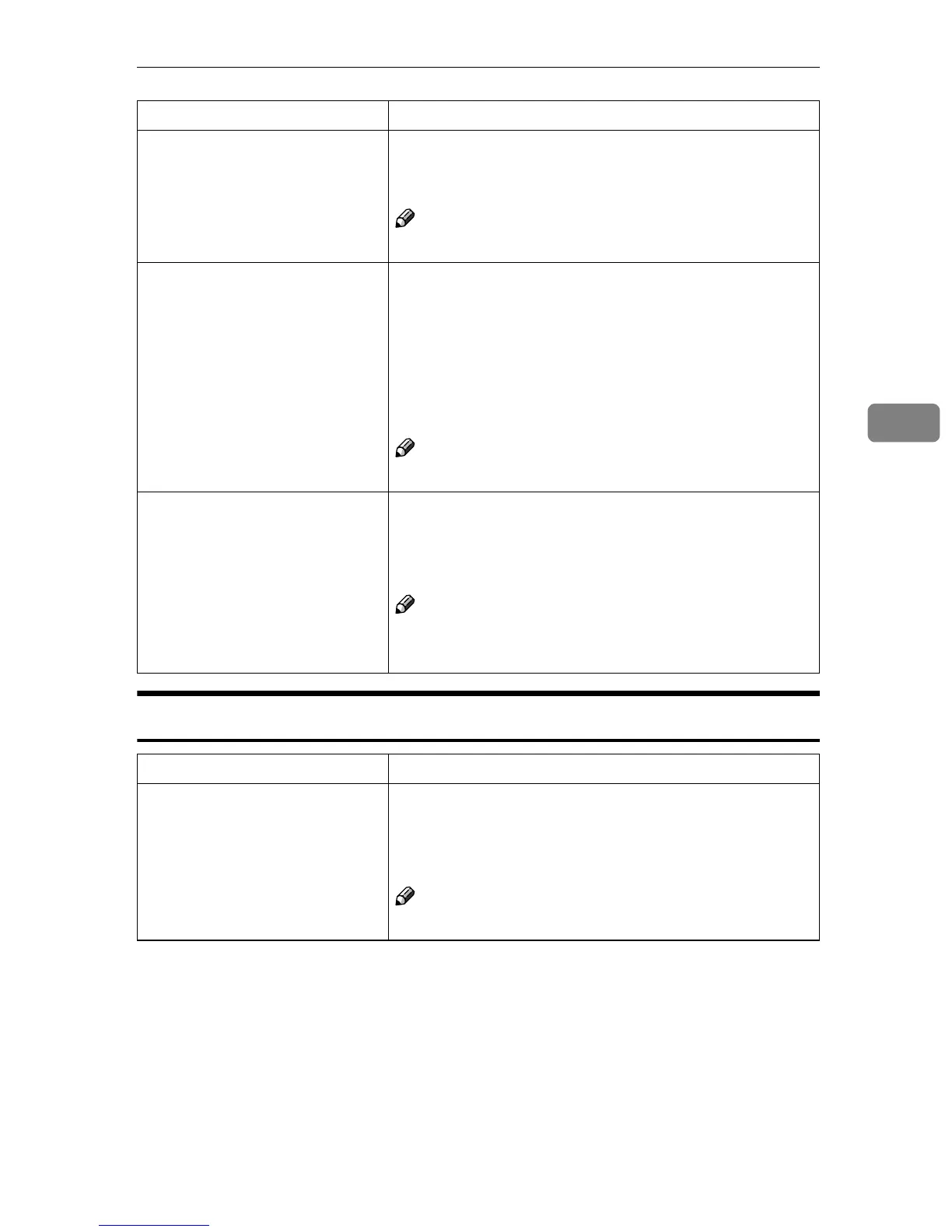Printer Features Parameters
27
4
PostScript
Font Pitch You can set the number of characters per inch for the select-
ed font in increments of 0.01:
0.44 to 99.99
Note
❒ Default: 10.00
Symbol Set You can select the set of print characters for the selected
font. Search for the desired font among the options shown
in the 3 screens.
Roman-8, Win L1, Win L2, Win L5, Win Baltic, Win 3.0, Le-
gal, ISO L1, ISO L2, ISO L5, ISO 4, ISO 6, ISO 11, ISO 15, ISO
17, ISO 21, ISO 60, ISO 69, PC-8, PC-850, PC-852, PC-1004,
PC-8 D/N, PC-8 TK, VN Math, VN US, VN Intl, MS Publ,
Pifont, Desktop, Math-8, PS Math, PS Text, MC Text
Note
❒ Default: Roman-8
Wide A4 You can extend printing area width, when printing on A4
sheet with PCL.
• Off
• On
Note
❒ Default: Off
❒ When the setting is “On”, the width will be 8
1
/
2
inches.
Menu Description
Print PS Errors You can select whether the PostScript Error Report should
be printed:
• Off
• On
Note
❒ Default: Off
Menu Description
