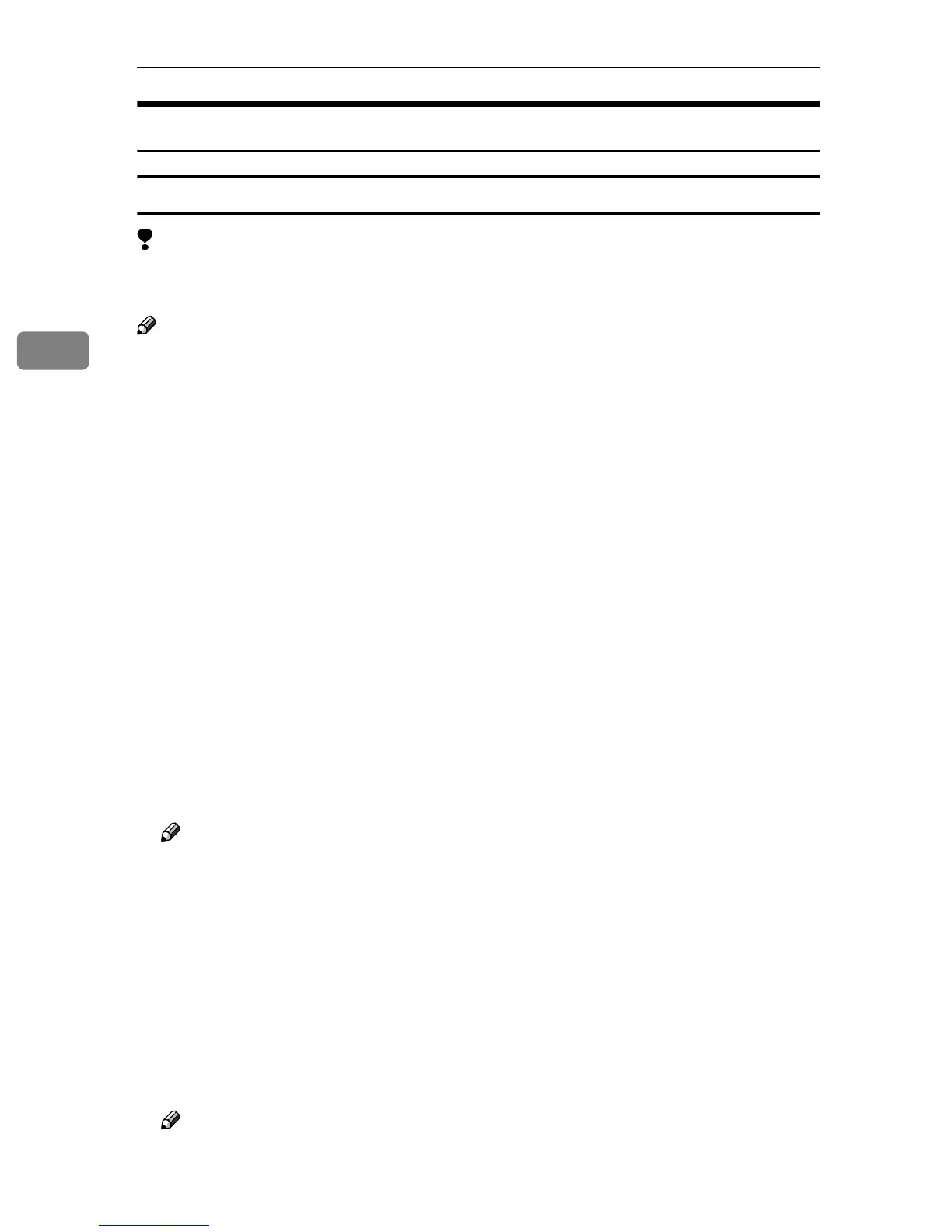Installing the Printer Driver and Software
24
3
Windows 2000/XP - Installing the PostScript 3 Printer Driver
Installing the printer driver
Limitation
❒ Installing a printer driver requires Administrators permission. When you install
a printer driver, log on using an account that has Administrators permission.
Note
❒ If you want to share the machine on a Windows 2000/XP platform, use the
[Sharing] tab in the [Printer Properties] dialog box to specify the additional driv-
er (alternate driver). For details, see the documentation that comes with Win-
dows 2000/XP.
❒ When prompted for the additional driver (alternate driver) location, select the
following folders on the CD-ROM:
• Windows 95/98/Me: \DRIVERS\PS\WIN9X_ME\(Language)\DISK1\
• Windows NT 4.0: \DRIVERS\PS\NT4\(Language)\DISK1\
A
AA
A
Close all applications that are running.
B
BB
B
Insert the CD-ROM into the CD-ROM drive.
Auto Run will start the installer.
C
CC
C
Select a language for the interface language, and then click [OK].
The following languages are available: Cestina (Czech), Dansk (Danish), Deut-
sch (German), English (English), Espanol (Spanish), Francais (French), Italiano
(Italian), Magyar (Hungarian), Nederlands (Dutch), Norsk (Norwegian), Polski
(Polish), Portugues (Portuguese), Suomi (Finnish), Svenska (Swedish)
Default interface language is English.
Note
❒ The printer driver with the selected language will be installed.
❒ The printer driver will be installed in English if you select the following
languages: Cestina, Magyar, Polski, Portugues and Suomi.
D
DD
D
Select [PostScript 3 Printer Driver].
[Add Printer Wizard] starts.
E
EE
E
Click [Next].
F
FF
F
Check [Local Printer], and then click [Next].
A dialog box for selecting the printer port appears.
Note
❒ In Windows XP, check [Local printer attached to this computer], and then click
[Next].
