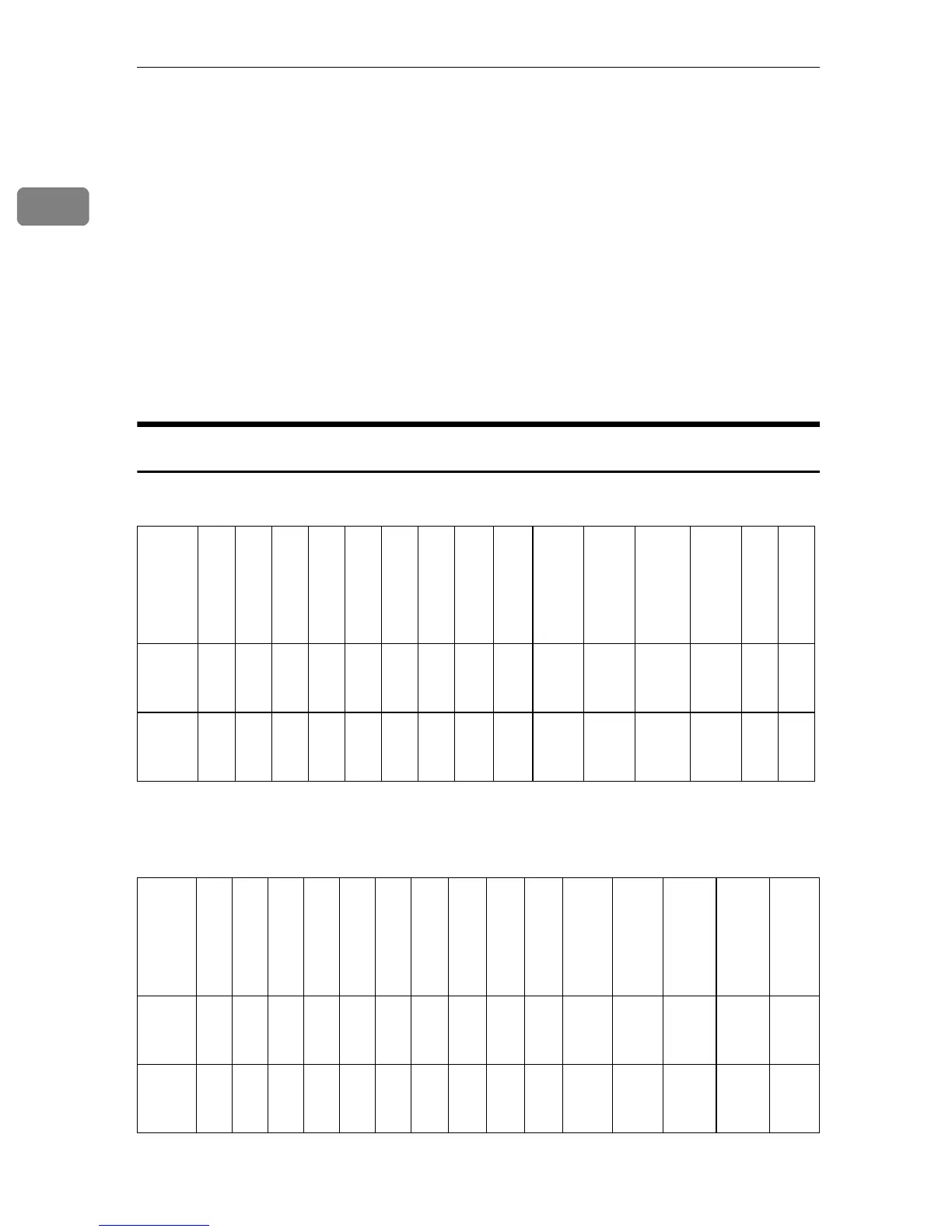Basics
24
1
• Pasted originals
• Originals with any kind of coating, such as thermal fax paper, art paper, alu-
minum foil, carbon paper, or conductive paper
• Originals with perforated lines
• Originals with indexes, tags, or other projecting parts
• Sticky originals such as translucent paper
• Thin originals that have low stiffness
• Thick originals such as postcards
• Originals of inappropriate weight
• Bound originals such as books
• Transparent originals such as OHP transparencies or translucent paper
Sizes Detectable by the Auto Paper Select
❖
❖❖
❖ Metric version
*1
You can select from 8
1
/
2
" × 13", 8
1
/
4
" × 13" and 8" × 13" with the User Tools (System
Settings). See “<F/F4>Size Setting” in the System Settings manual.
❖
❖❖
❖ Inch version
*1
You can select from 8
1
/
2
" × 13", 8
1
/
4
" × 13" and 8" × 13" with the User Tools (System
Settings). See “<F/F4>Size Setting” in the System Settings manual.
Size A3
L
B4
L
A4
K
L
B5
K
L
A5
K
A5
L
B6
K
L
11 "
×
17"
L
11 "
×
15"
L
8
1
/
2
"
×
14"
L
8
1
/
2
"
×
11"
KL
5
1
/
2
"
×
8
1
/
2
"
KL
8
1
/
2
"
×
13"
L
*1
8K
L
16
K
K
L
Place
of
origi-
nal
Expo-
sure
glass
❍❍❍❍❍ ××× × × × × ❍ ××
Docu-
ment
feeder
❍❍❍❍❍❍❍❍ ×× ❍ × ❍❍❍
Size A3
L
B4
L
A4
K
L
B5
K
L
A5
K
L
B6
K
L
11"
×
17"
L
11"
×
15"
L
10"
×
14"
L
8"
×
10"
L
8
1
/
2
"
×
14"
L
8
1
/
2
"
×
11"
KL
5
1
/
2
"
×
8
1
/
2
"
K
5
1
/
2
"
×
8
1
/
2
"
L
8
1
/
2
"
×
13"
L
*1
Place
of
origi-
nal
Expo-
sure
glass
××××××❍ ××× ❍❍ ❍ ××
Docu-
ment
feeder
××❍ ×××❍ × ❍❍ ❍ ❍ ❍ ❍ ❍