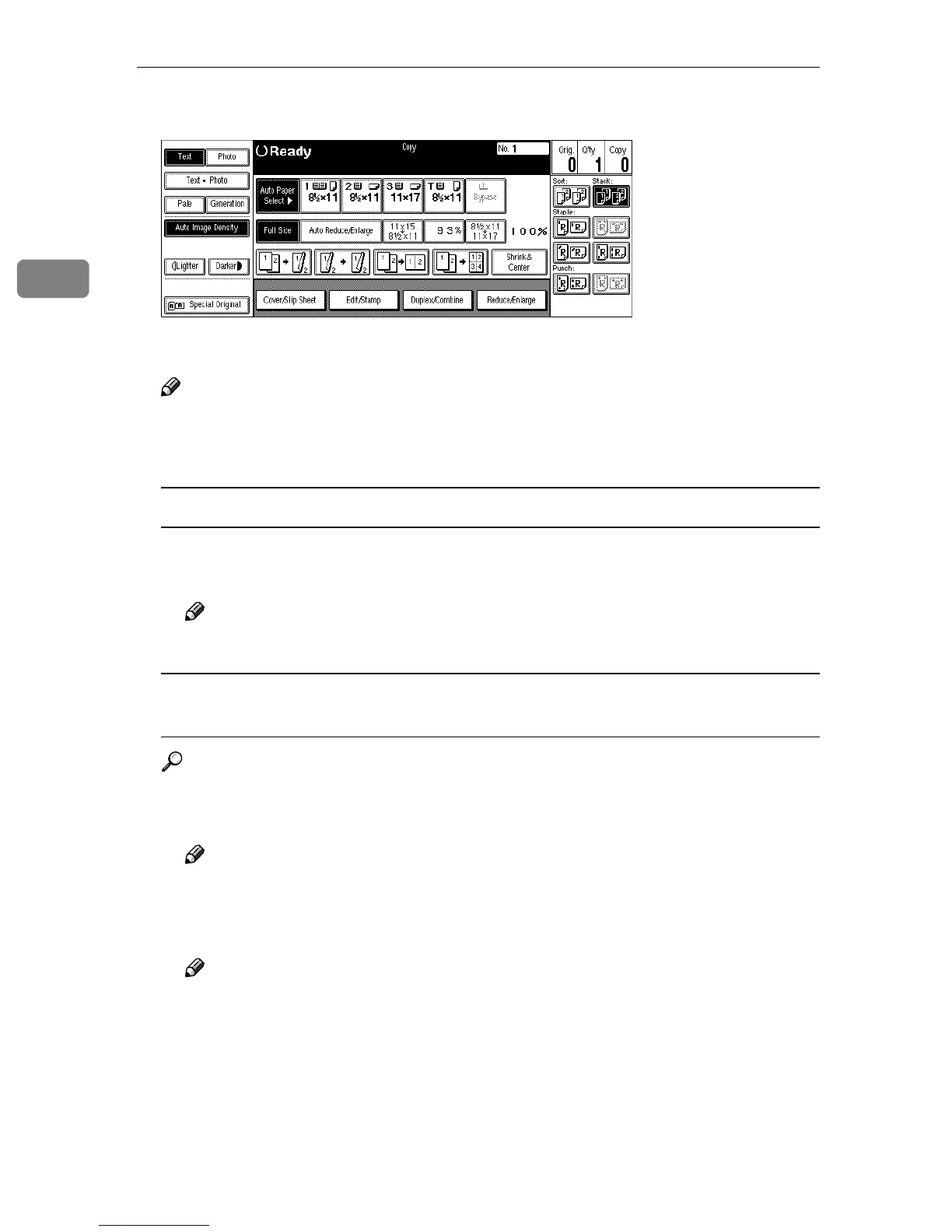Copying
60
2
A
AA
A
Press the [Stack] key.
B
BB
B
Enter the number of copies with the number keys.
Note
❒ To change the entered number, press the {
{{
{Clear/Stop}
}}
} key.
C
CC
C
Set your originals, then press the {
{{
{Start}
}}
} key.
When setting a stack of originals in the document feeder
A Set a stack of originals in the document feeder, then press the {
{{
{Start}
}}
} key.
After all the originals are scanned, the copies are delivered to the tray.
Note
❒ The last page should be on the bottom.
When setting an original on the exposure glass or in the document feeder
using Batch (SADF) mode
Reference
⇒ p.38 “Batch (SADF) mode”.
A Set the original, then press the {
{{
{Start}
}}
} key.
Note
❒ Start with the first page to be copied.
B Set the next original. When it is placed on the exposure glass, press the
{
{{
{Start}
}}
} key.
Note
❒ Set the original in the same direction as the first one.
