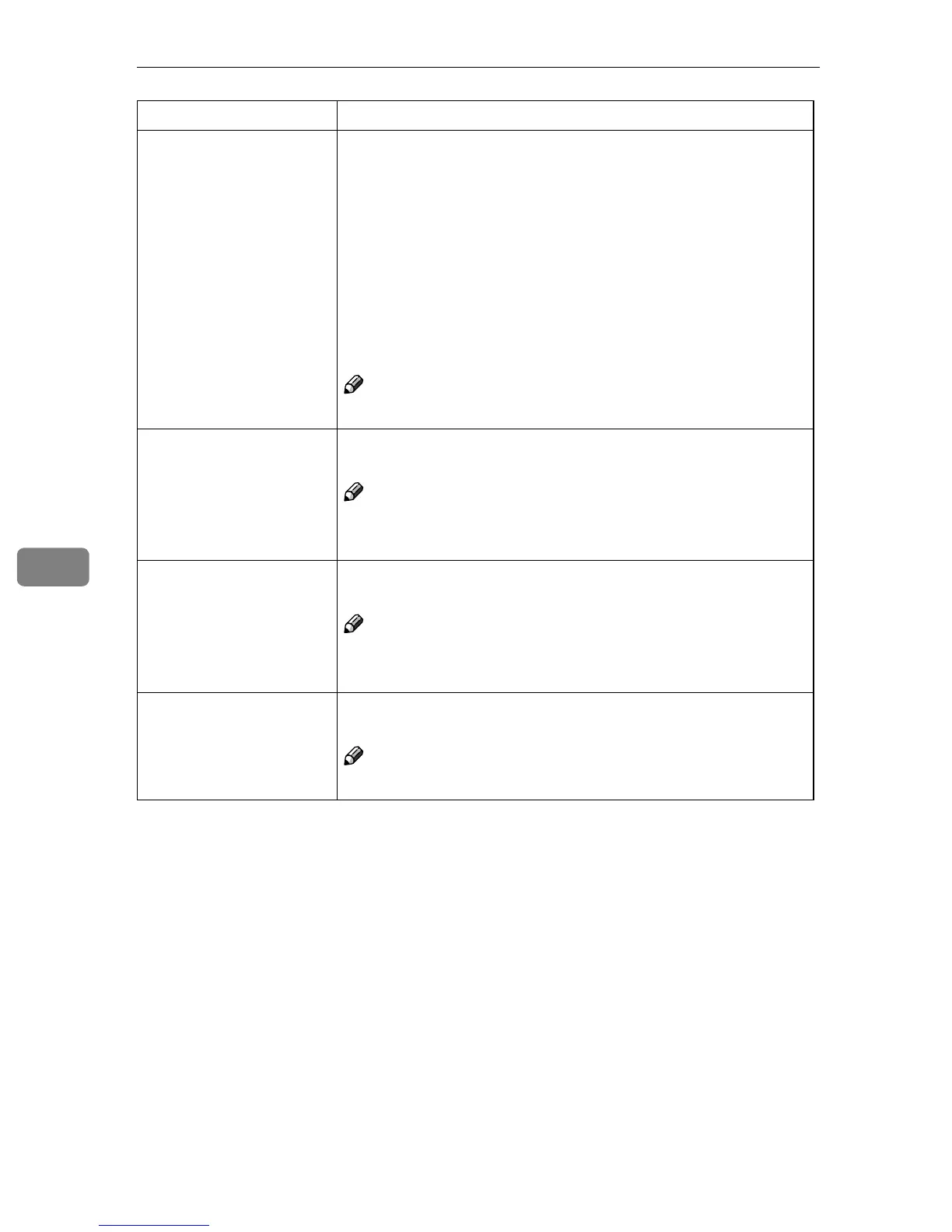User Tools (Copy/Document Server Features)
310
6
Memory Full Auto Scan
Restart
When the memory becomes full while scanning originals, the ma-
chine can make copies of the scanned originals first, then auto-
matically proceed scanning the remaining originals.
You can enable or disable this function.
• If you select [Yes]:
When the memory becomes full, the machine stops operation
allowing you to remove the copy pages delivered on the out-
put tray.
• If you select [No]:
You can leave the machine unattended to make all the copies,
but the resulting sorted pages will not be sequential.
Note
❒ Default: No
Select Stack or Rotate sort Specify which Stack or Rotate Sort is shown on the initial display
with priority.
Note
❒ Default: Stack
❒ The optional finisher is required to use this function.
Staple Position Specify which Top 2 staples or Bottom is shown on the initial dis-
play with priority.
Note
❒ Default: Top 2 staples
❒ The optional finisher is required to use this function.
Paper Eject: Always Ro-
tate 180°
If you want to copy on the paper with letterhead, the machine ro-
tates the image correctly. To use this function, select “Yes”.
Note
❒ Default: No
Menu Description
