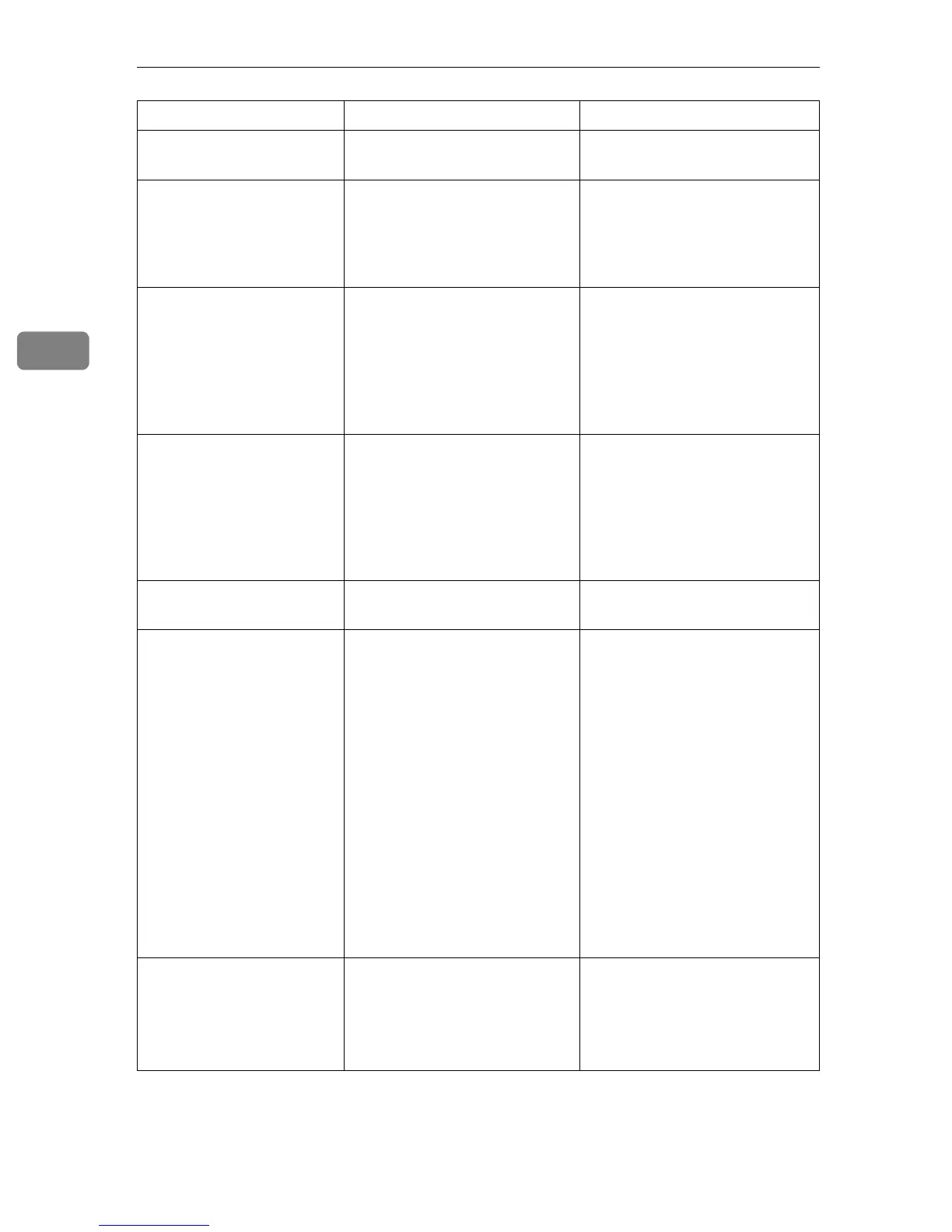Troubleshooting
16
3
Formatting the disk... The hard disk is being format-
ted.
Wait until the confirmation
message appears.
Functional Problems
SC2000
A controller diagnostic error
occurred while the power is on.
Turn the main switch off, and
then back on. If the error mes-
sage appears again, contact
your sales or service representa-
tive.
Functional Problems
SC2001
A controller exception error oc-
curred in the printer controller.
Turn the main switch off, and
then back on. If the error mes-
sage appears again, contact
your sales or service representa-
tive. Even if this error occurs,
the copy function is still avail-
able.
Functional Problems
SC2002
The printer controller has de-
tected some error at the debug
trap on the software.
Turn the main switch off, and
then back on. If the error mes-
sage appears again, contact
your sales or service representa-
tive. Even if this error occurs,
the copy function is still avail-
able.
Going Offline. The machine is shifting from
Online to Offline.
Wait until it shifts to Offline.
Load <xxx> <yyy> paper
in <zzz>, or select another
tray and press [Continue].
Press [Reset] to cancel cur-
rent job.
The selected input tray is emp-
ty.
Put the selected paper in the se-
lected input tray, and the print
job will be resumed automati-
cally, or select another tray to
print by pressing one of the
trays displayed on the screen.
Press [Reset] to cancel the cur-
rent job if you want.
When a length of time passes
without any key pressed, the
print job will be canceled auto-
matically.
<xxx>: Paper size
<yyy>: Media Type
<zzz>: Tray
Memory Error. Only 1 set
can be output.
An Engine HDD error occurred
in the collate operation.
The print job can be completed
with only one set of the docu-
ment.
This message remains until the
next print job begins.
Messages Description Comments
