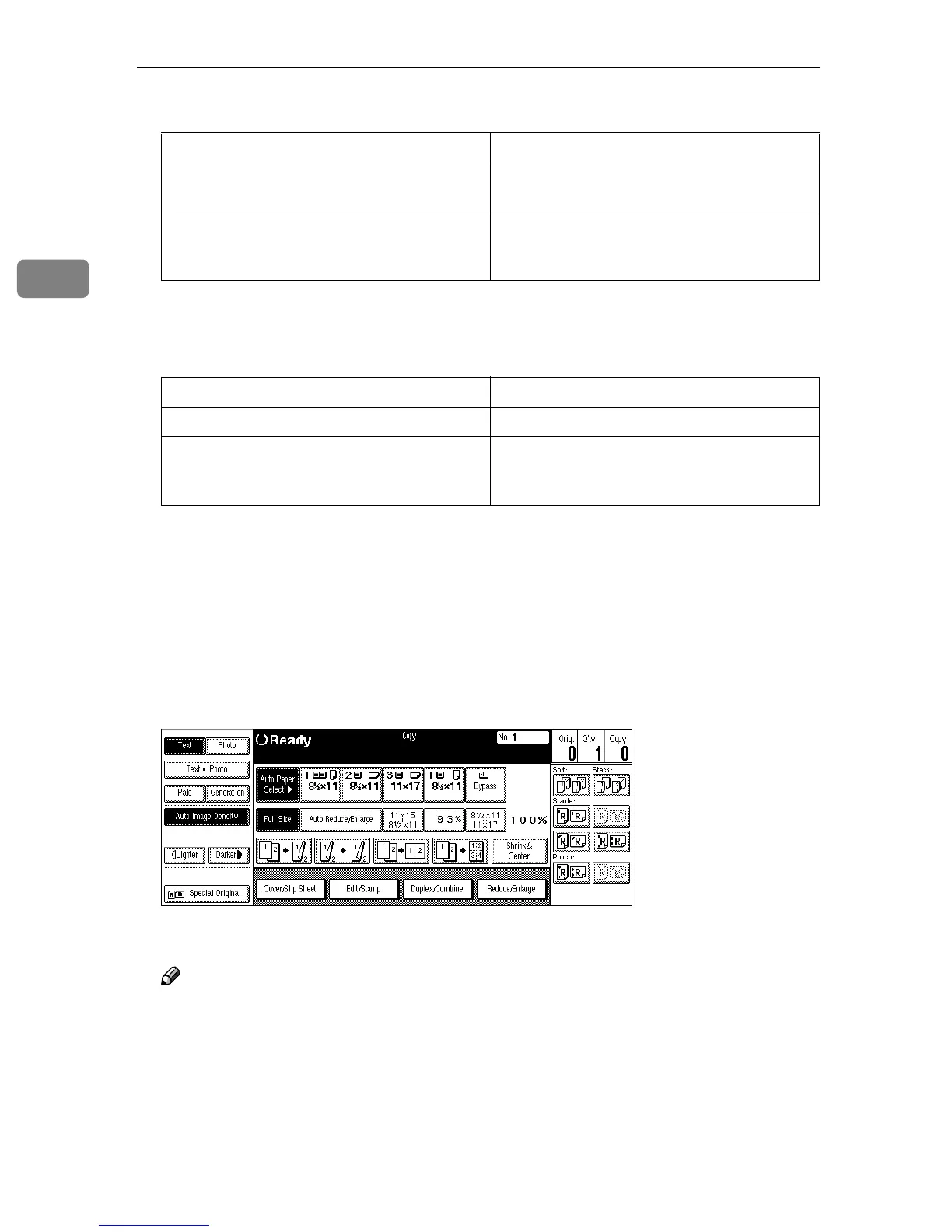Copying
50
2
❖
❖❖
❖ Metric version
*1
You can select from 8
1
/
2
" × 13", 8
1
/
4
" × 13" and 8" × 13" with the User Tools (Sys-
tem Settings). See “<F/F4>Size Setting” in the System Settings manual.
❖
❖❖
❖ Inch version
*1
You can select from 8
1
/
2
" × 13", 8
1
/
4
" × 13" and 8" × 13" with the User Tools (Sys-
tem Settings). See “<F/F4>Size Setting” in the System Settings manual.
❒ The reproduction ratios the machine will select are 25 – 400%.
❒ For some originals, the original size might not be detected correctly. See
⇒
p.25 “Sizes difficult to detect”.
❒ You can set originals of different sizes in the document feeder at a time. See
⇒
p.39 “Mixed Sizes mode”.
A
AA
A
Press the [Auto Reduce/Enlarge] key.
B
BB
B
Select the paper tray.
Note
❒ If you do not wish to set any other functions, press the {
{{
{Start}
}}
} key to start
copying.
Where Original Is Set Original Size and Direction
Exposure glass
A3
L
, B4
L
, A4
KL
, B5
KL
, 8
1
/
2
"
×
13"
L
*1
,
8K
L
, 16K
KL
Document feeder A3L, B4L, A4KL, B5KL, A5KL,
B6KL, 11" × 17"L,11" × 15"L, 8
1
/
2
" ×
11"KL, 8
1
/
2
" × 13"L
*1
, 8KL, 16KKL
Where Original Is Set Original Size and Direction
Exposure glass 11" × 17"L, 8
1
/
2
" × 14"L, 8
1
/
2
" × 11"KL
Document feeder A4KL, 11" × 17"L, 11" × 15"L, 8
1
/
2
" ×
14"L, 8
1
/
2
" × 11"KL, 5
1
/
2
" × 8
1
/
2
"KL,
8
1
/
2
" × 13"L
*1
