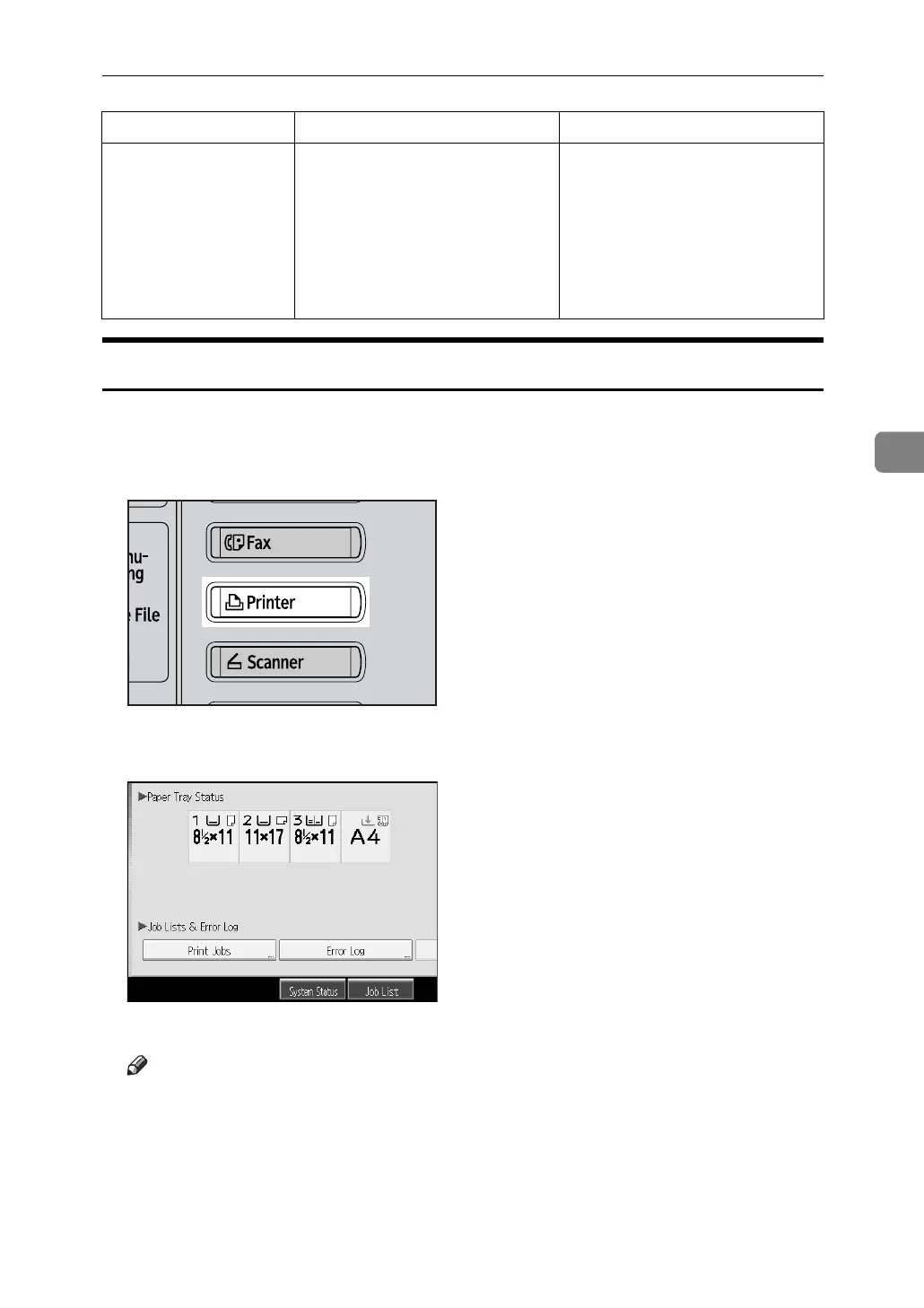When a Message appears
51
4
Checking the Error Log
If files could not be stored due to printing errors, identify the cause of the errors
by checking the error log on the control panel.
A Press the {Printer} key to display the printer screen.
B Press [Error Log].
An error log list appears.
Note
❒ The most recent 30 errors are stored in the error log. If a new error is added
when there are 30 errors already stored, the oldest error is deleted. How-
ever, if the earliest error is a Sample Print, Locked Print, Hold Print, or
Stored print error, it is not deleted. The error is stored separately until the
number of errors reaches 30.
❒ If the main power switch is turned off, the log is deleted.
Memory Overflow
Maximum capacity of PCL 5c/6
or PostScript 3 list display has
been exceeded.
Reduce the value of [Resolution] in
the printer driver. Alternative-
ly,select [Frame Priority] from
[Memory Usage] in [System].If this
message continues to appear af-
ter taking these steps, decrease
the number of files sent to the ma-
chine.
Message Cause Solution
AMK025S
