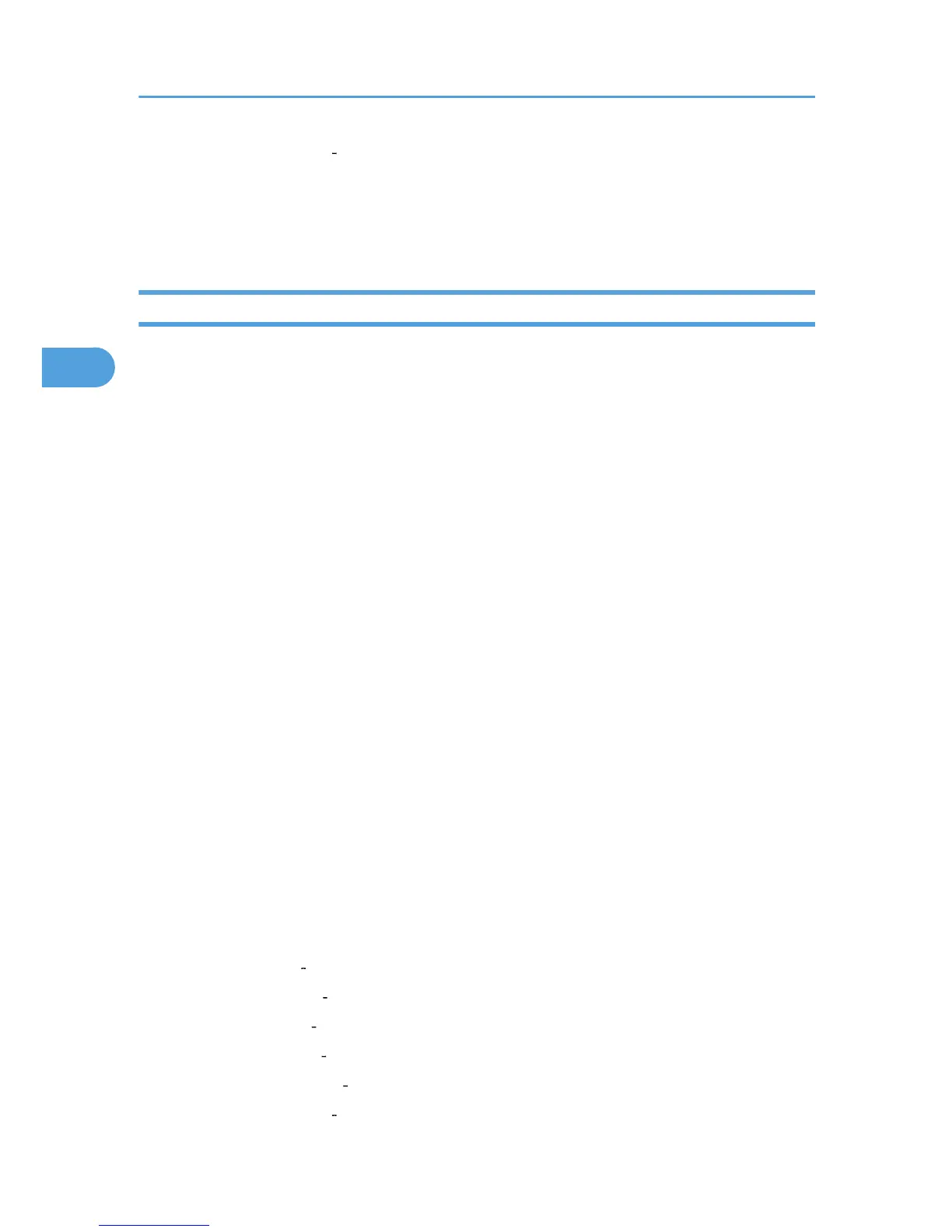"Bottom Right" T/B: 0.1"-5.7", L/R: 0.1"-5.7"
• Page to Stamp
Sets whether to print the stamp on all pages or only the first page.
The default setting is All Pages.
Date Stamp
This section describes the user tools in the Date Stamp menu under Stamp.
Format
You can select the date format for Date Stamp mode.
The default setting is DD / MM / YYYY (Metric version) / MM / DD / YYYY (Inch version).
Font
You can select the Date Stamp font.
The default setting is Font 1.
Size
You can set the Date Stamp size.
The default setting is Auto.
Superimpose
You can have the Date Stamp printed in white when it overlaps black parts of the image.
The default setting is Off.
Stamp Setting
Specify how Date Stamp is printed.
• Stamp Position
Specify where to print the Date Stamp.
The default setting is Top Left.
• Adjust Stamp Position
You can adjust the position of the Date Stamp within the available ranges shown below.
• Metric version:
"Top Left" T/B: 4-144mm, L/R: 4-144mm
"Top Center" T/B: 4-144mm, L/R: 72-72mm
"Top Right" T/B: 4-144mm, L/R: 4-144mm
"Bottom Left" T/B: 4-144mm, L/R: 4-144mm
"Bottom Center" T/B: 4-144mm, L/R: 72-72mm
"Bottom Right" T/B: 4-144mm, L/R: 4-144mm
3. Copier/Document Server Features
118
