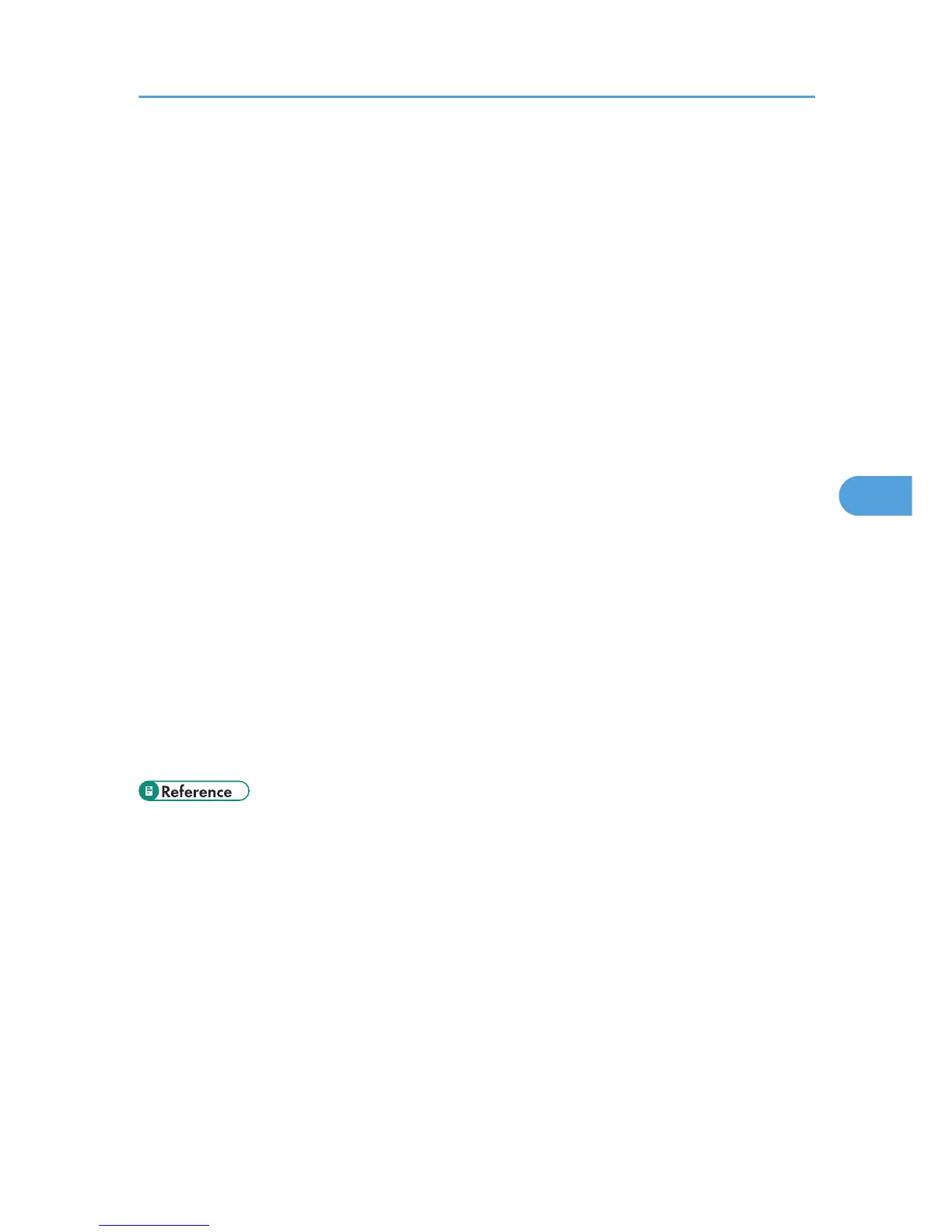PDF Menu
This section describes the user tools in the PDF Menu under Printer Features.
Default settings are shown in bold type.
This menu appears only when the PostScript 3 option is installed.
Change PDF Password
Set the password for the PDF file executing PDF Direct Print.
• Current Password
• New Password
• Confirm New Password
A password can be set using Web Image Monitor, but in this case the password information is sent
through the network. If security is a priority, set the password using this menu from the Control Panel.
PDF Group Password
Set the group password already specified with DeskTopBinder.
• Current Password
• New Password
• Confirm New Password
A password can be set using Web Image Monitor, but in this case the password information is sent
through the network. If security is a priority, set the password using this menu from the Control Panel.
Resolution
You can set the print resolution in dots per inch.
The default setting is 600 dpi.
• p.12 "Accessing User Tools"
PDF Menu
211
