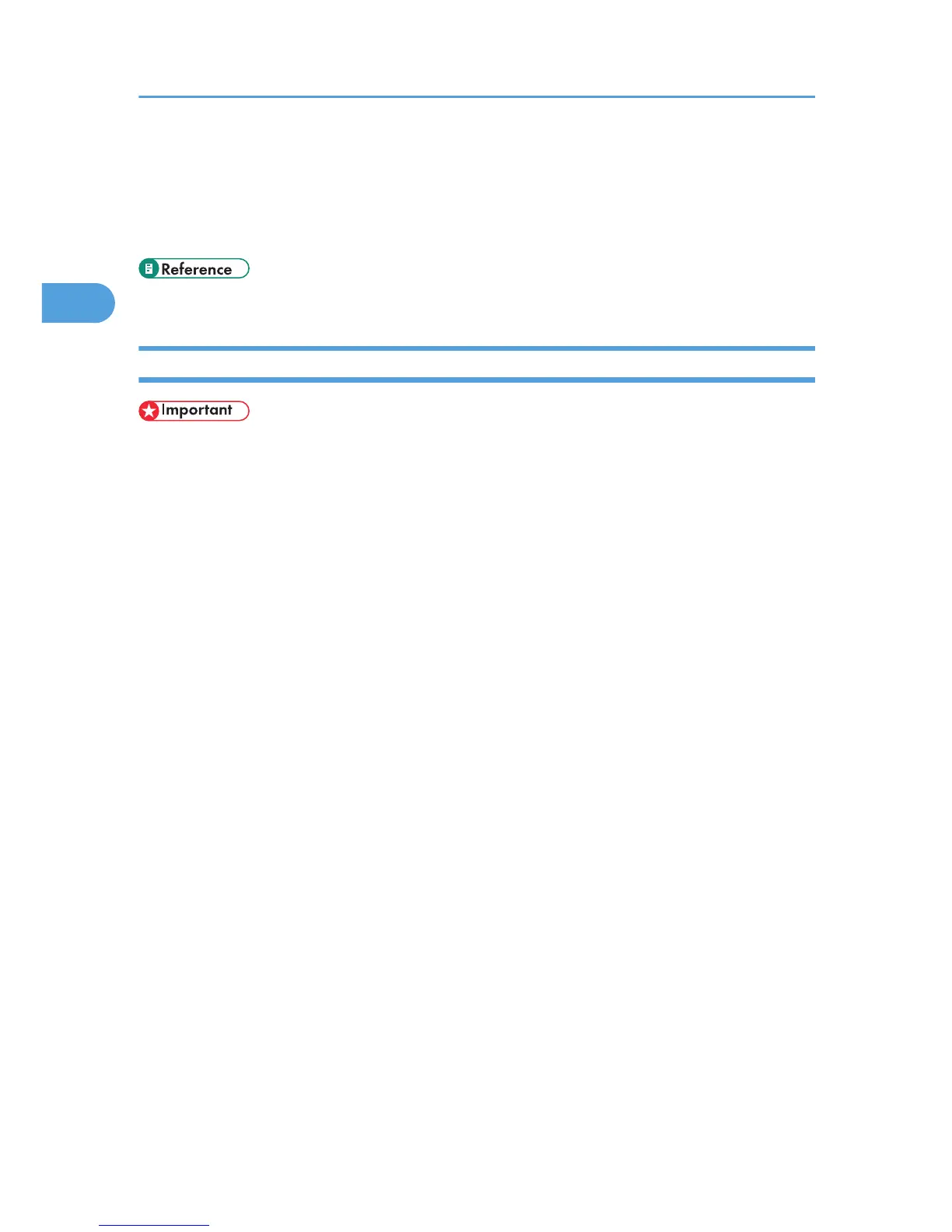Key Repeat
You can enable or disable repetition of an operation if a key on the screen or control panel is pressed
continuously.
The default setting is Normal.
• p.12 "Accessing User Tools"
Output Tray Settings
• You cannot interrupt the current stapling job even if a stapling job is specified by a different function.
• When the 1000-sheet finisher, 3000-sheet finisher, or booklet finisher is installed and Staple or Shift
Sort is specified for a job, the job will be delivered to the finisher shift tray regardless of the output
tray specified.
2. System Settings
62
