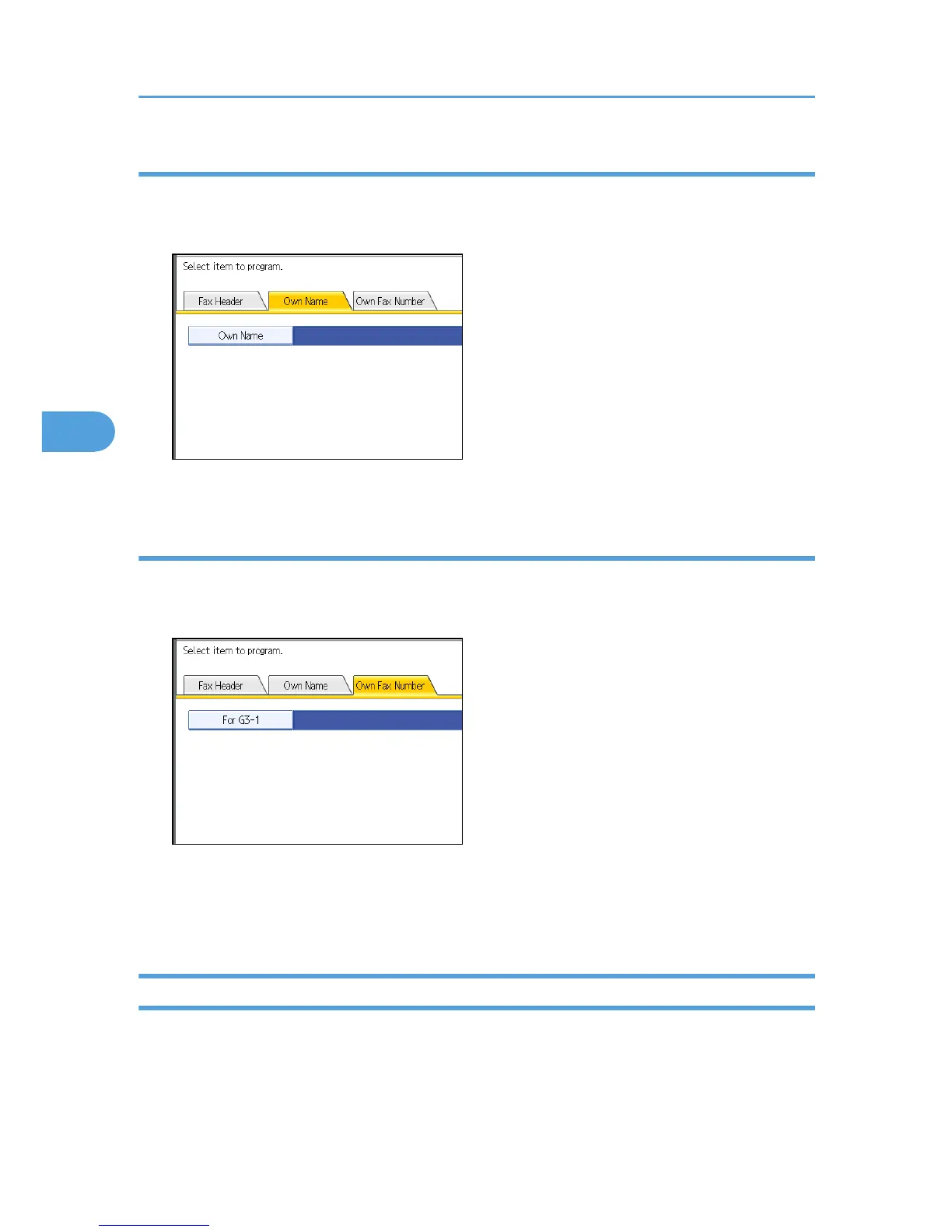Registering an Own Name
1. Press [Own Name].
2. Press [Own Name].
3. Enter your own name, and then press [OK].
Registering an Own Fax Number
1. Press [Own Fax Number].
2. Select line type to program.
The display differs depending on the optional units installed on the machine.
3. Enter your own facsimile's number using the number keys, and then press [OK].
To enter a + sign or a space, press [+] or [Space].
Changing Fax Information
1. Press [Facsimile Features].
2. Press [Initial Settings].
3. Press [Program Fax Information].
4. Facsimile Features
152
