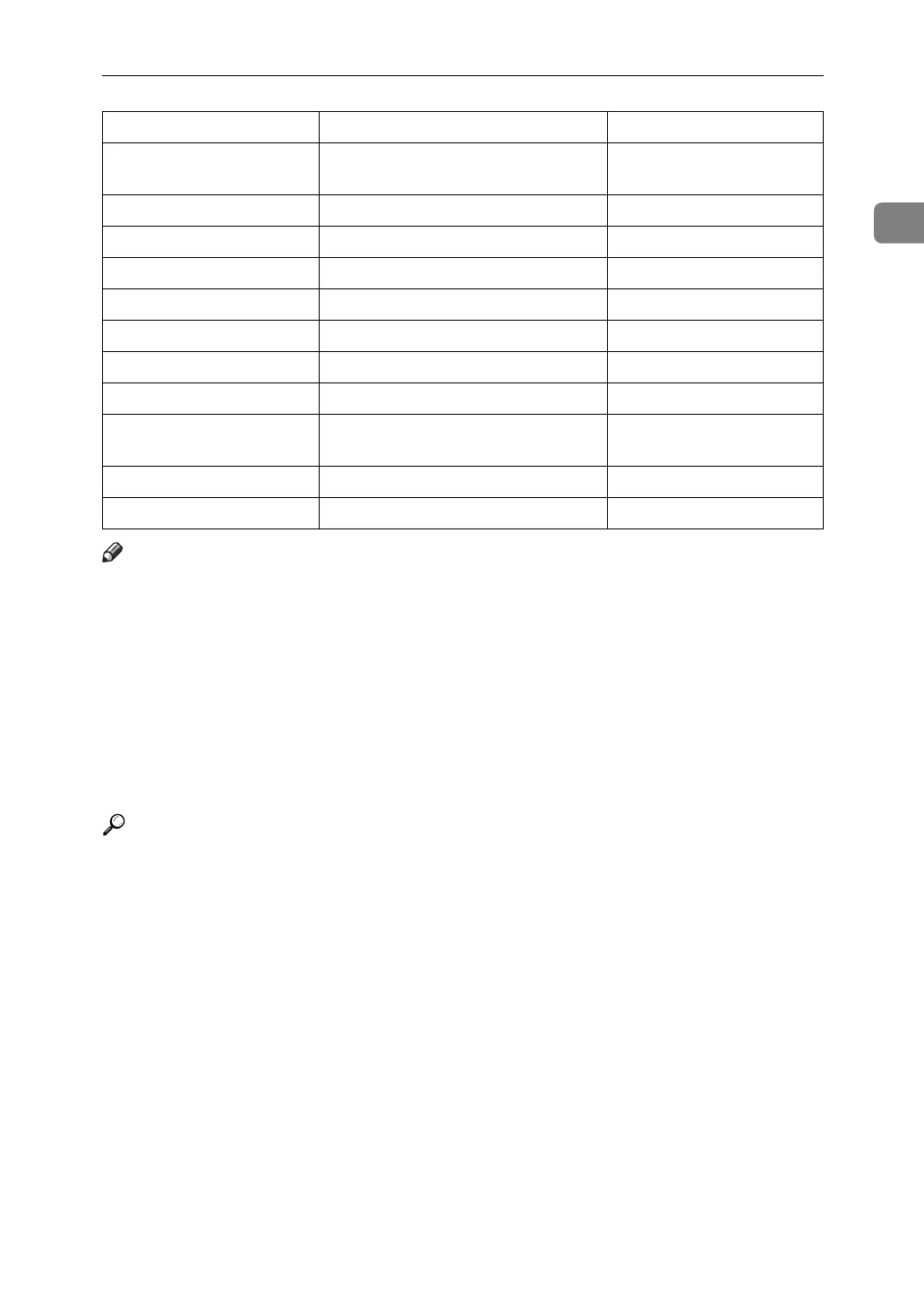Network Settings
17
1
Note
❒ For the Effective Protocol setting, check that the protocol you want to use is
set to [Active].
❒ [LAN Type] is displayed when the wireless LAN interface board is installed. If
both Ethernet and wireless LAN (IEEE 802.11b) are connected, the selected in-
terface takes precedence.
❒ When POP before SMTP is set to [On], you must also make settings for Recep-
tion Protocol and POP3 / IMAP4 Settings.
❒ When setting POP before SMTP to [On], check POP3 port number in E-mail
Communication Port.
Reference
p.48 “Interface Settings”
p.54 “File Transfer”
Interface Settings/
IEEE 802.11b
Transmission Speed As required
File Transfer SMTP Server Necessary
File Transfer SMTP Authentication As required
File Transfer POP before SMTP As required
File Transfer Reception Protocol As required
File Transfer POP3 / IMAP4 Settings As required
File Transfer Administrator's E-mail Address As required
File Transfer E-mail Communication Port As required
File Transfer Program / Change / Delete E-mail
Message
As required
File Transfer Scanner Resend Interval Time As required
File Transfer Number of Scanner Resends As required
Menu User Tool Setting Requirements
