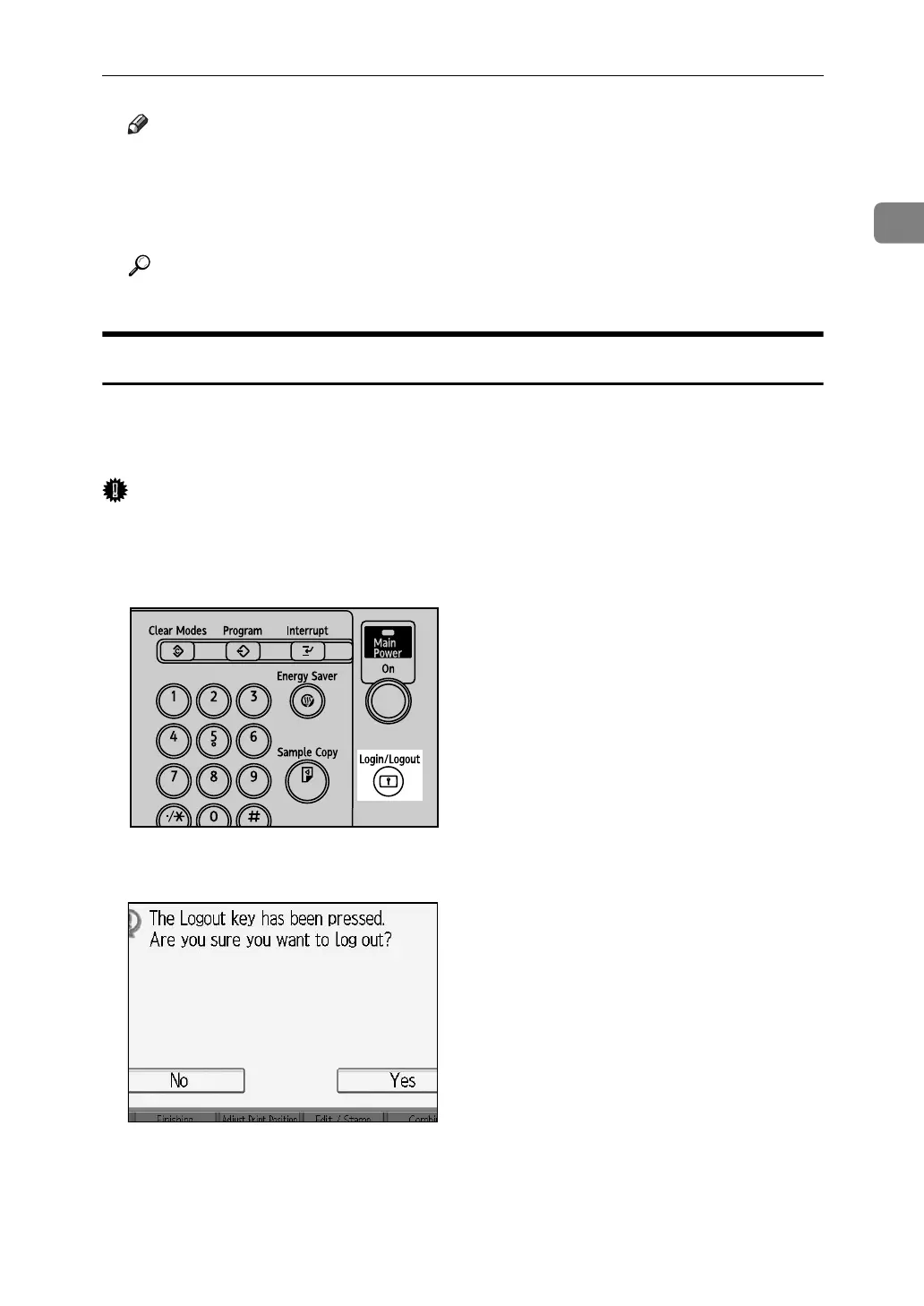When the Authentication Screen is Displayed
31
1
Note
❒ If authentication fails, the “Authentication has failed.” message ap-
pears. Check that the login user name and login password are correct.
❒ If user code authentication has been specified, a different screen appears.
See “Authentication Information”, General Settings Guide.
Reference
“Authentication Information”, General Settings Guide
Logout (Using the Control Panel)
Follow the procedure below to log out when Basic Authentication, Windows
Authentication, LDAP Authentication, or Integration Server Authentication is
set.
Important
❒ To prevent use of the machine by unauthorized persons, always log out when
you have finished using the machine.
A Press the {Login/Logout} key.
B Press [Yes].
ATY044S
