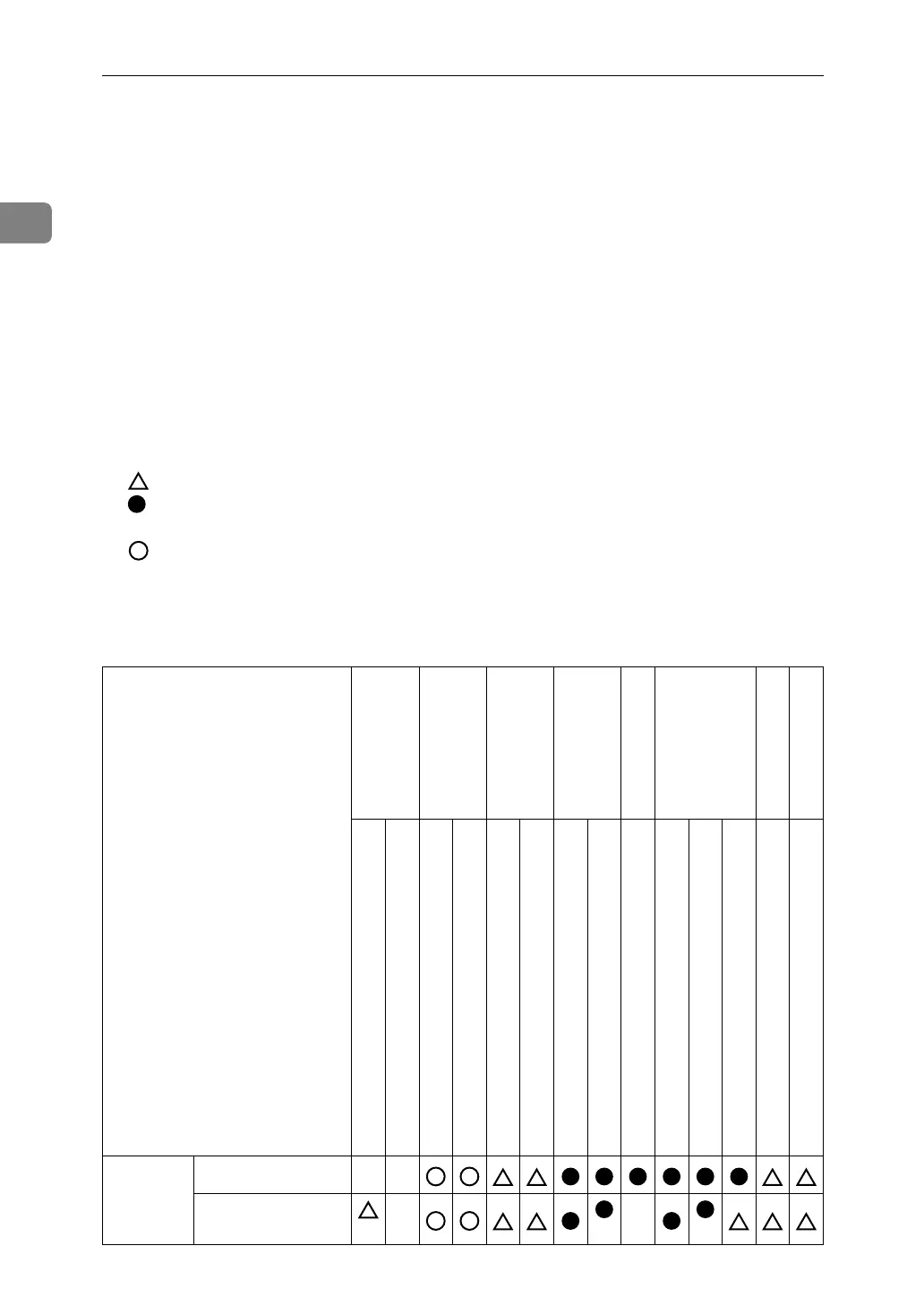When the Machine Does Not Operate As Wanted
14
1
When a Job Is Not Performed
If you cannot execute a function, it may be that the machine is being held up by
another function.
If you cannot execute a function, terminate any other functions currently active,
and then try executing the function again. In certain cases, you can carry out an-
other job (copier, document server, printer, scanner) without canceling the cur-
rent job being performed. Performing multiple functions simultaneously like
this is called “Multi-accessing”.
Combination Chart
❖ Function Compatibility
The chart shows Function Compatibility when print priority is set to “Inter-
leave”. See “General Features”, General Settings Guide.
: Simultaneous operations are possible.
: Operation is enabled when the relevant function key is pressed and re-
mote switching (of the scanner/external extension) is done.
: Operation is enabled when the {Interrupt} key is pressed to interrupt the
preceding operation.
→ : Operation is performed automatically once the preceding operation ends.
× : The operation must be started once the preceding operation ends. (Simul-
taneous operations are not possible.)
Mode after you select
Copy
Interrupt Copying
Printer
Scanner
TWAIN
Document Server
DeskTopBinder
Web Document Server
Mode before you select
Operations for Copying
Copying
Operations for Copying
Copying
Data Reception
Printing
Operations for Scanning
Scanning
Scanning
Operations for Document Server
Scanning a Document to Store in Document Server
Printing from Document Server
Printing
Printing
Copy Operations for
Copying
××
Copying
*1
→
*1
*2
×
*2
