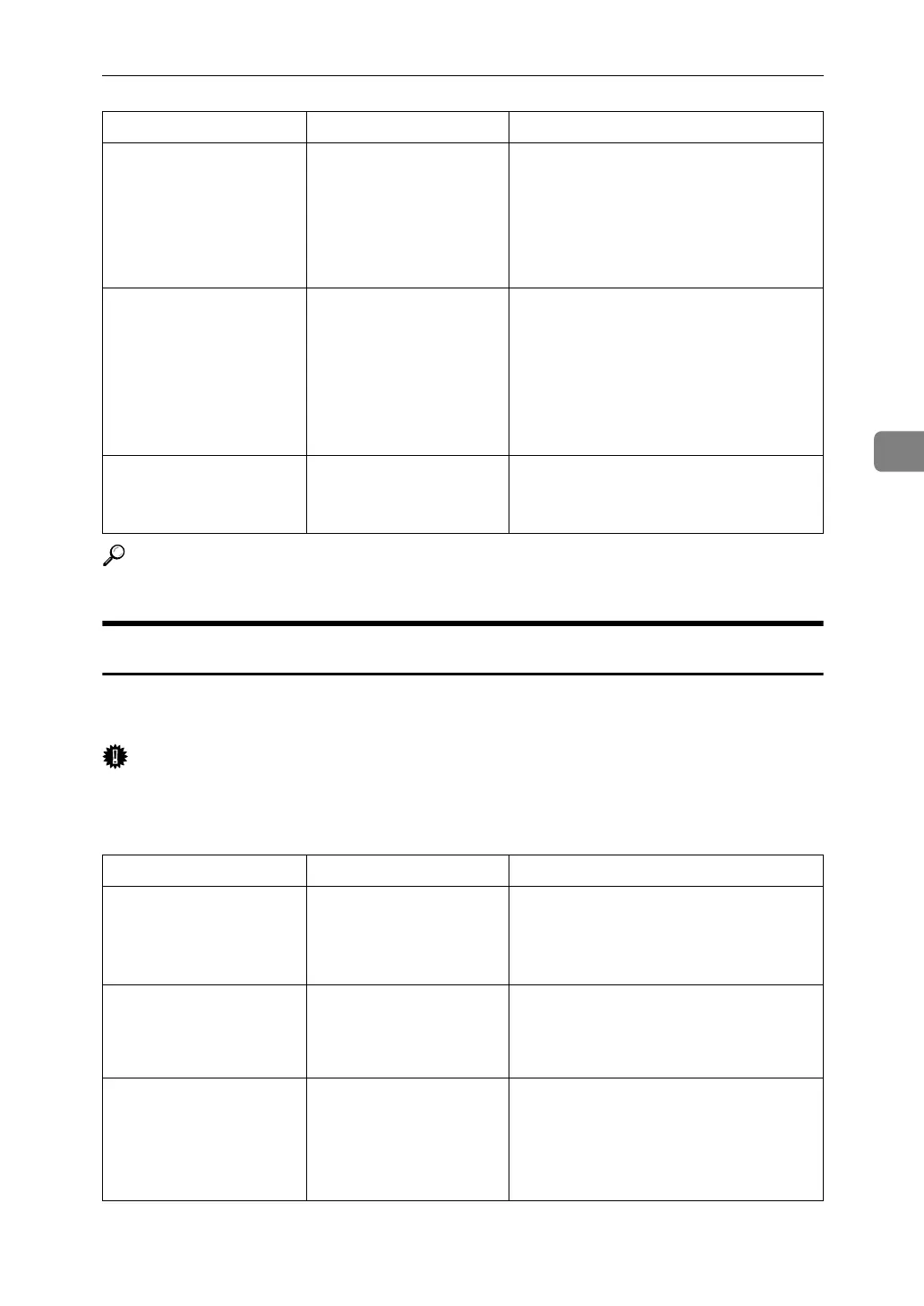When a Message Appears
53
4
Reference
“Turning On the Power”, About This Machine
When a Message Appears on the Client Computer
This section explains likely causes of and possible solutions for the main error
messages displayed on the client computer when using the TWAIN driver.
Important
❒ If a message not described here appears, act according to the message. For in-
formation about how to turn off the main power switch, see “Turning On the
Power”, About This Machine.
Exceeded max.
data capaci-
ty.Check scanning
resolution, then
press Start key
again.
The scanned data ex-
ceeded maximum data
capacity.
Specify the scan size and resolution
again. Note that it may not be possible to
scan very large originals at a high reso-
lution. See “Relationship between Reso-
lution and Scan Size”, Scanner
Reference.
Exceeded max.
page capacity per
file. Press
[Send] to send
the scanned data,
or press [Cancel]
to delete.
The number of scanned
pages exceeded maxi-
mum page capacity.
Select whether to send the data so far.
Cannot display
preview of this
page.
The size of the image you
want to preview is larger
than A2 (C).
Images larger than A2 (C) cannot be previewed.
Specify A2 (C) or a smaller image, or
scan again at A2 (C) or smaller.
Message Cause Solution
Paper misfeed has
occurred.
A paper misfeed has
occurred.
Remove jammed originals, and place
them again.
Check whether the originals are suitable
to be scanned by the machine.
The scanning area
does not match
the original.
The specified area to be
scanned differs from the
actual scanned area of
the original.
Check the location of the original.
The start posi-
tion of the scan-
ning area does
not match the
original.
The specified area to be
scanned differs from the
actual scanned area of
the original.
Check the location of the original.
Message Cause Solution
