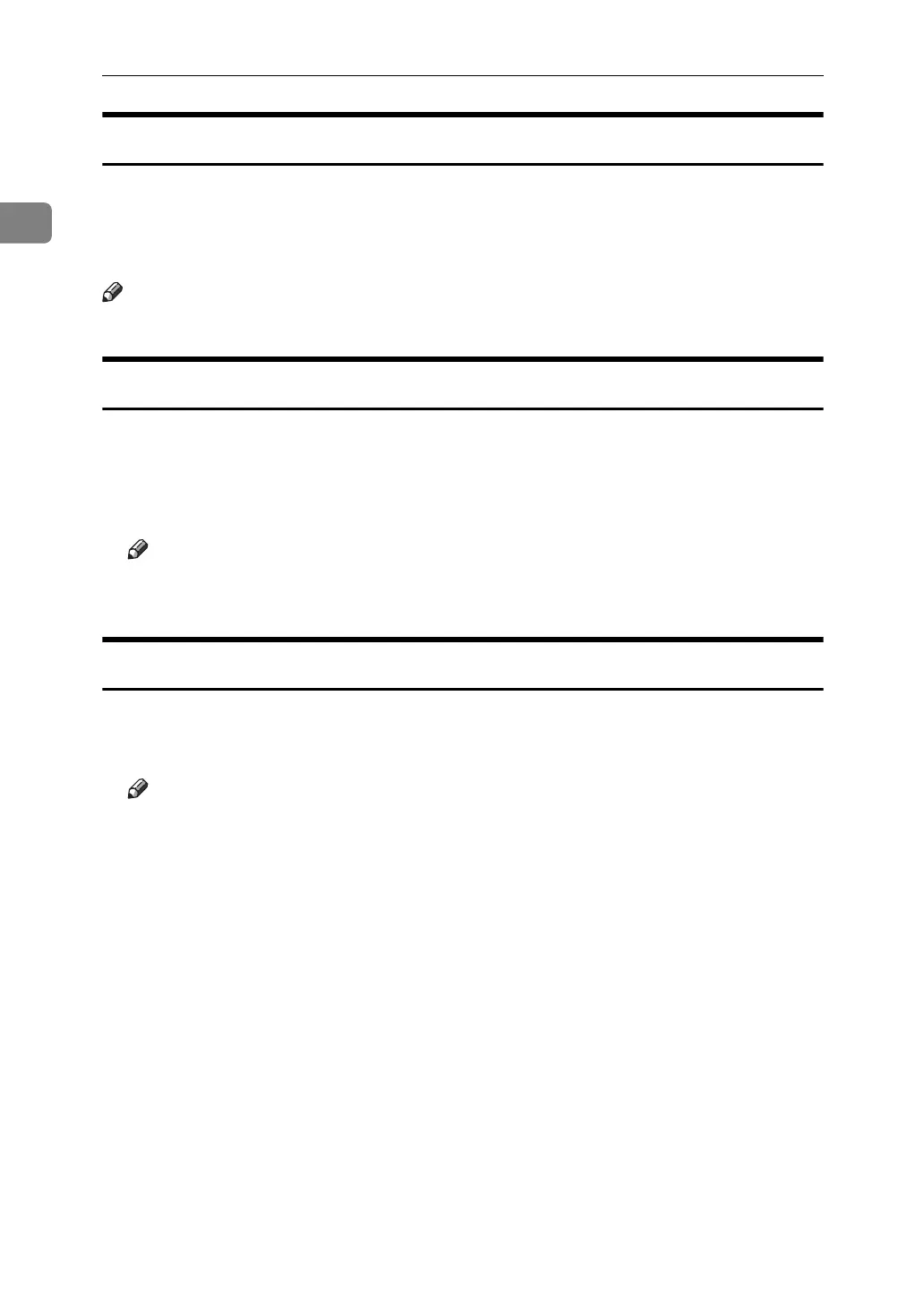Getting Started
32
1
Login (Using a Printer Driver)
When Basic Authentication, Windows Authentication, LDAP Authentication, or
Integration Server Authentication is set, make encryption settings in the printer
properties of the printer driver, and then specify a login user name and pass-
word. For details, see the printer driver Help.
Note
❒ When logged in using a printer driver, you do not have to log out.
Login (Using Web Image Monitor)
This section explains how to log in the machine via Web Image Monitor.
A Click [Login].
B Enter a login user name and password, and then click [Login].
Note
❒ For user code authentication, enter a user code in [User Name], and then
click [OK].
Logout (Using Web Image Monitor)
This section explains how to log out the machine via Web Image Monitor.
A Click [Logout] to log out.
Note
❒ Delete the cache memory of a Web browser after logging out.
