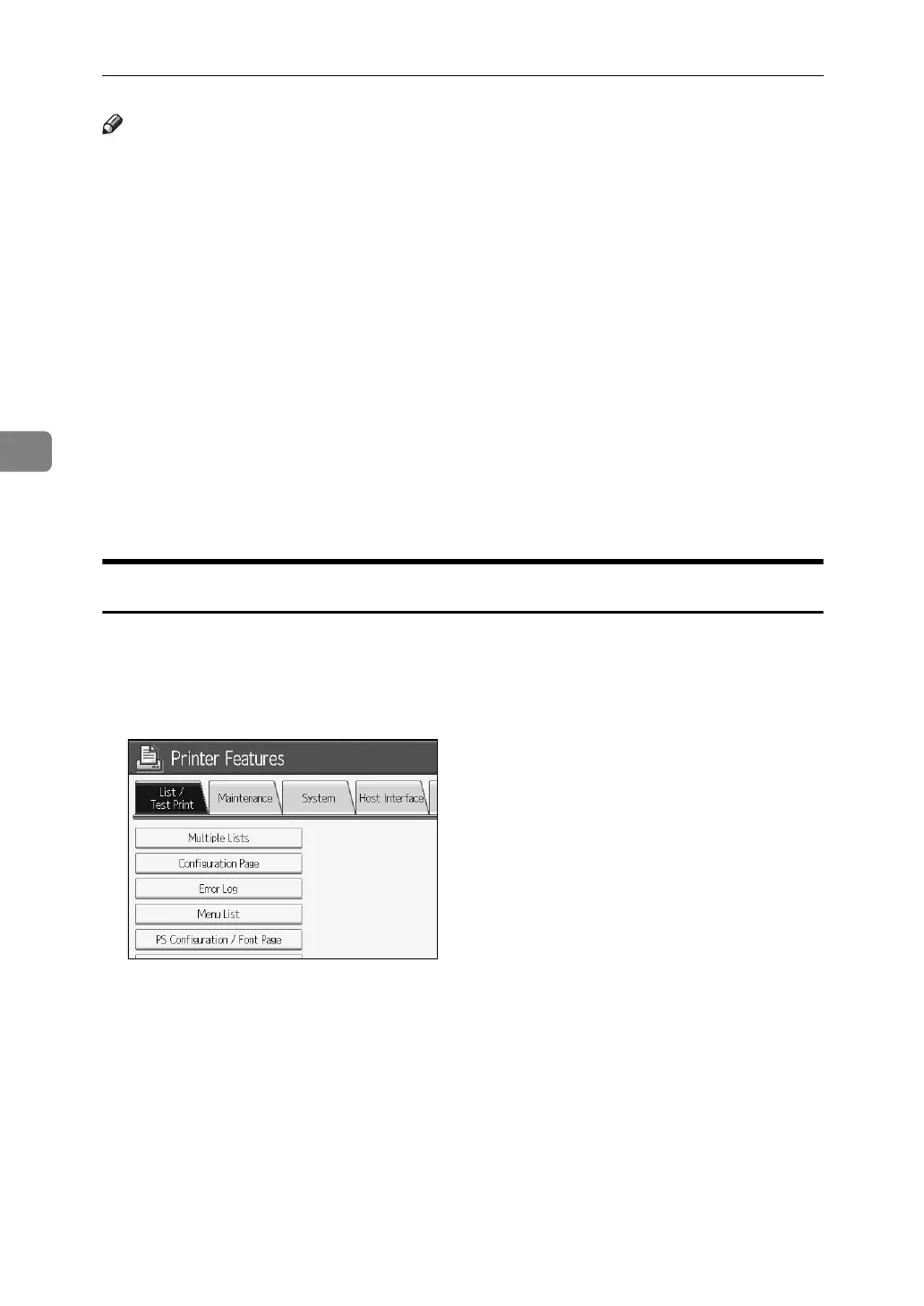Printer Features
98
4
Note
❒ When printing from the [List / Test Print] menu, the machine first tries to print
from a tray containing plain or recycled paper. It checks the cut paper tray
first, then the paper roll tray. If there is no paper tray containing plain or re-
cycled paper, the machine then tries print on tracing paper and finally print-
ing film.
❒ If the paper roll tray is selected for list printing, the roll paper is cut to A4 size.
The paper trays available to be selected for list printing are those that have
been selected [Yes] in [Apply Auto Paper Select] of [Paper Type: Tray 1-3] under
[System Settings]. (except for printing the system configuration listing).
❒ The machine first tries to use A4 (8
1
/
2
" x 11") paper for printing the Configu-
ration Page. If the cut paper tray does not contain A4 paper, the machine then
tries to use 210 mm-wide paper by checking the paper roll tray and then the
preferred paper tray.
❒ The machine first tries to use the preferred paper tray that usually contains
plain or recycled paper to print PS Configuration / Font Page. The page will
be printed to fit the size of the plain or recycled paper.
Printing the Configuration Page
This section describes how to print the Configuration Page.
A Press [Printer Features].
B Press [Configuration Page] on the [List / Test Print].
The configuration page is printed.
C Press the {User Tools/Counter} key.
