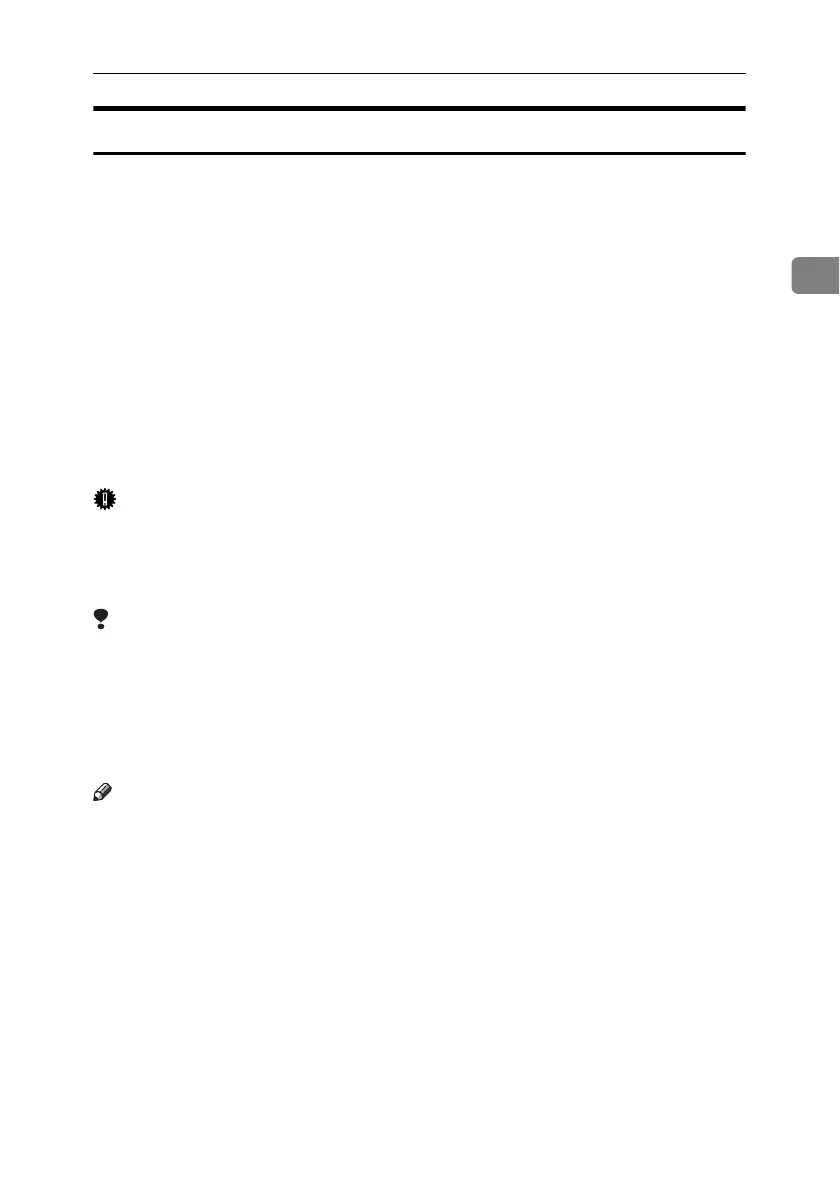User Authentication
63
2
Integration Server Authentication
To use Integration Server Authentication, you need a server on which ScanRout-
er software that supports authentication is installed.
For external authentication, the Integration Server Authentication collectively
authenticates users accessing the server over the network, providing a server-in-
dependent centralized user authentication system that is safe and convenient.
For example, if the delivery server and the machine share the same Integration
Server Authentication, single sign-on is possible using DeskTopBinder.
To use [Integration Svr. Auth.], the machine must have access to a server on which
ScanRouter System or Web SmartDeviceMonitor software is installed.
For details about the software, contact your local dealer.
Using Web Image Monitor, you can specify whether or not to check the reliabil-
ity of the SSL server being connected to.
For details see the Web Image Monitor Help.
Important
❒ During Integration Server Authentication, the data registered in the server,
such as the user’s e-mail address, is automatically registered in the machine.
If user information on the server is changed, information registered in the ma-
chine may be overwritten when authentication is performed.
Limitation
❒ If the machine has Printer Controller RW-3600 installed, it will not accept the
Integration Server Authentication under the printer function. However, you
can complete Integration Server Authentication when using the scanner func-
tion through the Printer Controller RW-3600 and Printer Option Type W3600.
❒ For details about Integration Sever Authentication methods using Printer
Controller RW-3600, refer to the Printer Controller RW-3600 user manual.
Note
❒ The built-in default administrator name is "Admin" on the Server and "ad-
min" on the machine.
