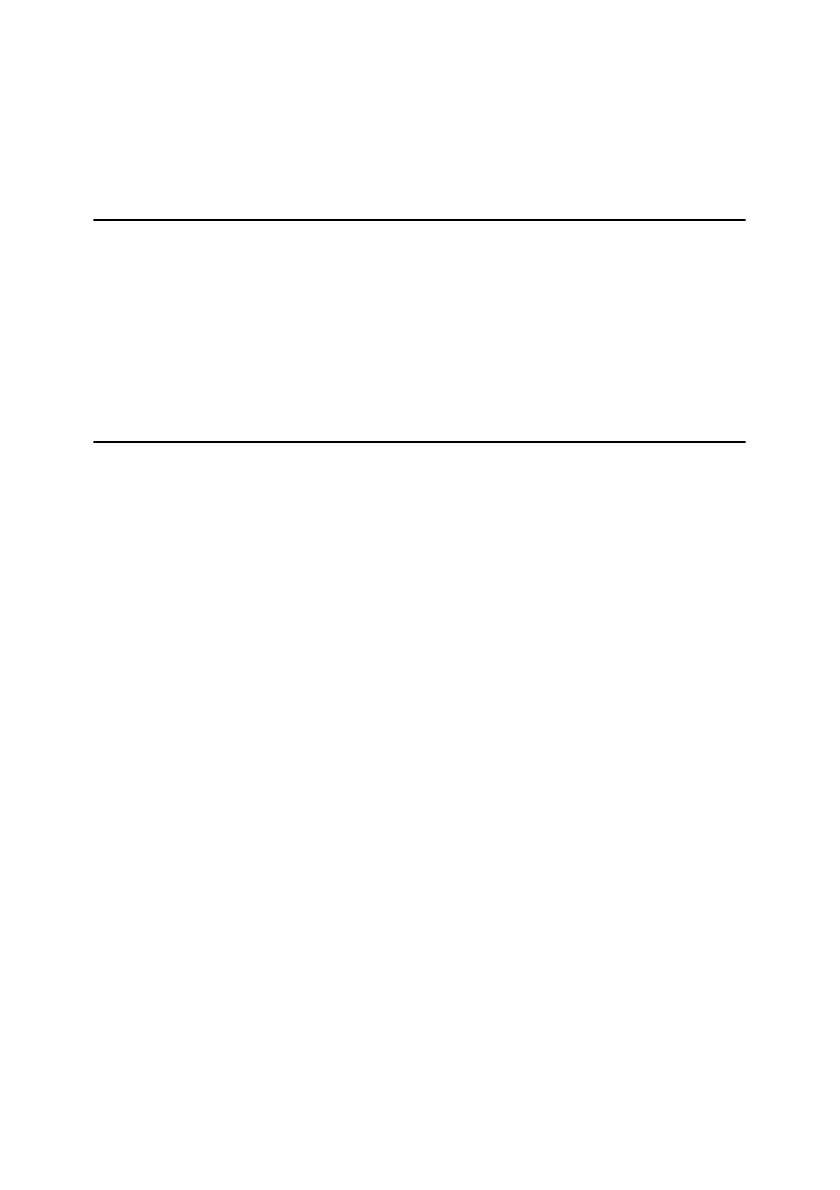iii
TABLE OF CONTENTS
Manuals for This Machine ......................................................................................i
How to Read This Manual .....................................................................................1
Symbols .....................................................................................................................1
1. Getting Started
Enhanced Security................................................................................................. 3
Glossary .....................................................................................................................4
Setting Up the Machine.............................................................................................. 5
Security Measures Provided by this Machine.....................................................7
Using Authentication and Managing Users ................................................................7
Preventing Information Leaks .................................................................................... 8
Limiting and Controlling Access .................................................................................9
Enhanced Network Security..................................................................................... 10
2. Authentication and its Application
Administrators and Users ................................................................................... 11
Administrators .......................................................................................................... 12
User.......................................................................................................................... 13
The Management Function .................................................................................14
About Administrator Authentication..........................................................................15
About User Authentication .......................................................................................16
Enabling Authentication......................................................................................17
Authentication Setting Procedure.............................................................................17
Administrator Authentication .............................................................................18
Specifying Administrator Privileges..........................................................................19
Registering the Administrator...................................................................................22
Logging on Using Administrator Authentication .......................................................25
Logging off Using Administrator Authentication .......................................................28
Changing the Administrator......................................................................................29
Using Web Image Monitor........................................................................................31
Using Web Printing Tool ..........................................................................................32
User Authentication.............................................................................................33
User Code Authentication ........................................................................................34
Basic Authentication.................................................................................................38
Windows Authentication...........................................................................................47
LDAP Authentication ................................................................................................55
Integration Server Authentication.............................................................................63
If User Authentication is Specified.....................................................................74
User Code Authentication (Using the Control Panel)...............................................74
User Code Authentication (Using a Printer Driver) ..................................................75
Login (Using the Control Panel)...............................................................................75
Log Off (Using the Control Panel)............................................................................77
Login (Using a Printer Driver)...................................................................................78
Login (Using Web Image Monitor) ...........................................................................78
Log Off (Using Web Image Monitor) ........................................................................78
Auto Logout..............................................................................................................79
Authentication using an external device...................................................................80
