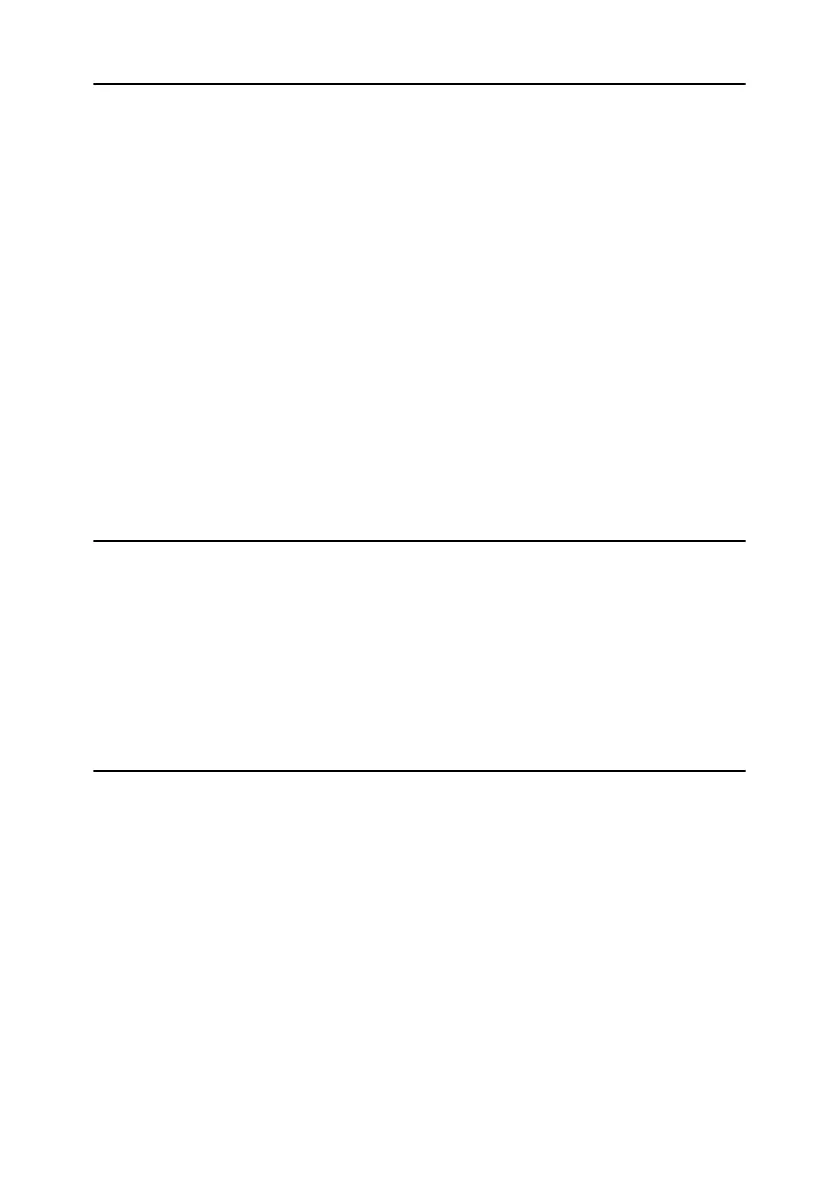iv
3. Preventing Information Leaks
Printing a Confidential Document ......................................................................81
Choosing a Locked Print file ....................................................................................81
Printing a Locked Print File ......................................................................................82
Deleting Locked Print Files ......................................................................................84
Changing Passwords of Locked Print Files..............................................................85
Unlocking Locked Print Files....................................................................................87
Specifying Access Permission for Stored Files ...............................................88
Assigning Users and Access Permission for Stored Files .......................................89
Specifying Access Privileges for Files Stored using the Scanner Function .............92
Assigning the User and the Access Permission for the User’s Stored Files ............95
Specifying Passwords for the Stored Files...............................................................98
Unlocking Files....................................................................................................... 100
Preventing Data Leaks Due to Unauthorized Transmission..........................102
Restrictions on Destinations...................................................................................102
Protecting the Address Book ...........................................................................105
Address Book Access Permission .........................................................................105
Encrypting the Data in the Address Book .............................................................. 108
Deleting Data on the Hard Disk ........................................................................ 111
Overwriting the Data on the Hard Disk...................................................................111
4. Managing Access to the Machine
Preventing Modification of Machine Settings .................................................121
Menu Protect ......................................................................................................122
Menu Protect..........................................................................................................122
Limiting Available Functions ............................................................................125
Specifying Which Functions are Available .............................................................125
Managing Log Files ...........................................................................................127
Specifying Delete All Logs .....................................................................................128
Transfer Log Setting...............................................................................................129
5. Enhanced Network Security
Preventing Unauthorized Access.....................................................................131
Enabling/Disabling Protocols .................................................................................131
Access Control .......................................................................................................133
Specifying Network Security Level......................................................................... 134
Encrypting Transmitted Passwords.................................................................137
Driver Encryption Key ............................................................................................138
Group Password for PDF files................................................................................140
IPP Authentication Password.................................................................................141
Protection Using Encryption ............................................................................142
SSL (Secure Sockets Layer) Encryption................................................................ 143
User Settings for SSL (Secure Sockets Layer) ...................................................... 148
Setting the SSL / TLS Encryption Mode.................................................................149
SNMPv3 Encryption ............................................................................................... 151
