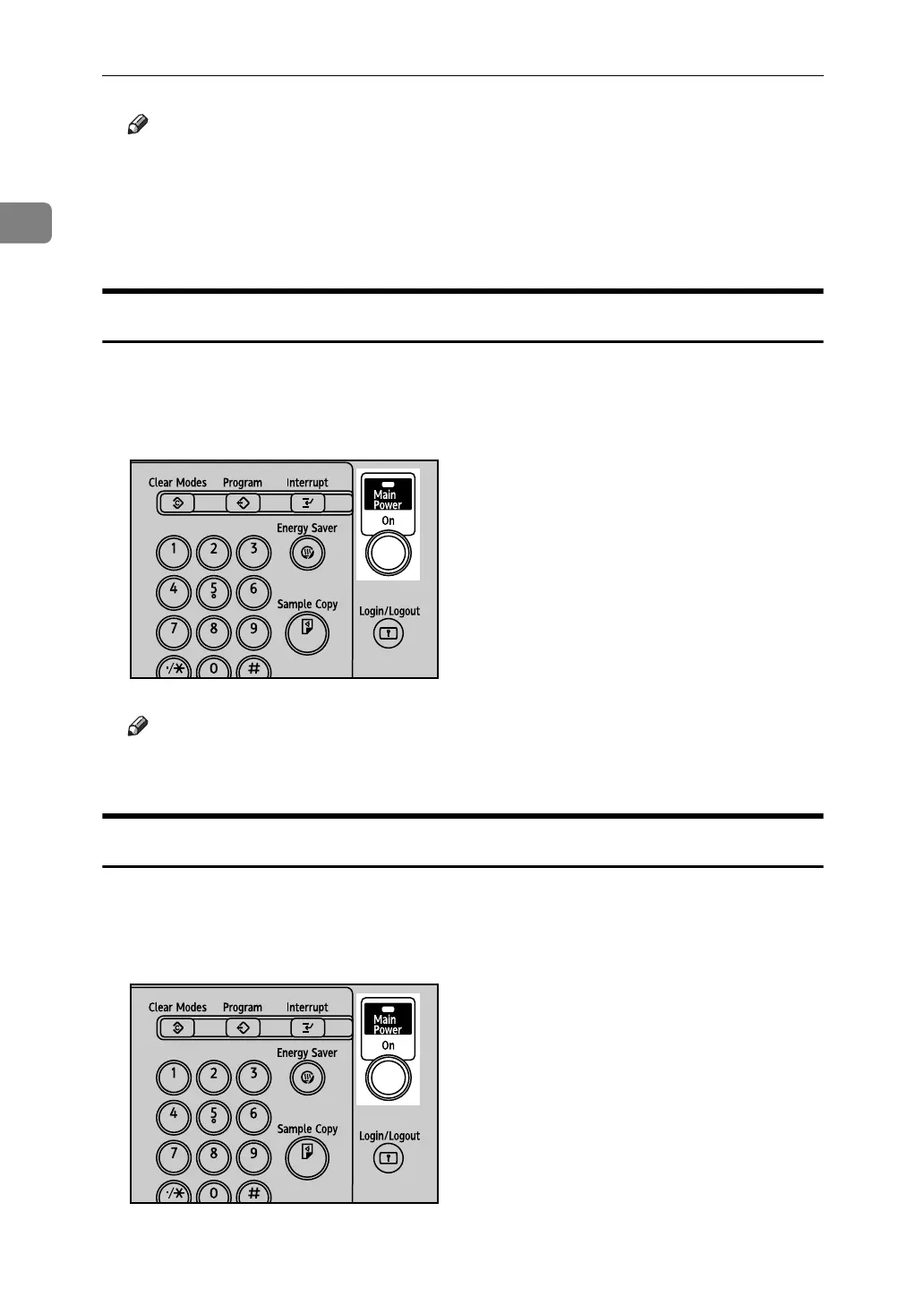Getting Started
36
1
Note
❒ To start using the folding finisher, turn its main power switch on before
turning on the main unit's main power switch.
❒ After you switch the main power on, a screen may appear to indicate that
the machine is initializing. Do not switch the power off during this process.
Initialization takes about three minutes.
Turning On the Power
Turn on the power as follows:
A Press the operation switch.
The operation switch indicator goes on.
Note
❒ If the power does not come on when the operation switch is pressed, check
the main power switch is on. If it is off, turn it on.
Turning Off the Power
Turn off the power as follows:
A Press the operation switch.
The operation switch indicator goes off.
ATY046S
ATY046S
