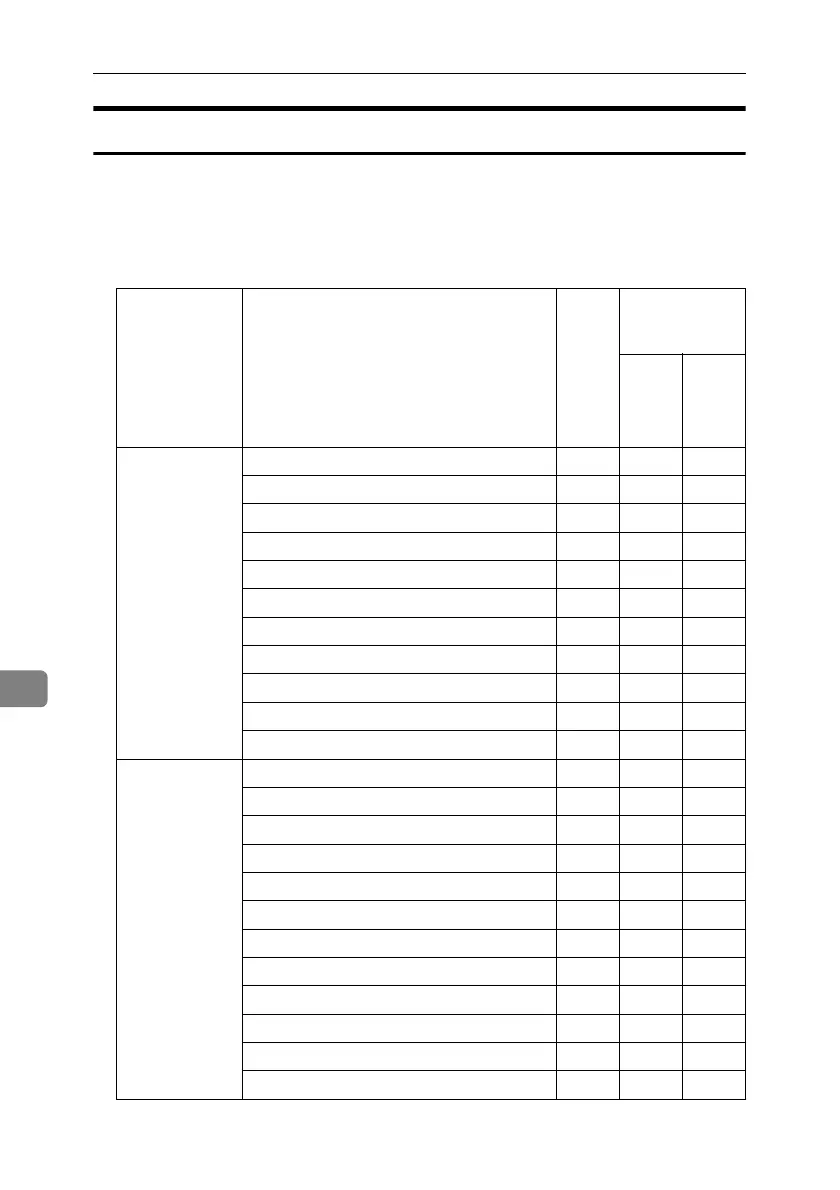Appendix
210
8
Web Image Monitor Setting
❖ Device Settings
The settings available to the user depend on whether or not administrator au-
thentication has been specified.
If administrator authentication has been specified, the settings available to
the user depend on whether or not "Available Settings" has been specified.
Category Settings
Admin-
istrator
authen-
tication
has not
been
speci-
fied.
Administrator au-
thentication has
been specified.
"Availa-
ble Set-
tings" has
not been
specified.
"Availa-
ble Set-
tings" has
been
specified.
System Device Name ❍❍U
Comment ❍❍U
Location ❍❍U
Spool Printing ❍❍U
Protect Printer Display Panel ❍ --
Print Priority ❍ --
Function Reset Timer ❍ --
Permit Firmware Update ❍ --
Display IP Adress on Display Panel ❍ --
Paper Tray Priority : Copier ❍❍U
Paper Tray Priority : Printer ❍❍U
Paper Tray1 - Paper Size ❍❍U
Tray1 - Paper Type ❍❍U
Tray1 - Apply Auto Paper Select ❍❍U
Tray2 - Paper Size ❍❍U
Tray2 - Paper Type ❍❍U
Tray2 - Apply Auto Paper Select ❍❍U
Tray3 - Paper Size ❍❍U
Tray3 - Paper Type ❍❍U
Tray3 - Apply Auto Paper Select ❍❍U
Bypass Tray - Paper Size ❍❍U
Bypass Tray - Custom Paper Size ❍❍U
Bypass Tray - Paper Type ❍❍U
