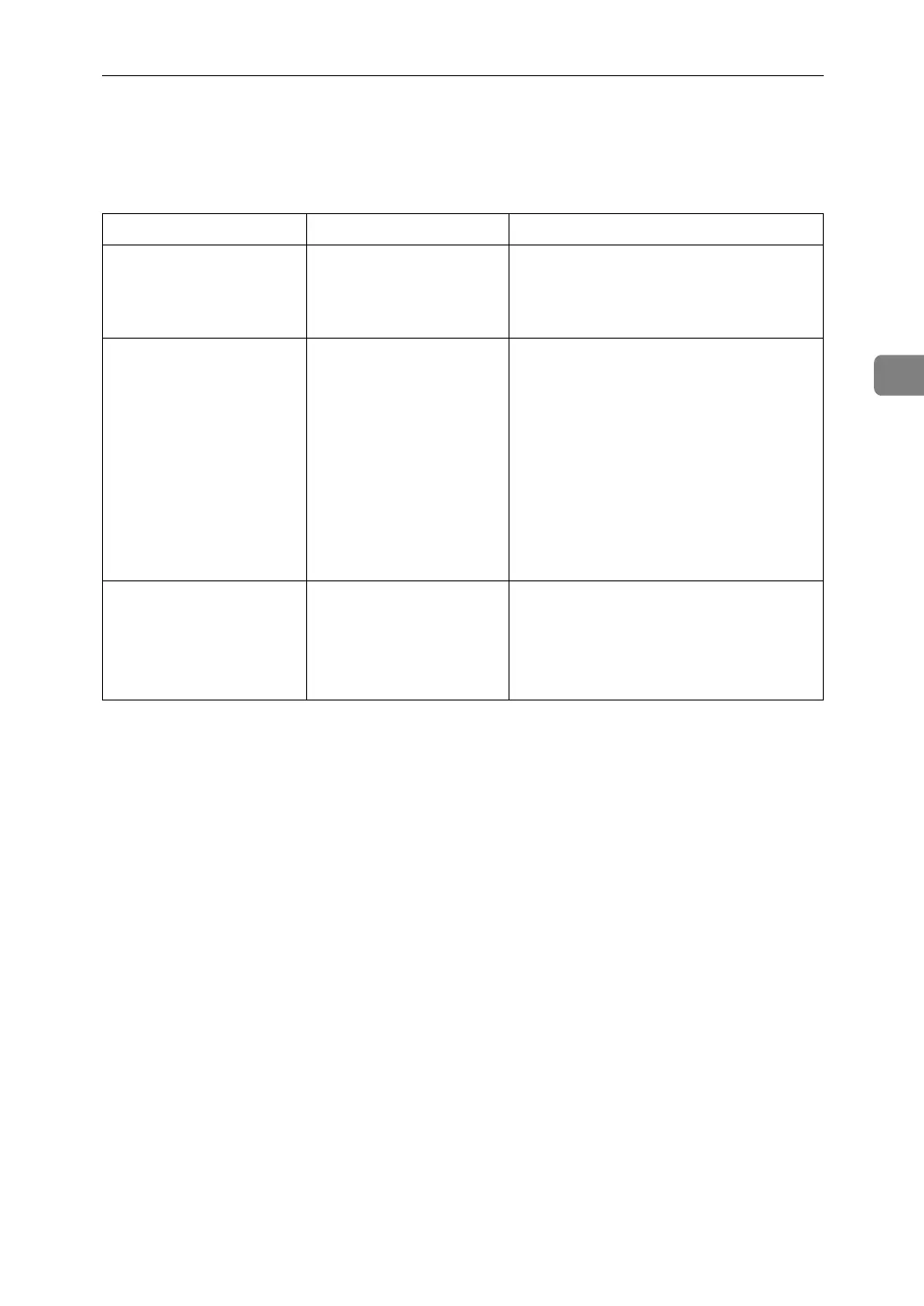If USB Connection Fails
29
3
If USB Connection Fails
This section explains how to troubleshoot a problem related to USB connection.
Problem Cause Solution
The machine is not auto-
matically recognized.
The USB cable is not con-
nected properly.
Disconnect the USB cable, and then turn
the machine off and then back on again.
After confirming the machine is on, con-
nect the USB cable again.
Windows has already con-
figured the USB settings.
Check whether the com-
puter has identified the
machine as an unsup-
ported device.
Open Windows' Device Manager, and
then, under [Universal Serial Bus control-
lers], remove any conflicting devices.
Conflicting devices have a [!] or [?] icon
by them. Take care not to accidentally
remove required devices. For details,
see Windows Help.
When using Windows 2000 / XP or
Windows Server 2003, an erroneous de-
vice is displayed under [USB Controller]
in the [Device Manager] dialog box.
Windows Me and the ma-
chine cannot be connected.
You need to download
USB Printing Support for
Windows Me.
Download USB Printing Support from
the supplier's website.
Search the model name you use on the
supplier's website, and download USB
Printing Support.
