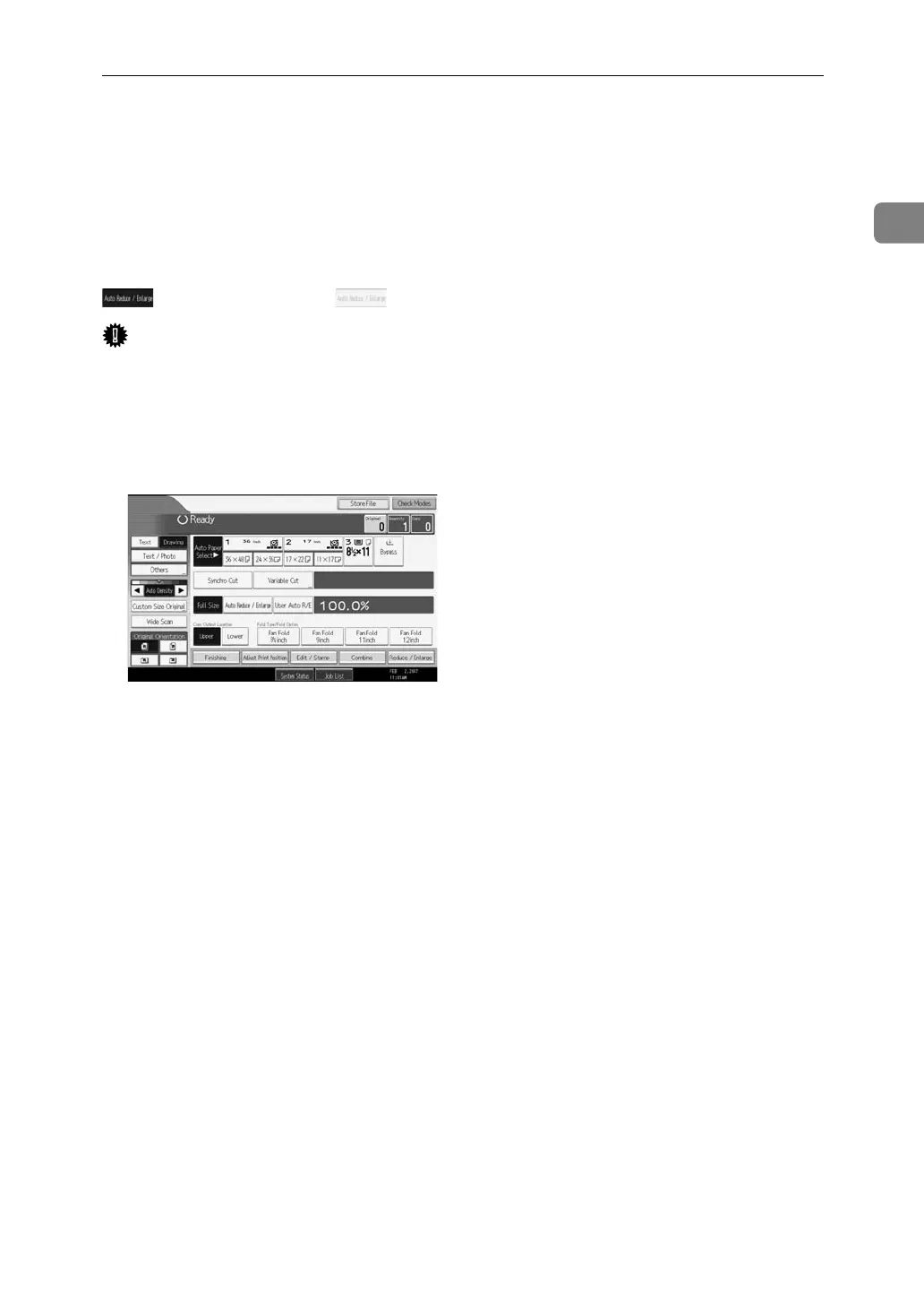Display Panel
27
1
Display Panel
The display panel shows machine status, error messages, and function menus.
The function items displayed serve as selector keys. You can select or specify an
item by lightly pressing them.
When you select or specify an item on the display panel, it is highlighted like
. Keys appearing as cannot be used.
Important
❒ Don't apply strong impact or force to the screen. Or it may be damaged. Max-
imum force allowable is approx. 30N (approx. 3 kgf). (N = Newton, kgf = Ki-
logram force. 1 kgf = 9.8N.)
The copy display is set as the default screen when the machine is turned on.
The following display is of a machine with the options fully installed.
