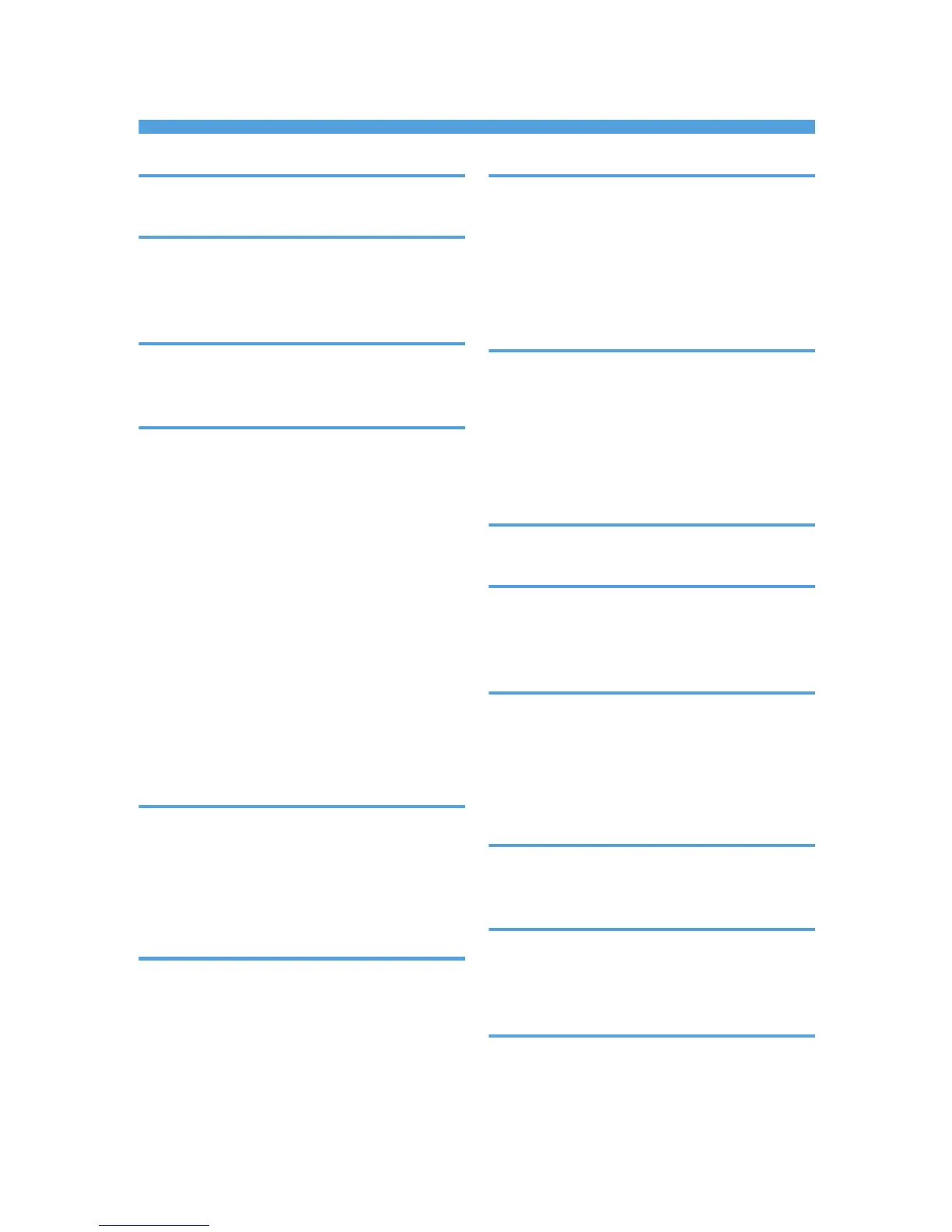INDEX
2 Sided copy.........................................................45
A
Address book.........................................................84
ADF (Auto Document Feeder)............................102
Auto mode.............................................................72
B
Basic operation.........................................29, 36, 75
Broadcast function.................................................63
C
Canceling a copy..................................................37
Canceling a fax.....................................................61
Changing the custom paper size.........................24
Cleaning......................................99, 100, 101, 102
Combine copy.......................................................40
Common problems..............................................103
Condition of the machine...................................110
Configuration page........................................90, 94
Consumables.......................................................125
Control panel...........................................................9
Conversation..........................................................67
Copier features......................................................76
Copier function....................................................128
Copier mode screen..............................................35
Copier problems.................................................113
D
Date........................................................................54
Delete.....................................................................12
Disclaimer.................................................................5
Driver......................................................................11
Duplex....................................................................30
E
Enlarged or reduced copies.................................38
Entering characters................................................55
Error messages...........................................118, 121
Exposure glass.....................................................101
Exterior.....................................................................7
F
Fax destinations.....................................................56
Fax features............................................................78
Fax function.........................................................129
Fax mode screen...................................................53
Fax problems.......................................................115
Firmware................................................................96
I
ID Card copy.........................................................43
Image density..................................................49, 68
Initial setup.............................................................13
Install......................................................................11
Interior..............................................................8, 100
Introduction..............................................................5
J
Job cancel..............................................................31
L
Legal prohibition......................................................5
Lists...................................................................73, 90
Loading paper.......................................................20
M
Machine settings....................................................95
Manual mode........................................................71
Messages.............................................................118
Models.....................................................................6
Moving.................................................................124
N
Non-recommended paper...................................16
Notes....................................................................123
O
On hook dial..........................................................65
Original type..........................................................49
Originals................................................................25
P
Paper feed problems...........................................104
Paper jam....................................................105, 108
Paper mismatch.....................................................33
Placing originals....................................................27
133
