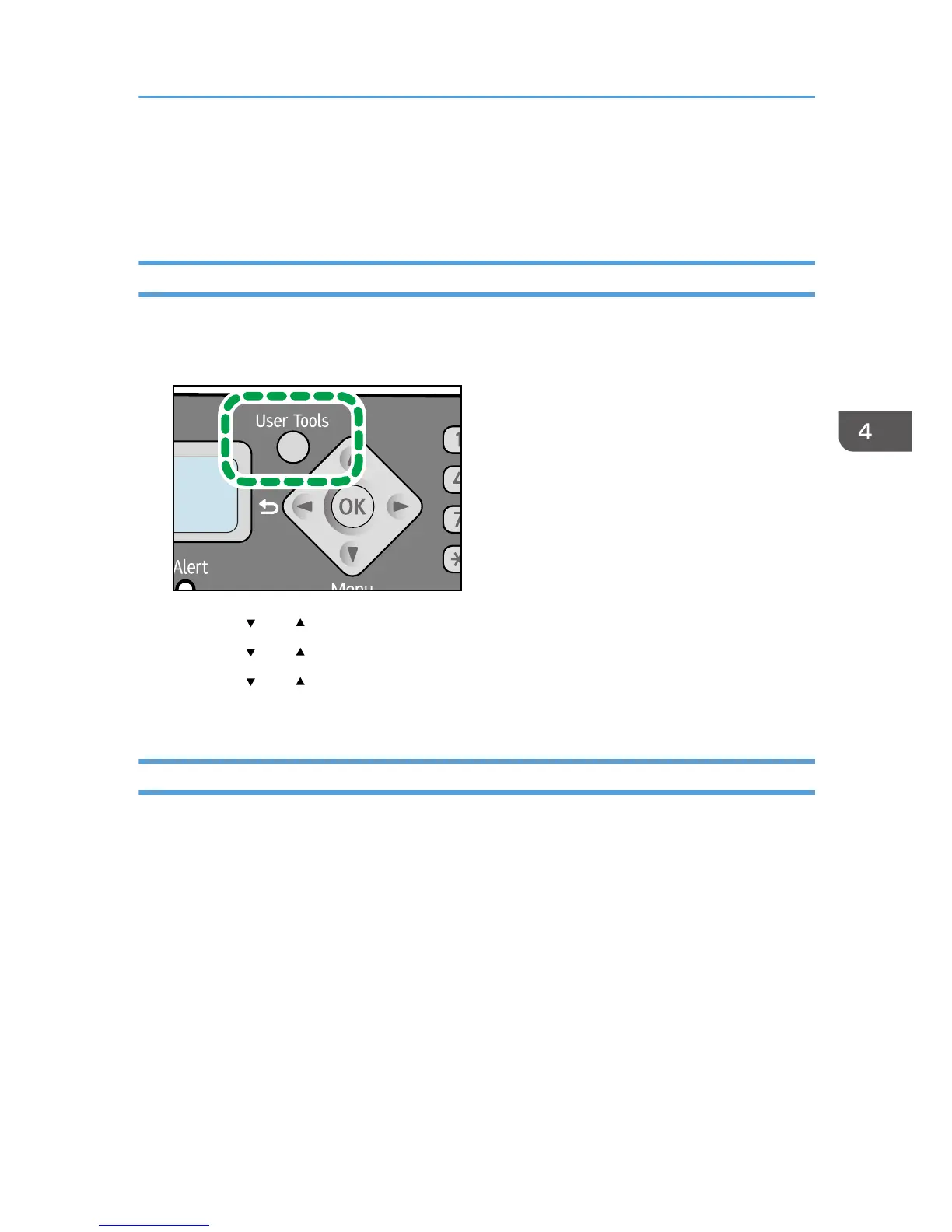Specifying the Scan Settings
This section describes how to specify image density and scan quality for the current job.
Adjusting Image Density
There are five image density levels. The higher the density level, the darker the printout.
1. Press the [User Tools] key.
2. Press the [ ] or [ ] key to select [Copier Features], and then press the [OK] key.
3. Press the [ ] or [ ] key to select [Density], and then press the [OK] key.
4. Press the [ ] or [ ] key to select the density level, and then press the [OK] key.
5. Press the [User Tools] key to return to the initial screen.
Selecting the Document Type According to Original
There are three document types:
Text
Select this when the original contains only text and no photographs or images.
Photo
Select this when the original contains only photographs or images. Use this mode for the following
types of original:
• Photographs
• Pages that are entirely or mainly composed of photographs or images, such as magazine
pages.
Text/Photo
Select this when the original contains both text and photographs or images.
Specifying the Scan Settings
49
