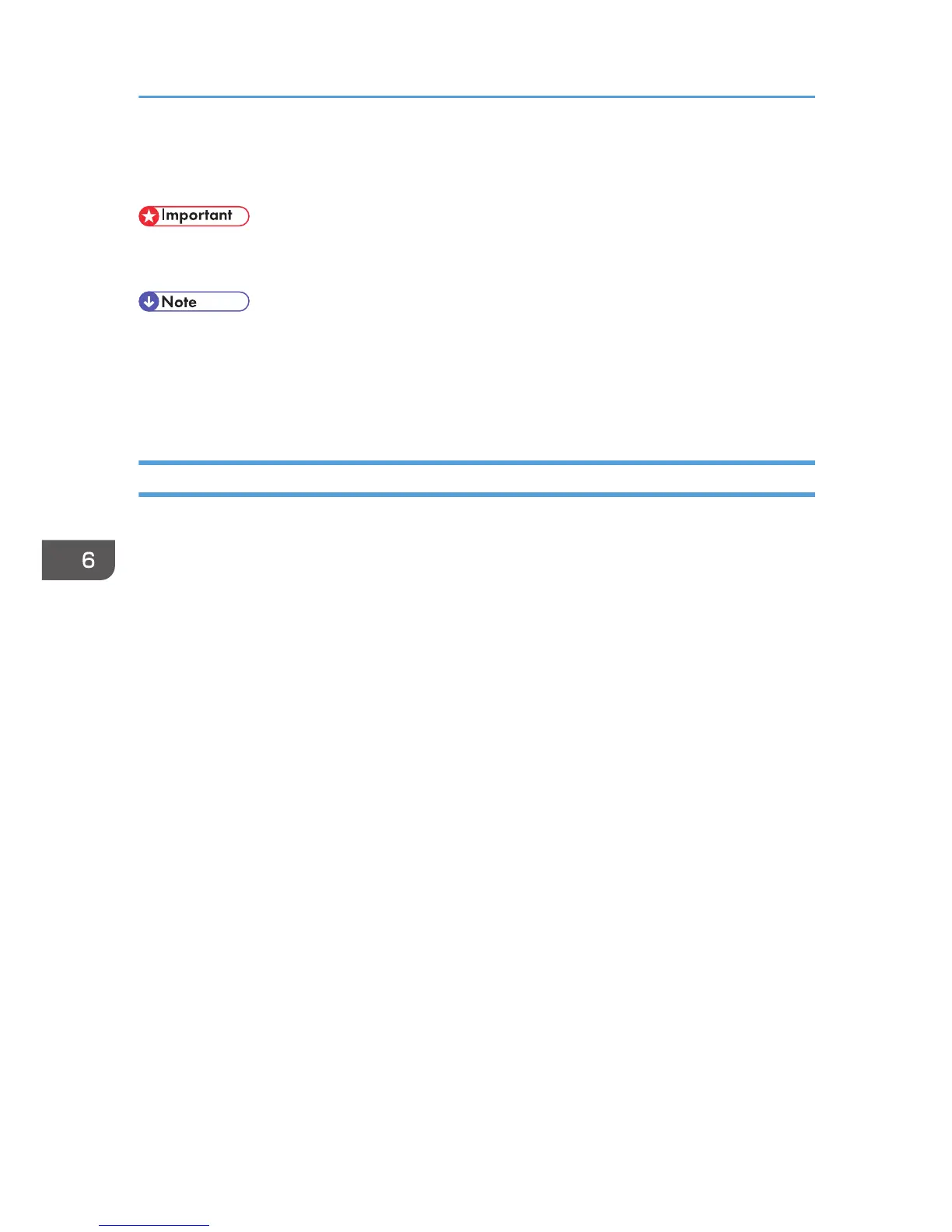Receiving a Fax
• When receiving an important fax, we recommend you confirm the contents of the received fax with
the sender.
• The maximum number of fax pages that can be received and stored in the machine’s memory is
100 pages (50 jobs).
• An external telephone is required to use this machine as a telephone.
• Only A4 or Letter size paper can be used for printing faxes.
Selecting Reception Mode
The reception modes are as follows:
When using the machine only as a fax machine
• Manual mode
In this mode, you must answer calls with the [ID Card Copy/On Hook Dial] key. If a call is a
fax call, you have to start the fax reception manually.
• Auto mode
In this mode, the machine automatically answers all incoming calls in fax reception mode.
When using the machine with an external phone
• Manual mode
In this mode, you must answer calls with an external telephone. If a call is a fax call, you have
to start the fax reception manually.
• Auto mode
In this mode, the machine automatically answers all incoming calls in fax reception mode.
If you answer a call with the external telephone while the machine is ringing, the telephone
call is normal. If you hear a fax calling tone or no sound, receive the fax manually.
6. Sending and Receiving a Fax
70
