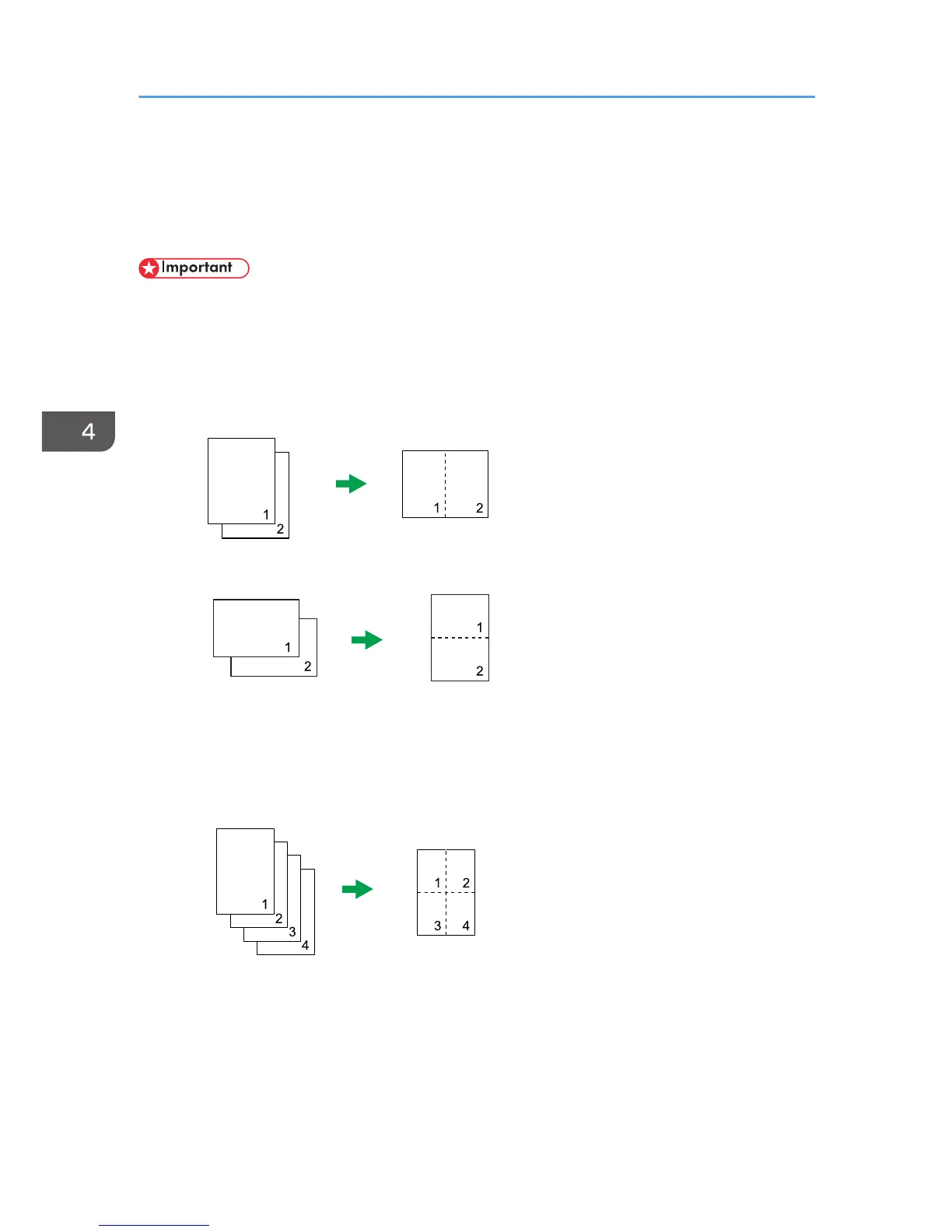Combining Multiple Pages
Scanned pages of the original can automatically be scaled down so that two or four pages can be
printed at once on a single sheet of paper.
• To use this function, the paper size used for printing copies must be set to A4 or Letter.
2 on 1
You can copy two pages of an original onto a single sheet of photocopied paper. Depending on
the orientation of the original, the printout format can be selected from the following:
• Portrait
4 on 1
You can copy four pages of an original onto a single sheet of photocopied paper. Depending on
the orientation of the original, the printout format can be selected from the following:
• Portrait: L to R
